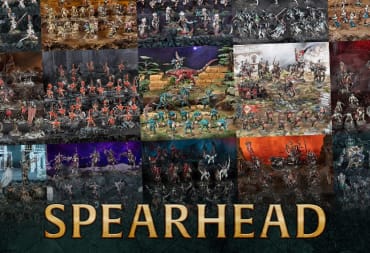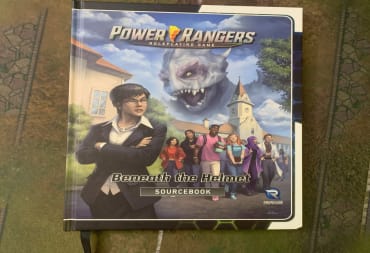With the recent version 2.0 update for Genshin Impact, developers miHoYo have included cross-save features for players who wish to transfer their save progress from PC/mobile to PlayStation, and vice-versa. This means that you can play Genshin Impact on your home console and on the go. Unfortunately, fans were disappointed to learn that they would not be able to utilize the cross-save function if they had already launched Genshin Impact on their PlayStation consoles. Once a Genshin Impact account was created on PlayStation, it was seemingly impossible to delete that progress. Well, thanks to Reddit user u/iaminmyhouse, we've found this is no longer an issue. You just need to follow a very specific guide to unlink your PlayStation account in Genshin Impact.
Genshin Impact How To Unlink PlayStation Account
- Send an email to genshin_cs@mihoyo.com with a subject line of PSN Account Unlink Request. This MUST be your subject line to receive the automated response. In the body of the email, be clear you are submitting a request to unlink your PSN account. Something like "Hello! I'm emailing for a Genshin Impact PSN Account Unlink Request" will work.
- Wait for the email response. If not received within ten minutes, send another email through a different email account. The reason I suggest this step is because I originally emailed through my personal email account, to which I received no response. I sent the same email through a different account and received an automated response to unlink my account within a minute. Keep trying!
- Go through the link Genshin Impact support sent you and provide the information they ask for to unlink accounts. You'll have to provide information like your PSN Account ID, the UID of the PSN Genshin Account, Adventure Rank, any purchases made on PSN, 5-Star characters acquired, weapons owned, etc. Be sure to do this when you have access to all this information, otherwise, you won't be able to go on with the unlinking process.
- Wait for your Genshin Impact PSN account to be unlinked. It is unknown how long this process will take, but we're assuming Genshin Impact support will email you once the process has been complete. You can check by closing and relaunching Genshin Impact on your PSN every so often.
- Once the unlinking process has been complete, relaunch Genshin Impact on your PlayStation account and follow the steps to link to your PC/mobile progress. DO NOT head further into the game without linking your PC/mobile progress or you will not be able to do so later.
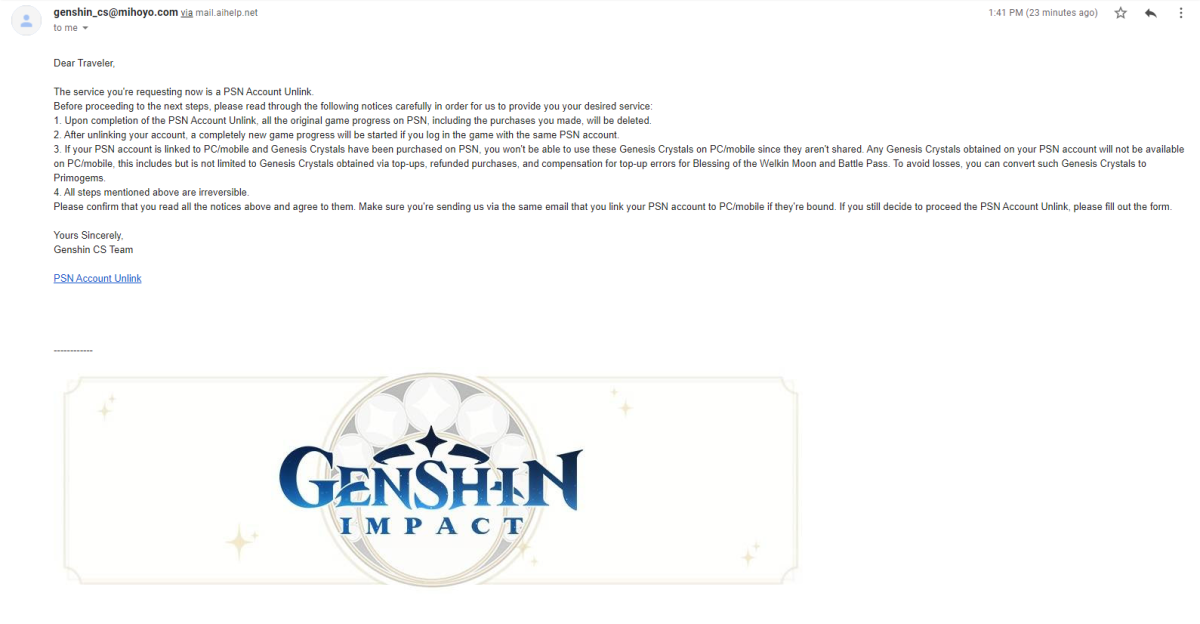
*IMPORTANT: The pop-up window prompting you to link your accounts only appears when your account for PSN enters the game for the first time, after you agree to the Terms of Service. You can only link an existing miHoYo Account from this pop-up window. If you skip the pop-up, your account for PSN will log in to the game and register a miHoYo Account, after which it can no longer be linked to an email address that is already associated with a separate miHoYo Account.
-miHoYo
By going through the unlinking procedure, the next time you launch Genshin Impact on your PlayStation account, it will be as if you are launching it for the first time. This allows you to go through the account linking process, which was added through the version 2.0 update. Be aware that this process will essentially delete your save progress on PlayStation. If you have progress you care about, consider whether or not this process is for you.
Congratulations! You now are in the process of unlinking your Genshin Impact PlayStation progress. Once this is done, you'll be able to engage in the cross-save function with your PlayStation console, even if you already had an account.
Have a tip, or want to point out something we missed? Leave a Comment or e-mail us at tips@techraptor.net