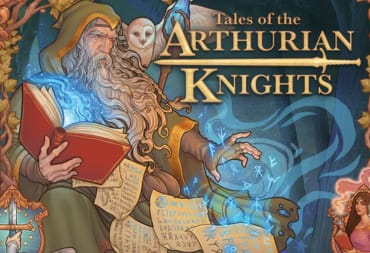Our Starfield Lockpicking Guide will go over how the lockpicking minigame works and how you can break into tougher locked doors and containers.
How to Pick Locks in Starfield
Picking locks requires 2 things in Starfield: Digipicks (lockpicks) and the right level of the Security Skill. Each Rank of Security increases the level of lock you can pick, ranging from Novice locks with no points, up to Master-level locks at Rank 3.
When interacting with a lock (and while you have at least one Digipick), you'll be taking to the lockpicking UI. Here, you're shown the lock in the center, and the keys to the right.
The aim is to match up lines on the keys to the holes left in each ring of the lock. Doing so fills in the holes, and when you have a complete circle that layer is broken.
Locks come with multiple layers, based on the difficulty of the lock. You also have access to more keys, with harder locks featuring keys that you don't actually need to use.
You can undo moves, but this comes at the cost of using up additional Digipicks. You're better off autosaving before attempting a lock, then reloading if things go wrong. However, this will also change the lock to have a different pattern.
You'll need to break a total of 50 locks if you want to get the Cyber Jockey achievement. With most locks being above Novice level, this achievement becomes a lot easier to complete if you put at least one point into the Security Skill.

Starfield Lockpicking Tips
You don't use up a Digipick until you use the first key, so take your time to look over each ring — the smaller rings represent layers of the lock that are further in.
Furthermore, take note of when the rings turn blue. A blue means that the key you currently have selected will fit into that layer of the lock. If all of the rings are white, that means you will not need that key.
A lot of the time, keys can potentially be used for multiple rings, so always look further back before placing the first key that fits.
Once you attempt to pick enough locks, you can bank auto slots (shown at the bottom of the lockpicking UI). This will select a correct key each time, which is especially useful for locks that feature 10+ keys.

How to Get More Digipicks in Starfield
Digipicks can be looted off bodies of enemies and other NPCs, and are also often found next to or near locked containers. Some stores in major cities, such as the UC Distribution Center in New Atlantis, will also periodically have them for sale.
The Mercantile Shop in New Atlantis, and the vendors inside The Key both have solid stock you can come back to every few days, if you're running low. They'll be under "Misc" - so always check that when you go to a new vendor. They're cheap to buy, so worth stocking up!
As long as you pick locks consistently and don't make use of the undo function, you should always have enough Digipicks in your inventory for the locks ahead. If you're down to your last few, it's best to avoid picking Novice storage containers as they often don't have great rewards.
That's all for our Starfield Lockpicking Guide. Make sure to check out more of our guides below.
Have a tip, or want to point out something we missed? Leave a Comment or e-mail us at tips@techraptor.net