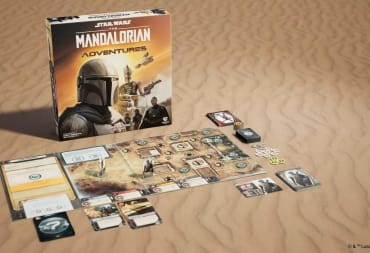No doubt everyone is having fun navigating the streets of Night City in Cyberpunk 2077. Sadly, as dystopian and sprawling as the future city-state is—complete with gangs, crime, and tons of debauchery—there is still a police presence trying to enforce the law. So you can’t go around carrying a sniper rifle out in the public without alerting the cops.
This is not good when you are a merc who is fully armed to the teeth with the latest smart rifle or katana blade. Heck, even in areas where you want to use a little bit of diplomacy or charm to get through instead of brute force. A smart merc knows when to holster their sidearms, and while Cyberpunk 2077 makes menu navigation fairly easy, it actually doesn’t make minor functions like this as intuitive as you would expect.
So here is a quick guide to holstering your weapons in Cyberpunk 2077.
How to Holster your Weapons with a Keyboard
There are two ways to holster your weapons on the PC version of Cyberpunk 2077. The first is to bring up the radial menu by holding the Alt key. This gives you a small radial where all of your weapons, and your fists, are displayed. On the far right corner is a red box with the silhouette of a gun. All you need to do is simply press that to holster your weapon.
The second method is even simpler. All you have to do is double tap Alt, and you'll holster your weapon. You thankfully can change the key bindings easily to make this a simpler button command as well, so experiment with your own personal setup if you wish to.

How to Holster your Weapons with a Controller
Controllers are a bit trickier, as the command prompts and key bindings are limited. CD Projekt Red, for whatever reason, didn’t bind the quick holster button to the left or right bumper, which I can say from experience has been a learning curve to overcome. I keep throwing grenades when I think I am putting my gun away.
To bring up the radial menu on the console, you need to hold the Y/Triangle button, and then press A/X to put the gun away. Thankfully, you can also double tap Y or Triangle when you're not in the radial menu, so at least there is a way to do it fast, even if it is somewhat unintuitive with the controller.
And well, that’s how you holster your weapon in Cyberpunk 2077. I know, it seems like a weird thing to write about, but you would be surprised how easy it is to miss, as the game definitely doesn’t explain well how to put away anything for you. After all, if I keep accidentally chucking grenades everywhere, I bet others are too.
For more Cyberpunk 2077 guides, check out our guides hub for all things Night City.
Have a tip, or want to point out something we missed? Leave a Comment or e-mail us at tips@techraptor.net