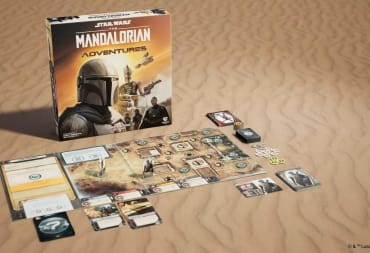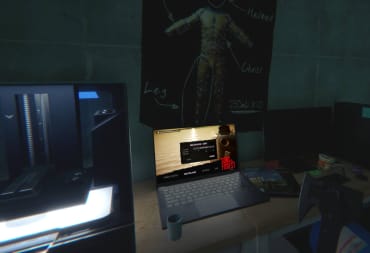Survival in Sons of the Forest will require you to use everything at your disposal. While you can build a quick tent to save your game and rest, to truly keep the elements (and enemies) at bay, you’ll want to start building your own camps. In our Sons of the Forest Building Guide, we’ll go over how the different building systems work.
We've got a guide for you if you're just getting started in Sons of the Forest, a full map with every location, and item guides for important items such as the pistol, shovel, and the 3D Printer! We've also got details on how to farm and how to cook!

How Sons of the Forest Building Works
Sons of the Forest makes use of two different building styles. One is similar to the previous game, The Forest, allowing you to place down construction blueprints. This is done via the guide book, accessed via the inventory or the B key. Pressing X will switch modes to the blueprint building system. From there, you can go through each category of building by using the right tabs, or scroll each page by clicking on the buttons at the bottom.
After selecting a blueprint, you can rotate it with Q and R, cancel with the right mouse button, or place it with left click. Placing it will leave a white outline, and you will be shown the necessary materials when you walk close. One thing to note is that, while many of the blueprints require logs to be cut up, you only need to deliver full logs. These will then be processed into the correct types needed for the building.
Kelvin, the NPC companion you can save right after the helicopter crash, will bring you certain materials if directed. You can also ask him to create smaller buildings, or even finish uncompleted building blueprints.

The other method of building in Sons of the Forest is more freeform, allowing you to build without the need of a set blueprint. This is done by placing items from your hands into the correct places. For example, to build a small piece of flooring, you would:
- Place one log down.
- Take another log and place it at the end of the previous one at a right angle.
- Repeat until you have an empty square.
- Place wooden boards to fill in the empty space.
Items like logs and sticks have multiple options which can be toggled between by pressing the right mouse button while looking at the ground. For logs, this lets you place them vertically, while sticks can either be broken or stuck into the ground.
Processing logs can be done via axes. Equip an axe then move near a log. If you’re in the right position, a red dashed line will appear. Left clicking, then clicking again will cut the log in that position. Logs can be cut lengthways to make boards, or into quarter and half pieces — boards can also be cut into pieces as well.
Different examples of buildings can be found via the guide book as well, though you don’t have to follow these exactly (unlike building blueprints). Using this system, it’s also possible to modify or add onto existing buildings that were created using blueprints. This means that it’s generally a good idea to get something built quickly with blueprints, and then improve them later manually.

How to Repair Buildings in Sons of the Forest
Buildings will take damage by default if they are attacked by players or enemies. This is represented by parts of the damaged area becoming visually broken or misaligned. To fix this, you’ll need to craft a Repair Tool. This is done by combining a rock, stick, and rope in your inventory — right click on each, then click on the cog to craft.
From there, equip the Repair Tool and hold left click next to a damaged building. It usually only takes a few hits to repair damaged areas. It’s also possible to disable damaging structures by turning off Structure Damage in the Gameplay section of the options menu.
How to Lock Doors in Sons of the Forest
With the first major update for Sons of the Forest, it's now possible to lock doors. This can stop cannibals, mutants, or even other players from entering, though the door itself can still be broken down. To lock a door, simple grab a stick then look at one side of the door you want to lock. This will bring up a white arrow, and you can them place the stick on the door. Holding down E will let you toggle the door between locked and unlocked.

How to build Gates in Sons of the Forest
If you need something more sturdy than a simple door, then gates are what you need. To build one, first place down five logs next to each other vertically (press the right mouse button while looking at the ground to toggle the placing mode). From there, take a log next to the wall you've built and you'll have the option to place it diagonally. This will create a gate, which — unlike regular doors — can be opened and closed manually with E. Gates can be made with both plain logs, or ones that have had the tips sharpened with an axe.
Sons of the Forest Building Recipe List
While many prefab buildings require different lengths and shapes of logs, this will all be automatically done for you once you or Kelvin delivers regular logs. The freeform buildings given in the game are just examples of how the system works, and can often be modified for use in your own builds.
| Building Name | Recipe | Details |
|---|---|---|
| Hunting Shelter | 5 Logs, 6 Sticks, 7 Rocks | Creates a tiny sleeping area that's easy to make. |
| Small Log Cabin | 75 Logs | A small cabin that can fit a bed or other items. Easy to modify later on if necessary. |
| Lean-to | 53 Logs | A long building with one side exposed. Useful for storage. |
| Lookout Tower | 60 Logs, 1 Rope | A tall tower with a lookout platform. |
| Tree Platform 1 | 7 Logs, 1 Rope | A very small platform that can be built around a tree. |
| Tree Platform 2 | 35 Logs, 1 Rope | Larger than Tree Platform 1, giving you space for multiple players or other buildings. |
| Tree Shelter 1 | 70 Logs, 1 Rope | A small shelter that can be built around a tree. |
| Tree Shelter 2 | 96 Logs | A slightly larger design than Tree Shelter 2. |
| Stick Bed | 16 Sticks, 1 Duct Tape | An easy to craft bed. |
| Stick Chairs | 14 Sticks | Decoration. |
| Bone Chair | 15 Bones, 1 Skull | Decoration. |
| Bone Chandelier | 19 Bones, 9 Skulls | Decoration. |
| Wall Torch | 1 Stick, 1 Cloth | Used for lighting both the inside and outsides of buildings. |
| Ceiling Skull Lamp | 1 Rope, 1 Skull | Used for lighting |
| Bench | 2 Logs | Decoration. |
| Table | 3 Logs | Decoration. |
| Stick Storage | 6 Sticks | Stores multiple sticks. |
| Rock Storage | 7 Sticks | Stores multiple rocks. |
| Log Storage | 8 Sticks | Stores multiple regular logs. |
| Bone Storage | 7 Sticks | Stores multiple bones. |
| Drying Rack | 13 Sticks | |
| Mannequin | 20 Sticks, 5 Duct Tape | |
| Shelf | 2 Logs | Decoration. |
| Wall Shelf | 2 Sticks, 1 Log | Decoration. |
| Rock Path | Rocks | Can extend path by using more rocks. |
| Stick Path | Sticks | Can extend path by using more sticks. |
| Bird House | 18 Sticks | Attracts birds. |
| Scarecrow | 14 Sticks, 4 Duct Tape | Scares birds. |
| Standing Planter | 18 Sticks | Used to grow plants. |
| Wall Planter | 16 Sticks | Used to grow plants. Good for placing inside buildings. |
| Small Animal Trap | 14 Sticks | Can trap small animals like squirrels and rabbits. |
| Fish Trap | 25 Sticks | Place in shallow water to trap fish. |
| Bone Maker Trap | 2 Sticks, 3 Leaves, 3 Rocks, 1 Vodka Bottle, 1 Rope | Used to fend off cannibals and mutants. |
| Fly Swatter Trap | 10 Sticks, 3 Rocks, 1 Rope | Used to fend off cannibals and mutants. |
Thanks for reading our Sons of the Forest Building Guide. Make sure to check out our other guides below!
Have a tip, or want to point out something we missed? Leave a Comment or e-mail us at tips@techraptor.net