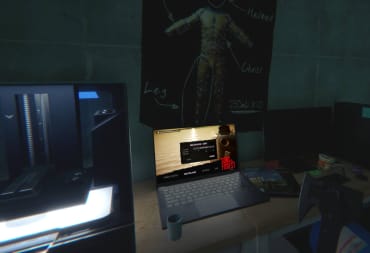You’ll spend a lot of time trekking across Sons of the Forest’s island in the dark, and exploring caves with little to no natural lighting. And, while your trusty lighter has many uses elsewhere, it doesn’t do the best job at lighting larger areas up. Thankfully, it’s possible to pick up a flashlight early on that will become invaluable during your time in the wilderness. In our Sons of the Forest Flashlight Guide, we’ll go over how you can find this useful item, and some tips on using it.
We've got a guide for you if you're just getting started in Sons of the Forest, a full map with every location, and item guides for important items such as the pistol, shovel, and the 3D Printer! We've also got details on how to farm and how to cook!
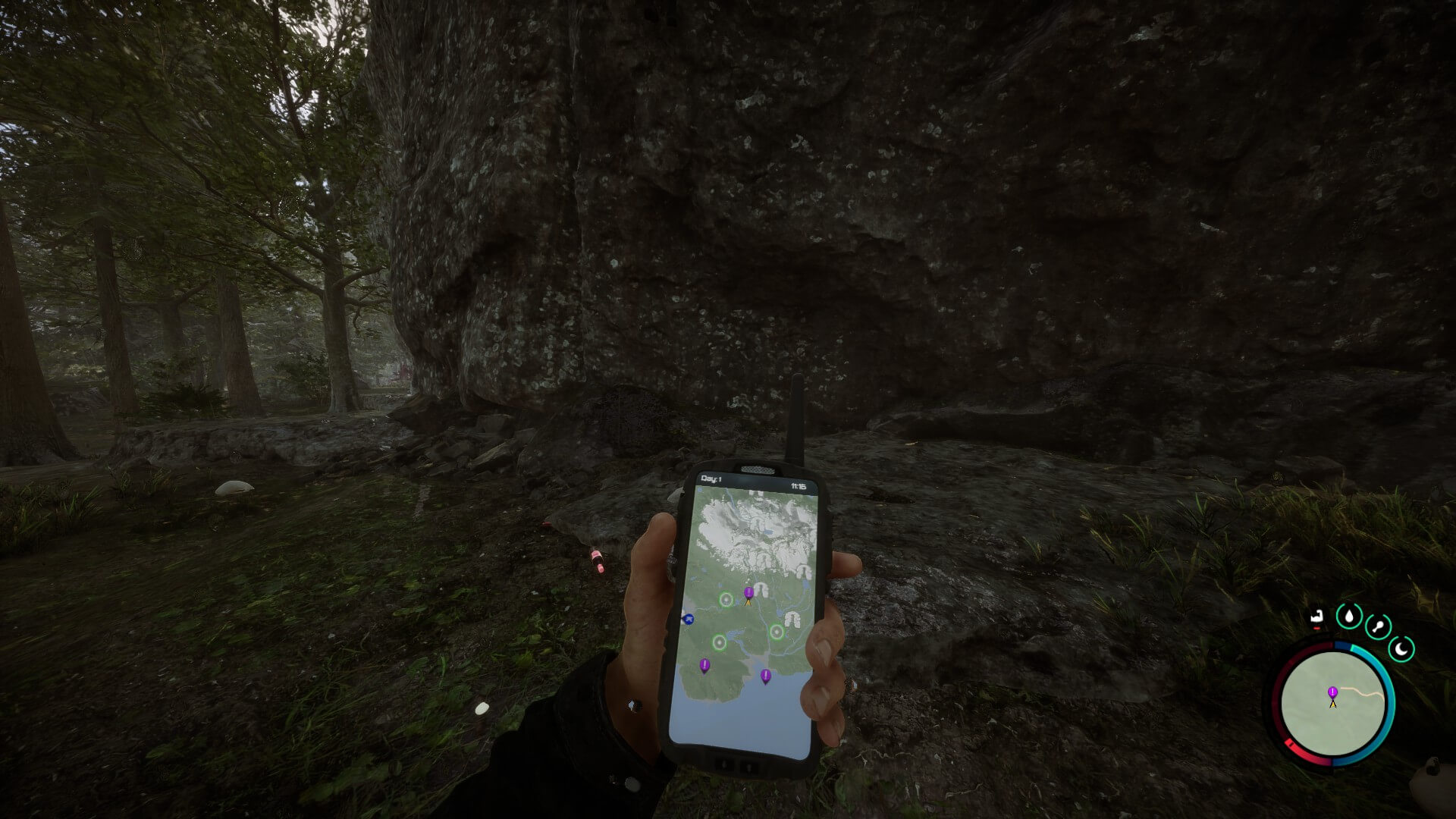
Where to Find the Flashlight in Sons of the Forest
While you’ll start your time in Sons of the Forest at one of three spawn points, all of them are relatively close to the location of the flashlight. It’s marked on your GPS with a purple “!”, near the central mountain. Its location also puts it close to one of the island’s many caves, though you don’t have to enter it to get the flashlight.
Reaching the location marked in the screenshot above will take you to a small cliff, with a body being hung via a rope at the top. The body has a flashlight, but is too high to reach without cutting the rope. This can be done by heading on top of the cliff — if you’re below, just head right until you reach a spot to climb up. Once there, use a bladed weapon (your starting axe and knife both work) to cut the rope, dropping the body to the ground.
The torch will be dropped left of the body once you head back down, along with a handful of other useful materials. Picking it up will permanently add it to your inventory — it’s placed alongside your tools, slightly to the right of the combining area.

Sons of the Forest Flashlight Tips
Once the flashlight is equipped, it will take the place of the lighter when you press the lighter button (default L on keyboard). This lets you easily bring up the flashlight whenever you need it, even when holding other tools.
However, unlike the lighter, the flashlight requires batteries to function. Its remaining charge can be seen via the meter on the side of the flashlight, or by hovering over it in your inventory. Batteries are scattered around the island, in crates or by dead bodies, so make sure to search everything you come across.
While you can manually combine the flashlight and batteries in your inventory, this isn’t actually necessary. Once its current charge completely runs out, the batteries will automatically be consumed to charge it once again. This means there’s no need to fiddle with the inventory screen during dangerous moments.
Thanks for reading our Sons of the Forest Flashlight Guide. Make sure to check out our other guides below!
Have a tip, or want to point out something we missed? Leave a Comment or e-mail us at tips@techraptor.net