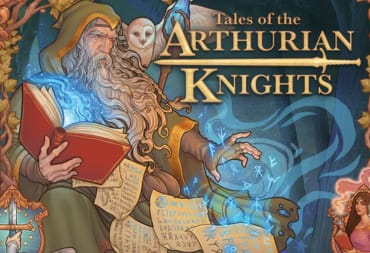In this The Planet Crafter Blueprint Microchips Guide, we'll explain where to find Blueprint Microchips and what they're used for in the game.
What Are Blueprint Microchips in The Planet Crafter?
Blueprint Microchips are a special item that can unlock useful pieces of equipment, Buildings, and decorations. Some of the most useful items in The Planet Crafter can only be unlocked through Blueprint Microchips.
How Do You Unlock Blueprint Microchips in The Planet Crafter?
You can unlock Blueprint Microchips at the bottom of the Screen - Blueprints display. The Blueprint Chip is consumed when a new blueprint is unlocked. If the Blueprint Chip is not consumed, you've unlocked everything. Don't throw away the excess Blueprint Chips, though -- more unlockables may be added in future updates!
It should be noted that the unlock order appears to be a little random -- I've gone through the process twice and noticed slight variations. I've listed one full run of the whole system in order below, but you might unlock things in a slightly different order.
Where Can You Find Blueprint Microchips?
Blueprint Microchips can theoretically be found in any of the Storage Chests that spawn in the game world, but your best chance of finding them is to explore Derelicts.
There are two Derelicts (and a bunch of Storage Chests) only a few short minutes away from the default starting area. Check out our Map and Locations guide for specific coordinates. You could find enough Blueprint Microchips to unlock everything in a couple hours at most if you were really motivated on unlocking everything.

The Planet Crafter Blueprint Microchips Guide - List of Unlocks
These are all of the items that you can unlock with The Planet Crafter Blueprint Microchips. These items unlock in the following order based on my experience.
1. Microchip - T1 Mining Speed
This is a piece of Gear that decreases the time to mine ore by 10%, effectively giving you faster mining. You'll need to find Aluminum before you can build it, though -- check out our Aluminum Guide to learn where you can get this rare resource!
2. T1 Agility Boots
This is a piece of Gear that lets you run 15% faster while it's equipped. This requires Fabric, though, so you'll have to find some -- check out our Fabric Guide to learn where you can get it!
3. T2 Agility Boots
This is an improved version of the Agility Boots that lets you run 30% faster. The crafting recipe requires Agility Boots T1 (among other items).
4. Microchip - Compass
This is a piece of Gear that adds a Compass to the top of your HUD.
5. Microchip - T2 Mining Speed
This is an improved version of the Mining Speed chip that decreases mining time by 20%.
6. Living Compartment Corner
This is a corner piece with a built-in window that makes your Buildings look nice.
7. Recycling Machine
This lets you break down crafted items into their component resources. It works with a surprisingly wide range of items, too -- it can break Super Alloy back down into its base components and it can turn Water into Ice.
8. Microchip - T3 Mining Speed
This is an even better version of the Microchip - Mining Speed that decreases mining time by 30%.
9. Area Lamp
This is a nice light that illuminates an area with a softer glow and less intense beam compared to the Outdoor Lamp. You can change its color, too.
10. T1 GPS Satellite
This is a Rocket that unlocks the ability to view a map of the immediate area on a Screen - Mapping. You'll need to unlock the Launch Platform before you can launch a rocket into space.
11. Shredder Machine
This is a buildable that can completely destroy items.
12. Screen - Mapping
This allows you to see a map of the surrounding area relative to where the screen has been placed. You'll need to have launched a GPS Satellite T1 Rocket before you can use it, though.
13. T2 Jetpack
This is an improved version of the Jetpack that lets you fly a little higher and faster.
14. Microchip - T4 Mining Speed
This is the best version of mining Gear; it decreases mining time by 40%.
15. T3 Agility Boots
This is the best version of the Agility Boots -- it allows you to run 45% faster than you could without them.
16. T2 GPS Satellite
This is an improved version of the GPS Satellite Rocket that allows you to zoom further out on Screen - Mapping.
17. Display Case
This is a piece of furniture that allows you to display up to 6 items on a two-tier shelf (3 items on top and 3 items on the bottom).
18. Big Living Compartment
This is a Building that looks like a 2x2 combined unit of Living Compartments, but the interior space is much more open. Ideal for things like Farms.
19. T3 Jetpack
This is the best Jetpack that you can get. It's a damn sight faster than running, that's for sure.
20. Microchip - T2 Torch
This is an upgrade for the flashlight (Torch) with a bigger and brighter light.
21. T3 GPS Satellite
This Rocket lets you zoom even further out on Screen-Mapping, showing approximately one-third of the game world on the map screen.
22. Map Information Rocket
This Rocket shows icons for Resource caves on the Map Screen.
23. Fence
This allows you to build a guardrail anywhere on (or in) your Buildings. Good for preventing yourself from falling off of ledges.
24. Microchip - Construction Menu Filter
This hides the lowest-tier items in your Building menu. For example: if you've unlocked Drill T5, equipping this Microchip will hide Drill T1, Drill T2, Drill T3, and Drill T4.
25. Microchip - T2 Deconstruction
Allows you to get Circuit Boards by using the Deconstruct Tool on certain debris in shipwrecks and other locations.
26. T4 GPS Satellite
Expands the range of Screen - Mapping and allows you to scroll the Map.
27. Drones Visualization Rocket
Shows Drones on Screen - Mapping.
28. Microchip - T2 Blueprint Pinning
This allows you to pin up to 2 Blueprints on the HUD.
29. Microchip - Map
This allows you to view the Map from anywhere in the world.
30. Interior Wall
An additional wall that you can build to change the interior appearance of a compartment.
31. Flare
A disposable light source that you can drop on the ground. You can change its color by interacting with it and you can remove it by using the Deconstruction Tool.
32. Microchip - T3 Torch
A further upgrade for the flashlight (Torch).
33. Microchip - T3 Blueprint Pinning
An upgrade that allows you to pin 3 Blueprints on the HUD.
34. Microchip - T3 Deconstruction
You can deconstruct objects even faster.
That's the end of the list as of Version 1.0 — and the end of our The Planet Crafter Blueprint Microchips Guide. Why not check out some of our other guides while you're here, too?
Have a tip, or want to point out something we missed? Leave a Comment or e-mail us at tips@techraptor.net