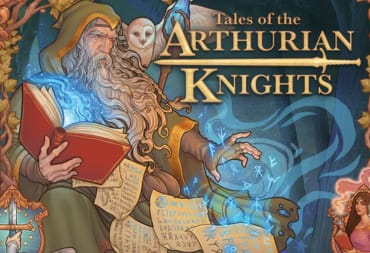As you'd expect from a survival game, Smalland has its own building system that lets you construct bases in a number of ways. However, you'll be limited to only a few building options to start with. Follow our Smalland Building Guide to learn more about the building system, and how to unlock everything for it.
Quicklinks: How Building Works | How to Unlock More Building Pieces
Building Pieces List
How Smalland Building Works
Before you can start building, you must first craft a Builder's Hammer. This will unlock once you find both fiber (initially found by gathering from small plants) and wood (taken from small piles of twigs on the floor). 2 Fiber and 5 Wood is needed to craft the Builder's Hammer from your inventory, via the Crafting tab. Once made, just add it to your hotbar, equip, and you're set. Using the Builder's Hammer doesn't use up durability, so the only reason you'd need to make another hammer is if you lose the first one.
With the Builder's Hammer out, pressing right click gives you all of the options for building pieces you have so far. Buildings are put into 4 categories:
- Interactive - This category is comprised of workstations for creating items, beds to sleep in an set your spawn point, and chests to store items.
- Foundations - All regular buildings you make must first have foundations, since you can't build things like walls directly on land.
- Building - Walls, roof pieces, doors; basically anything that can be used to build a good base.
- Decorations - Items that generally don't serve a function, though torches and other similar decorations will light up the area.
You also have the option to repair buildings with R (this uses no materials), or dismantle them with C. Dismantling will return all of the materials used, making it a good option for removing misplaced buildings or when you need to relocate.
What Do the Placement Options do in Smalland?
By pressing T while building, you can access 2 options for building. The magnet icon simple has the game try to line up building pieces neatly, and is generally best left on while building foundations, walls, and roofs.
The grid icon will cause your items to stick to an invisible grid. When set to 1, this isn't noticeable at all and items can be placed wherever you want. At the higher settings, 70, 140, the places you can build will become more restricted. 140 is useful when building walls, especially when combined with the magnet option. It lets you building tall walls from the ground, as the pieces will snap into place without much issue.
How to Unlock More Building Pieces in Smalland
For interactive buildings, all you need to do is build a previous one you already have available for the first time. For example, the Stonecutter will be unlocked right after placing down a Workbench. Meanwhile, Foundations and Building pieces will unlock in large groups when you find the relevant material. Many higher tier building pieces still require regular materials like wood, so it's always worth keeping stocked up on everything.

Smalland Building Pieces List
| Building Piece | Type | Unlock Method | Function | Ingredients |
|---|---|---|---|---|
| Campfire | Interactive | N/A | Cooks basic food | 2 Wood, 2 Resin |
| Workbench | Interactive | N/A | Makes weapons, tools, and other basic items | 10 Wood, 5 Fiber, 5 Resin |
| Stonecutter | Interactive | Build Workbench | Crafts stone and flint tools | 10 Stone, 1 Bottlecap, 1 Screw, 10 Wood |
| Cauldron | Interactive | Build Stonecutter | Cooks intermediate food | 10 Stone, 7 Refined Wood |
| Apothecary Table | Interactive | Build Stonecutter | Make Potions | 5 Stone, 10 Refined Wood, 5 Bark |
| Tannery | Interactive | Build Stonecutter | Refine Materials | 5 Fiber, 10 Flint, 10 Refined Wood |
| Loom & Spindle | Interactive | Build Tannery | Refine Materials | 10 Resin, 10 Silk, 7 Refined Wood, 2 Fiber |
| Windmill | Interactive | Build Loom & Spindle | Refine Materials | 5 Fiber, 10 Silk, 20 Refined Wood, 8 Fiber String |
| Stone Oven | Interactive | Build Windmill | Cook advanced meals | 5 Wood, 10 Stone Brick, 5 Clay Mortar |
| Furnace | Interactive | Build Windmill | Process metals | 5 Wood, 5 Resin, 10 Stone Brick, 10 Heavy Chitin |
| Forge | Interactive | Build Furnace | Create metal weapons and tools | 10 Wood, 10 Stone Brick, 1 Fiber String, 5 Clay Mortar |
| Simple Bed | Interactive | N/A | Sleep to pass time and heal, sets spawn point | 2 Fiber, 6 Wood |
| Covered Bed | Interactive | Build Stonecutter | Sleep to pass time and heal, sets spawn point | 4 Wood, 3 Fiber, 2 Stone, 3 Garlic Leaf |
| Leaf Bed | Interactive | Make Fiber String | Sleep to pass time and heal, sets spawn point | 2 Wood, 2 Fiber, 1 Fiber String, 4 Garlic Leaf |
| Shelter Bed | Interactive | Make Fiber String | Sleep to pass time and heal, sets spawn point | 3 Textile Patch, 2 Fiber, 4 Garlic Leaf, 3 Refined Wood, 4 Stone |
| Simple Chest | Interactive | N/A | Store items | 2 Fiber, 3 Wood |
| Wooden Chest | Interactive | Build Stonecutter | Store items | 3 Refined Wood, 1 Garlic Leaf |
| Iron Chest | Interactive | Build Forge | Store items | 3 Iron Ingot, 2 Refined Wood |
| Twigs and Leaves Building Pieces | Foundation and Building | N/A | Create houses | Wood and Fiber |
| Wood Building Pieces | Foundation and Building | Find Bark | Create houses | Wood and Bark |
| Stone Building Pieces | Foundation and Building | Find Clay | Create houses | Wood, Stone, and Clay Mortar |
Thanks for reading our Smalland Building Guide. Make sure to check out our other guides below!
Have a tip, or want to point out something we missed? Leave a Comment or e-mail us at tips@techraptor.net