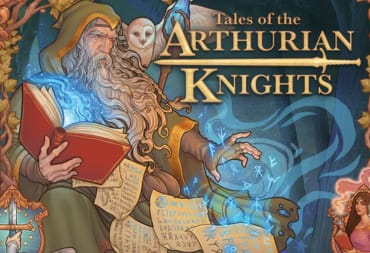Are you wondering how to use the Timberborn Distribution Post? This building -- working in concert with the Drop-off Point -- is key to expanding your Beaver society in this survival city-builder from Mechanistry.
What is the Timberborn Distribution Post?
The Timberborn Distribution Post is used to send goods from one District to another. You won't need to worry about it until you've set up a new District elsewhere on the map, but you are probably going to need it -- especially if you set up a new District away from Water or other resources. The Distribution Post also can store items that it's getting ready to export.
How to Unlock the Timberborn Distribution Post
The Timberborn Distribution Post can be unlocked for 250 Science in the Labor category.
What is the Timberborn Drop-off Point?
The Timberborn Drop-off Point is the other half of the District distribution equation. This building receives shipments from other Districts and has a small storage capacity of 300 items.
How to Unlock the Timberborn Drop-Off Point
The Timberborn Drop-off Point can be unlocked for 250 Science in the Labor category.

How to Use the Timberborn Distribution Post and Drop-off Point
Using the Timberborn Distribution Post is pretty straightforward. First, you'll have to build the Distribution Post in the District that you want to export items from. After that, you need to build a Drop-off Point in the District where you want to receive items.
Next, you'll need to assign some Beavers to the Distribution Post. A total of 1-8 Beavers can work in the Distribution Post.
Finally, it's time to set up your shipments. Click the "Add a new route" button, select an item to ship, and then select a Drop-off Point. This will get your Beavers working there to start moving items to another District, but you'll have to be careful -- you can find yourself running out of goods if you don't set up a District Distribution Limit.

What Are District Distribution Limits in Timberborn (and How to Use Them)
District Distribution Limits are a key mechanic for the Timberborn Distribution Post and Drop-off Point. These can set upper and lower limits on items shipped to another District, preventing you from unintentionally emptying out all of your stock in one location.
Click on either a Distribution Post or a Drop-off Point and click on the "District Distribution limits" button. From there, you can set two numbers for each item:
- Low - Beavers will not export this item if it is below this threshold. This keeps you from accidentally running out of a particular item.
- High - Beavers will not import items into a District if it is above this threshold, preventing you from overloading your storage in a District.
In short: set a Low number in the District you're sending items from to avoid running out of items and set a High number in the District receiving items to prevent its storage from being overburdened.
Have a tip, or want to point out something we missed? Leave a Comment or e-mail us at tips@techraptor.net