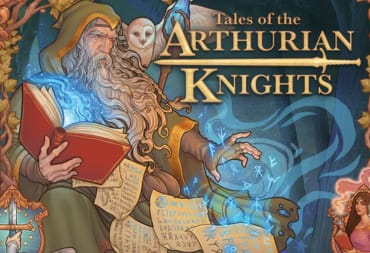Do you want to extend your Timberborn District? Districts are a key mechanic in Mechanistry's survival city builder and you'll need to understand how they work if you want to ensure long-term survival.
How the Timberborn District Mechanic Works
The Timberborn District mechanic is effectively a leash or border for your Beavers: the "District Center" is the center of a District, and your Beavers can only go so far from it. Build outside of a District and your Beavers will be unable to work that area or use any of the resources in it. The size of a District is pretty generous, but you'll inevitably find yourself with a need to expand beyond your borders.

How to Extend a Timberborn District
The bad news is that you cannot extend a Timberborn District. The good news, however, is that you can build new paths to make the most of an existing District or expand to a new District to work in an area farther away from home.
Let's start with expanding the reach of an existing Timberborn District. Take a look at how I have my first District set up:

Note the colored lines on the paths -- those show the maximum distance a Beaver can travel from home. I want to reach the trees on the top right, but my Beavers can't actually get to it because they have to walk such a long way.
So, what do you do? The solution here is to build a more direct path to the area you want to go to. Take a look at the pathing lines once I've built a Suspension Bridge:

Adding this new path allows my Beavers to reach a wider area while staying within the same District. It's that easy!
Unfortunately, you can only stretch a District so far -- eventually, you're going to want to go somewhere where you can't find a shorter path. That means that you're going to have to establish a new District altogether.

How to Expand to a New District in Timberborn
You might want to unlock some new buildings before you expand to a new Timberborn District -- establishing a new District is akin to starting a new town.
Districts in Timberborn are effectively isolated from one another. You could start up a second District and treat it as a second town, but I think that's not terribly efficient -- it's better to unlock two specialized buildings first:
- Unlock Labor > Distribution Post - This will allow you to send resources to other Districts.
- Unlock Labor > Drop-Off Point - This will allow other Districts to receive goods.
- Build a new District Hall, housing, a Warehouse, and Water Storage.
- Build a District Gate to separate the two Districts.
- Migrate your Beavers and move goods to the new District.
And that's pretty much it! Whichever way you do it, make sure not to lose track of how your Beavers in your extra Districts are doing.
Have a tip, or want to point out something we missed? Leave a Comment or e-mail us at tips@techraptor.net