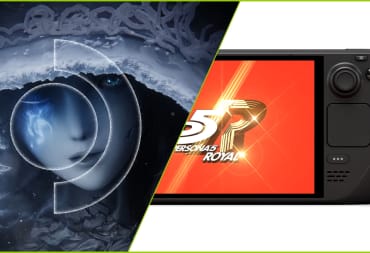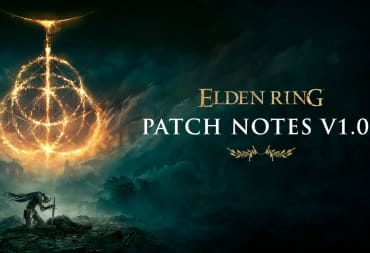Whether you're finding Elden Ring a bit too difficult, or the idea of spontaneous challenge sounds like the perfect thing then you're going to want to know all you can about how to get involved in Elden Ring Multiplayer. By a similar sentiment if you don't want random people invading your world then you're going to want to make sure that doesn't happen. In this Elden Ring Multiplayer Guide, we'll go over how to play with friends online, what to look out for when you get invaded, and how to turn off or limit multiplayer.
How do I turn off multiplayer in Elden Ring?
If you don't want friends joining or foes invading then you can simply turn off multiplayer in Elden Ring. Follow the following steps:
Main Menu > System > Network > Default Behavious - Change this to "Play Offline"
Is there asynchronous multiplayer in Elden Ring?
Yes, just like in other FromSoft titles players will be able to leave messages on the floor for other players or leave evidence of their untimely demise. While it might seem like a quick way to watch someone collapse or fall to their death it can be used as a way to judge what might be ahead of you.
If you're walking along an empty hallway, but there's a death sign of someone getting cut down make sure you're ready on your dodge roll and checking all your corners. Sometimes FromSoft does like a quick and cheap "kill because you don't know better" but these signs will help you.
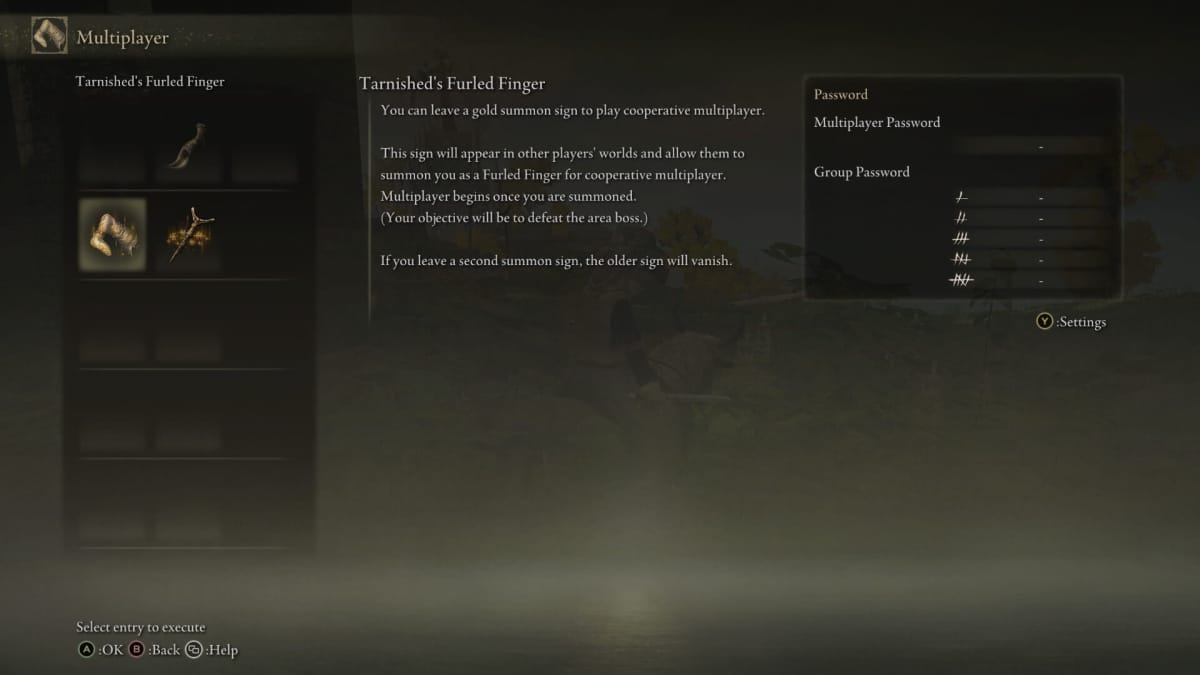
Who can I play multiplayer with?
In the interest of creating balance, FromSoft has created a number of limitations to the multiplayer system to ensure the players that you meet will be at a comparable level and strength to you. The criteria for this multiplayer is what level each of the players are, and how strong their weapons are. Players you might play online with might still vary and be stronger or weaker, but you'll remain in a comparable range.
You can set a password on your multiplayer game by going to the Multiplayer tab in your main menu. Setting a password will limit who is able to join and assist you as a friendly ally but it will not stop anyone from invading your world.
Competitive and Cooperative Multiplayer
With multiplayer enabled, you'll be able to pick and choose who you summon, most of the time. Each multiplayer role you can take will have a certain item associated with it, these items can be obtained early in the game so if you haven't gotten these items yet then continue playing until you do. Each of the roles you can take can be cooperative, or competitive, there's even one role that's a little bit in between.
Note: You will only be able to automatically connect with players who are within the same level and weapon upgrade range as you. Don't expect to be able to get assistance from a maxed-out character when having issues with the first boss.

Cooperative Multiplayer Items
Host of Fingers - Host
This item will allow you to be a host for a multiplayer game, you'll be able to activate this item to signal that you're willing to have players join your game. You can summon players to join you as you adventure across the land, or to help you tackle a boss. If you do happen to defeat the boss of an area then those you brought will you will get sent back to their own worlds.
Furled Finger - Ally of the Host
This is the most basic of the joining roles. Here you're simply offering yourself up to join someone else's game.
Hunter - Protector of the Host
The Hunter role is interesting in that you'll be able to get drawn into a game where the Host is being invaded. It's your role to kill the invader before the invader is able to kill the Host.
Competitive Multiplayer
Bloody Finger - Invader
As the Bloody Finger, you'll invade another player's world. It's your goal here to kill the host of the world, be prepared as they might have other allies with them.
Recusant Finger - Invader
This role is similar to the Bloody Finger but instead, you'll use the Recusant Finger item to initiate the multiplayer session.
Duelist Finger - Combat Specific
This role is an antagonistic role, but instead of forcing yourself into another world, the Duelist Finger is a mark placed on the ground. In another player's world, they can interact with your duel request to kick off the battle. The aim of both participants is to kill one another.

How do I get each of the multiplayer items in Elden Ring?
Fingers
Item Name: Tarnished's Furled Finger
Purpose: This allows you to create a summon sign for multiplayer. You'll be pulled into another player's world as an ally of the Host.
How to Obtain: In the Stranded Graveyard search the corpse next to the Site of Grace, you will also find the Finger Severer
Item Name: Duelist's Furled Finger
Purpose: This allows you to create a summon sign to duel another player.
How to Obtain: Search the corpse that's next to the entrance to the Stormhill Colosseum, you will also find the Small Red Effigy
Item Name: Festering Bloody Finger
Purpose: A one-time use item that will allow you to invade another player's world.
How to Obtain: Can be obtained at the Rose Church in Liurnia of the Lakes
Item Name: Bloody Finger
Purpose: This item will allow you to invade another player's world
How to Obtain: Complete quests at the Rose Church in Liurnia of the Lakes to obtain this item
Item Name: Recusant Finger
Purpose: This item will allow you to invade another player's world
How to Obtain: Complete quests at the Volcano Manor
Item Name: Finger Severer
Purpose: This can be used to send any multiplayer participants back to their own world
How to Obtain: In the Stranded Graveyard search the corpse next to the Site of Grace, you will also find the Tarnished's Furled Finger
Item Name: Furlcalling Finger Remedy
Purpose: This item when consumed will reveal summon signs
How to Obtain: This item can be crafted by using Erdleaf Flower
Item Name: Tarnished's Wizened Finger
Purpose: This item can be used to leave messages
How to Obtain: You'll obtain this item through natural story progression
Effigies
Item Name: Small Golden Effigy
Purpose: Creates a cooperative summon sign, you can be summoned by a host after placing this symbol
How to Obtain: Examine any Martyr Effigy
Item Name: Small Red Effigy
Purpose: Creates a competitive summon sign, you can be summoned by a host after placing this symbol.
How to Obtain: Search the corpse that's next to the entrance to the Stormhill Colosseum, you will also find the Duelist's Furled Finger
Rings
Item Name: White Cipher Ring
Purpose: This ring will automatically call for a Hunter after you have been invaded
How to Obtain: Purchase this ring for 1000 Runes at the Twin Maiden Husks in Roundtable Hold
Item Name: Bue Cipher Ring
Purpose: This ring will automatically answer the call of a White Cipher Ring
How to Obtain: Purchase this ring for 1000 Runes at the Twin Maiden Husks in Roundtable Hold
That's it for our Elden Ring Multiplayer guide. Hopefully this helped you as you explore playing with friends, and invading others!
Have a tip, or want to point out something we missed? Leave a Comment or e-mail us at tips@techraptor.net