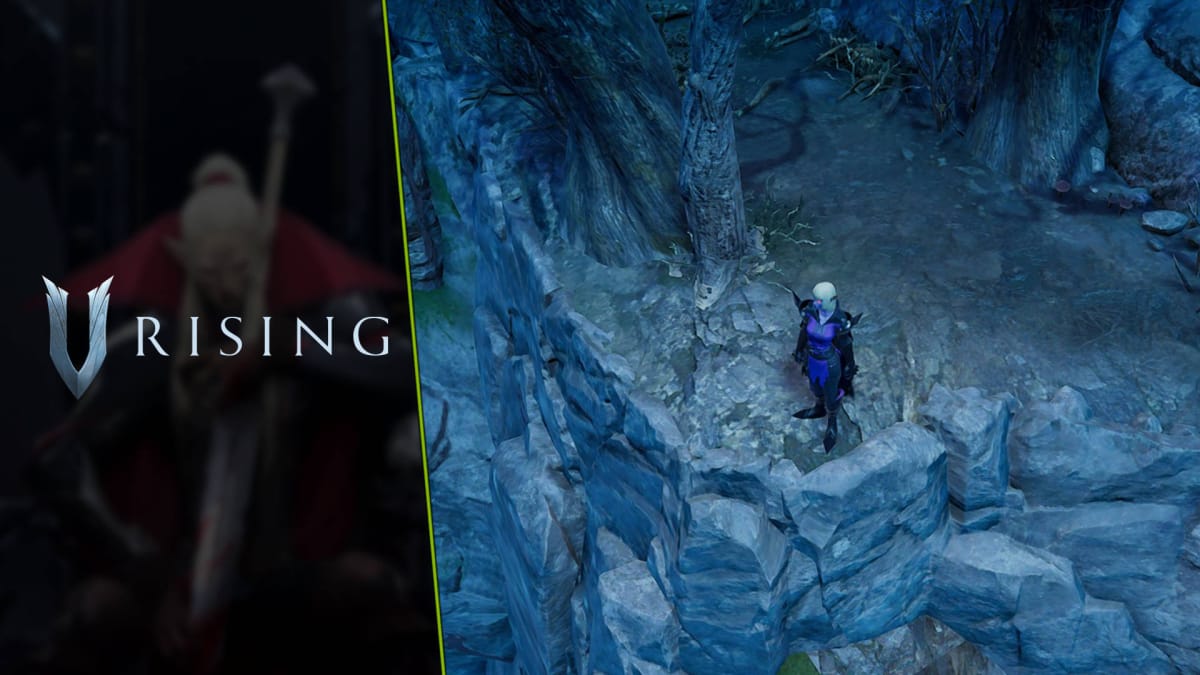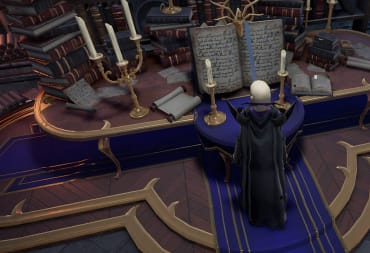This V Rising Guide will help you understand the basics of the game, explain the HUD, and get you started on your journey to become lord of all vampires!
Vampires will probably never go out of style, nor will survival crafting games with PVP elements. Stunlock Studios has put two and two together and created V Rising, a game where you and your friends (or enemies) play vampires rising from the grave and trying to take the world back from humans by crafting gear and using magical Vampire Powers.
V Rising HUD Explanation

- Objectives: Your current objectives, if any, are listed at the top left of the screen.
- Clock: The current time is shown at the top of this wheel. Daytime hours are marked in orange and nighttime hours are marked in blue. A Blood Moon changes the nighttime hours to red numbers.
- Minimap: A close-up version of the map.
- Hotbar: Your equipped weapons and items go here.
- Buffs/Debuffs: Any Buffs or Debuffs are shown in the area about the Hotbar.
- Health: Your current HP is shown as a blue bar above the Blood Pol.
- Blood Pool: Shows how much Blood you currently have.
- Blood Type and Quality: This shows your Blood Type as an icon and the percentage quality of the Blood.
- Weapon Abilities: These three icons show your primary, secondary, and tertiary weapon abilities.
- Travel Spell: Your Travel Spell is always shown here.
- Regular Spells: Your two regular Spells are shown here.
- Ultimate Spell: Your Ultimate Spell is shown here, if equipped.

V Rising Starter Guide
Our V Rising Starter Guide will help you begin your journey and get on the path to becoming a mighty vampiric warrior. Here's a rundown of the basics!
Picking a Server
First, you'll have to pick a server or start a singleplayer game. You have three options, each of which has several sub-options.
- Online Play: Play online on someone else's server. Your choices are:
- PvE: A pure PVE experience, recommended for 1–4 players.
- PvP: A PvPvE experience, recommended for 3–4 players.
- Duo PvP: A PvPvE experience tuned for 2-player groups.
- Private Game: A private, locally-hosted game stored on your PC. You can customize all of the game's settings to your tastes. You also have access to three difficulty presets:
- Relaxed: A more laid-back experience.
- Normal: Standard gameplay with a mix of survival and exploration.
- Brutal: Supremely difficult combat, recommended for advanced players only.
- Host Dedicated Server: A private server that you have to pay for through a third-party service. However, you can customize the game's settings to your tastes.
Creating Your Character and Exploring the Tutorial
Once you've picked a server, your next job is to create your character. These are purely cosmetic changes; you can change the appearance of your character later.
You'll then wake up in a deep, dark cave with literally nothing other than the most basic of clothes. It's time to venture out into the world and start fighting your way out of the graveyard. Follow the tutorial's instructions and you should have no major problems.
How Health Works (and How to Heal)
Contrary to what you might think, drinking Blood does not heal you; instead, it fills your Blood meter. You can empty your Blood meter to restore Health, use a healing item, or heal over time outside of combat.
Picking a Place for Your Castle Heart
As you progress through the tutorial, you'll have to pick a place for your Castle Heart — the center of your base. Make sure you have room to expand and try to stay away from other players so that they have room to expand, too.
Don't worry too much about picking the perfect location the first time around. You can build a total of two castles at the minimum (and up to 5, depending on server settings) and you can always move your Castle Heart elsewhere.
Fighting Your First Boss (and Beyond)
Once you're all set up, the tutorial will challenge you to fight the first (and weakest) boss of the Farbane Woods: the Alpha Wolf. It's a pretty easy fight as long as you have a full set of basic equipment.
Defeating the Alpha Wolf will unlock the ability to transform into a Wolf, allowing you to move through the world much faster (at least until you get a Horse). You can then build a Blood Altar and track down the other bosses of the world — as long as your equipment is up to snuff.
Keep in mind that playing on a PVP server means that you'll have to progress through the game while watching out for potentially hostile human players, too. You may want to start the game in a private singleplayer game or a PvE server before diving headfirst into full PvP.
There's a lot to explore in the world of V Rising including dozens of bosses to fight across 8 massive zones. Have fun, and make sure to check out our other guides below!

V Rising Multiplayer Functionality
Yes, V Rising has multiplayer. You can play locally through a LAN connection, online by hosting it on your PC, or with a server.
V Rising Save File Location
The V Rising Save File Location is:
C:\Users\USERNAME\AppData\LocalLow\Stunlock Studios\VRising\CloudSaves
Where "USERNAME" is your Windows username.
V Rising Death Consequences
The consequences of death in V Rising depend on the type of server you're playing on and the server's settings. Generally speaking, here's what will happen in each game mode:
- PVE - You will keep your equipment, but you'll drop everything else on the ground.
- PVP - You will keep your equipment, but you'll drop everything else on the ground. Other players can steal your dropped loot.
Again, the behavior of dropped loot depends on specific server settings. Make sure to pay attention to a server's settings before investing too much time and potentially losing all of your hard work!
That's the end of our V Rising Guide — check out our other guides below!
Have a tip, or want to point out something we missed? Leave a Comment or e-mail us at tips@techraptor.net