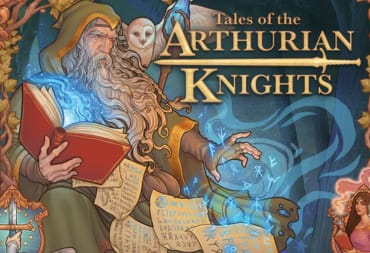Our LEGO Fortnite Map and Locations Guide will show each of the biomes you'll have to explore in the game, including how to identify caves full of resources.
There are 3 main Biomes in LEGO Fortnite: Grasslands (and shore), Dry Valley, and the Frostlands. Each has its own creatures, resources, and areas to explore.
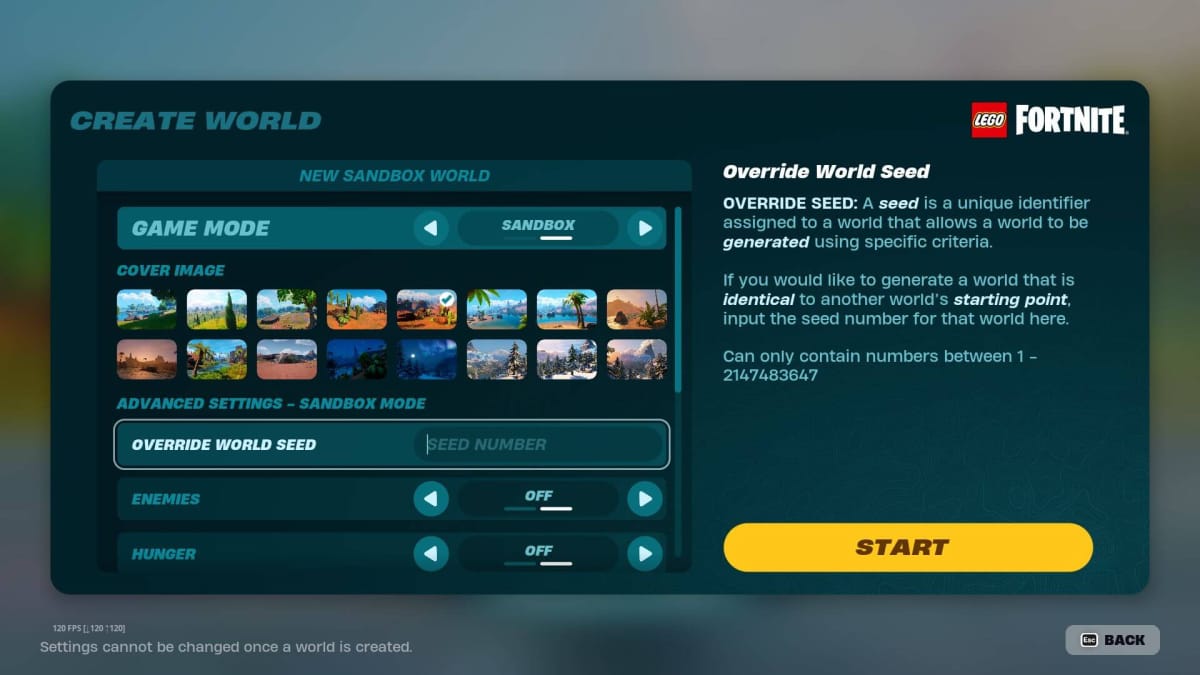
Map Generation
Each LEGO Fortnite Map makes use of procedural generation to create its layout. The initial starting layout of the map is determined by its seed, which can be set when creating a new world. This means that, at least in the center point, 2 worlds using the same seed will be identical.
When accessing the Map in-game (default M key on keyboard), you'll see the locations of each player (including yourself), villages, and caves. You can also see any custom Map Markers that have been built by players.
Areas that you haven't explored are blocked by a blue fog that is revealed as you travel. You can also only pan the map a certain distance away from your current location, though the direction of far away players is still marked at the edges.
All LEGO Fortnite Map Biomes
Each map that is generated includes a selection of each biome type. Outside of Grasslands, these are placed in random locations throughout the world.
Biomes come with a selection of creatures, with each also having their own variants of Skeletons and Scoundrels (human enemies).

Grasslands
When starting out in a world, you'll always be placed into a Grasslands biome. These are the safest areas, featuring a number of friendly creatures and only a few enemies during the day.
Creatures
- Spiders
- Stone Rollers
- Wild Wolf
Resources (All Lego Fortnite Resources):
- Wood
- Granite
- Soil
- Vines
- Wheat
- Knotroot (caves)
- Marble (caves)

Shores (Beach)
Shores can be found by most large bodies of water. They're generally quite small.
Creatures
- Hermit Crab
- Sand Roller
- Brute

Dry Valley (Desert)
The deserts of LEGO Fortnite, causing the player to overheat and take damage without protection. Heat can be mitigated by equipping Cool-Headed Charms and drinking Snowberry Shakes. However, while the days are hot, the nights are still cold.
Creatures
- Sand Roller
- Sand Scorpion
- Sand Spider
- Sand Wolf
- Sand Brute
Dry Valley Resources (All Lego Fortnite Resources):
- Rough Amber
- Rough Ruby (Caves)
- Brightcore (Caves)
- Copper (Caves)
- Obsidian (Caves)
- Flexwood (Cactuses)

Frostlands
The polar opposite of Dry Valleys, requiring cold-resistant protection. While a torch can partially stave off the frost, you'll need Inner Fire Charms and Spicy Peppers (or Spicy Burgers) to avoid taking cold damage.
Creatures
- Frost Roller
- Frost Scorpion
- Frost Spider
- Frost Wolf
- Frost Brute
Dry Valley Resources (All Lego Fortnite Resources):
- Frostpine
- Iron (Caves)
- Malachite (Caves)
- Rough Sapphire (Caves)

Lego Fortnite Caves
Caves are present in Grasslands, Dry Valleys, and Frostlands. Each one comes with a different cave type, though the entrances look quite similar for all (a large bundle of rocks).
Unlike regular biomes, you have no access to the map while in a cave. Each cave also has multiple entrances, often spread far apart on the world map.
Caves are full of Skeletons and the Roller type enemies, along with smaller creatures like Spiders. Lava Caves also feature the unique enemy type Blasters.
Cave Types & Resources
- Grasslands Caves
- Knotwood
- Marble
- Lave Caves - Dry Valley
- Rough Ruby
- Copper
- Brightcore
- Obsidian
- Frostlands Caves
- Rough Sapphire
- Iron
- Malachite
How to Find a Desert or Frostlands
Unfortunately, there's no guaranteed way to find a specific biome type outside of building high up to get a better view.
However, LEGO Fortnite map generation does seem to follow a similar pattern. If you find a Desert in one direction from the starting point, then a Frostlands biome should be in the opposite direction. For example, in one world we had Frostlands directly north. Heading south then led us to a Desert.
This is potentially not completely guaranteed, with some map generation occasionally causing both biomes to be right next to each other. But it should help you get your footing early on.
That's all for our LEGO Fortnite Map and Locations Guide! Make sure to check out more of our guides below.
Have a tip, or want to point out something we missed? Leave a Comment or e-mail us at tips@techraptor.net