This HumanitZ Starter Guide will teach you the basics of the game and tell you what you should do on your first day in the zombie apocalypse.
Your time in HumanitZ will be spent searching for loot, getting Guns, and Crafting the things you need to stay alive. You'll have to grasp the basics before we can start exploring more of the world, though -- read on for our Starter Guide!
HumanitZ HUD Explanation

- Compass - Shows the direction you're currently facing. Only available if you have a Compass equipped in your inventory.
- Clock - Shows the current time. Only available if you have a Pocket Watch equipped in your inventory.
- Vitals - Your current stats. These are, from left to right:
- Health - The health of your character. If this drops to 0, you die.
- Hunger - How hungry your character is. If this drops to 0, you'll slowly start losing Health until you eat.
- Thirst - How thirsty your character is. If this drops to 0, you'll slowly start losing Health until you drink.
- Stamina - How much energy your character has. This is depleted by running, using Tools, or using melee attacks. Carrying too much weight can create a penalty to maximum Stamina. Stamina recharges on its own.
- Status Effects - Any debuffs will show up here. In the above image, the character has the Common Cold debuff which causes coughing.
- Temperature - This shows the current temperature. If this gets too low, you can get sick. If this turns blue, you're facing hypothermia and you can freeze to death. Wear clothes and stay warm to avoid negative penalties.
- Hands / Currently Equipped Item - Whatever Tool or Weapon you have equipped is shown here.
- Quick Slots / Hotbar - This shows any Tools or Weapons you have equipped but are not in your Hands. The slots are specially designated as follows:
- Large Weapon / Tool - This can be a long Gun (such as a Pump Shotgun or Hunting Rifle), a big melee Weapon (such as a Baseball Bat), or a large Tool such as a Sledge Hammer.
- Large Weapon / Tool
- Sidearm - This can be a smaller Weapon such as a 1911 Pistol.
- Small Melee Weapon / Tool - This is for smaller Weapons or Tools such as a Kitchen Knife or Hammer.
- Quick Slot - Press Ctrl and Left-Click in your inventory to assign an item to the Quick Slot, such as Pain Killers.
- Currently Equipped Item Status - Shows what Weapon or Tool you currently have equipped. If that item is a Gun, it shows you how much Ammo you have left.
- Currently Equipped Item Durability - Shows the Durability of your currently equipped Weapon or Tool. If Durability drops to 0, the Tool or Weapon is permanently destroyed -- make sure to use the appropriate Repair Kits to fix it!

HumanitZ Starter Guide
Now that we've explained the HUD, let's get moving on our HumanitZ Starter Guide! As with most games of this type, we'll start things off by creating your character.
Creating Your Character
Most of the character creation boils down to selecting cosmetic options. Your clothing doesn't really matter that much in terms of defensive abilities, but it will keep you warm when the weather gets cold.
One point that does matter is your Profession. You can choose between several different Professions that will give you a permanent bonus to one area of the game. Each of them has its strengths and weaknesses, and there is no clear "best" Profession -- pick whichever you like
Playing the Tutorial
Once your character has been created, you'll be given the option to play the Tutorial. I strongly recommend that you play it -- it's a consequence-free way to learn HumanitZ's mechanics without worrying about dying.
The tutorial will teach you the basics of movement, combat, and using Tools and Weapons. It doesn't teach you everything, though; for example, Farming isn't really covered as in-depth as you might like. (Check out our Farming Guide to learn more about how that works!)
Choosing Your Game Settings
Next, you'll have to set up the game's difficulty.
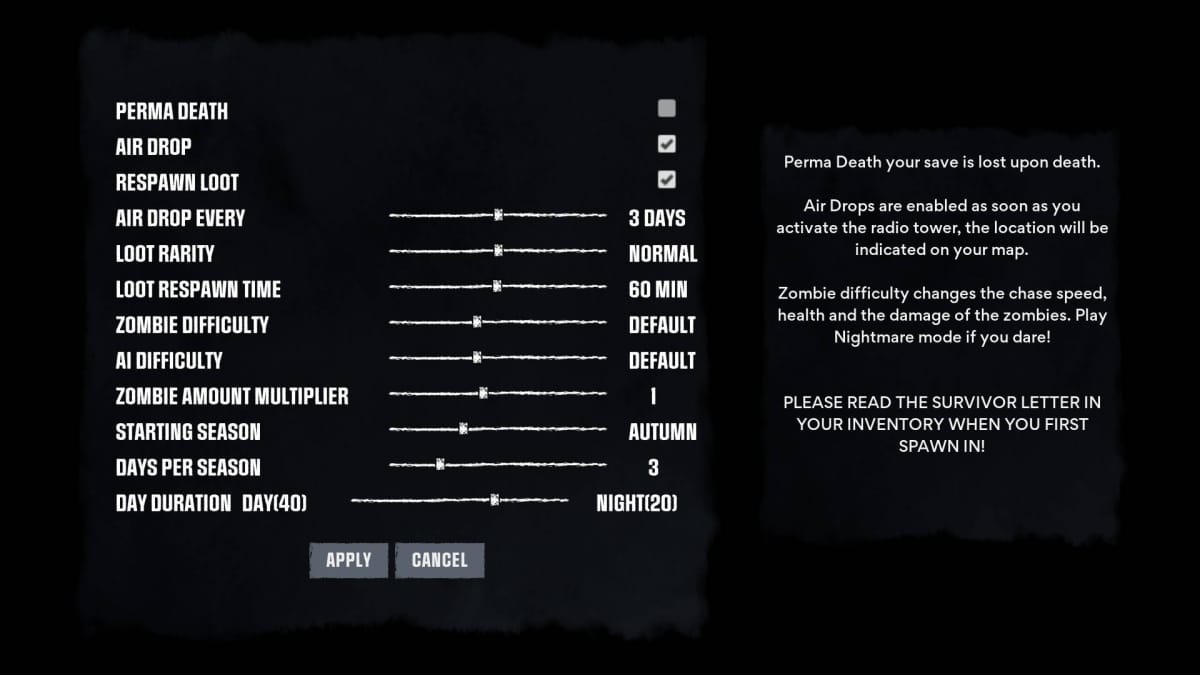
Most of the options are pretty self-explanatory. If this is your first time playing a survival game, it may be a good idea to reduce the difficulty of Zombies and A.I. -- they can be pretty unforgiving!
Choosing Your Spawn Point
After you've created your character, you'll have to choose where you start the game. You have four options on the Map:
- Starter Spawn - Lots of loot, starter equipment, and a guaranteed drivable car.
- Inland Spawn - Some lootable containers and a large neighborhood nearby, but there are many Zeeks nearby.
- Coast Road - Many Points of Interest nearby, but not too much in the way of starting supplies.
- West Road Spawn - Large towns nearby, which means lots of loot -- but also lots of Zeeks.
I recommend taking the Starter Spawn for your first attempt at playing the game.
If you die and you're not playing Permadeath, you can choose to respawn at any of these locations. You can Build a spawn point later, but for now, these are your only options.
Your First Day
Your first day should be focused on three objectives: Collecting Tools and consolidating your supplies. Start by going into the nearby Garage and you'll find a veritable treasure trove of useful items.

Equip the Improvised Backpack on the ground along with the best Axe you can find. If you find a melee weapon, equip that, too. Finally, equip the Improvised Hammer.
Getting to Work
Now that you have some basic Tools, it's time to get to work. Our first step will be to Build a Workbench; you'll need the following items:
- 2 Scrap Metal
- 6 Wood
- 10 Nails
First, let's search for Scrap Metal and Nails. Look through the containers in the Garage; if you're fortunate, you'll find just enough Scrap Metal and a Box of Nails.
If you're unlucky, though, you might have to get these items on your own. Nails will have to be looted; you can search the nearby Buildings and Cars, and then expand your search further out until you find a Box of Nails.
As for the Scrap Metal, you can use any melee weapon and bust up a broken-down Car to get Sheet Metal and Scrap Metal.

If you do decide to bust up a Car, you may also get some other useful Resources such as a Car Battery.
Finally, there's the matter of the Wood. Take your Axe and start chopping down a Tree. Once there are Logs on the ground, you can hit them with your Axe to turn the Logs into Wood.
Keep in mind, breaking up Logs with your Axe is not as efficient as Crafting with a Table Saw; you should endeavor to Build a Table Saw as soon as you can to make the most out of your Logs!
Once you have 2 Scrap Metal, 6 Wood, and 10 Nails, you can Build a Workbench. Press B to open up the Build menu and you'll see it right on the first tab. I recommend placing it in the garage with all of your other goodies -- it's a good place for an early base of operations.
Securing a Source of Water
Next, we'll need to worry about Water. Aside from slaking your Thirst, Water is a necessary ingredient for Farming. To do that, we'll need to Build at least 1 Rain Collector.

As the name implies, Rain Collectors will gather Water automatically when it's raining. This is definitely one of those situations where more is better -- as an aside, Tarps should be considered a high-priority item whenever you're looting.
You'll need the following items to Build a Rain Collector:
- 4 Wood
- 1 Tarp
- 1 Rope
We already know how to get Wood. Tarps can only be looted, unfortunately, so you may only be able to Build one Rain Collector for now.
As for Fiber, there are two ways to get that:
- Cutting down bushes
- Crafting it from Sticks
Get all of the necessary Resources and build at least one Rain Collector.
Exploring More of the Map
You now have a Workbench, a Rain Collector, and some basic supplies. You can fix up the Car in front of your house, too, so you'll soon be able to explore the Map more thoroughly.
For now, your next priority should be to start exploring the surrounding area, getting parts to fix up a Car, and getting started with Farming.
You now have the basic skills to explore the world some more, but there's lots more to learn. Make sure to check out our other guides below!

HumanitZ F.A.Q.
What is HumanitZ?
HumanitZ is a top-down, open-world survival game created by Yodubzz Studios where players are challenged to explore and thrive in a world populated by hungry zombies (called "Zeeks") and hostile humans.
Is HumanitZ Multiplayer?
Yes, HumanitZ supports online multiplayer.
Where is the HumanitZ Save File?
You can find the HumanitZ save file in:
C:\Users\USERNAME\AppData\Local\TSSGame\Saved
Where "USERNAME" is your Windows username.
What Happens When You Die in HumanitZ?
If you die in HumanitZ, you will drop your Backpack and whatever Weapon or Tool you were holding. Anything in your Pockets or Quick Slots will stay with you when you respawn. You can then choose to respawn at the Starter Spawn, the Camp Spawn, or a custom spawn point if you've Built one.
If you're playing with Permadeath mode, however, you will not be able to revive.
Thanks for reading our HumanitZ Starter Guide. Make sure to check out our other guides below!
Have a tip, or want to point out something we missed? Leave a Comment or e-mail us at tips@techraptor.net












