In this guide, we'll tell you how to unlock The Planet Crafter Portal Generator and how you can use Portals to explore mini-biomes and get unique loot.
The Planet Crafter is no stranger to fantastical sci-fi tech such as Teleporters, but there's another way to move around the planet and collect resources that you can't get anywhere else: the Portal Generator. This guide will tell you how to get the Portal Generator and how it works!

How to Unlock The Planet Crafter Portal Generator
You can unlock The Planet Crafter Portal by progressing the Terraformation stat to 250.00 GTi, just after unlocking the ability to craft Pulsar Quartz. As you might expect, Portals are a mid-to-late game mechanic. You're going to have to do a lot of work to get the planet in better shape before you'll be able to travel to distant regions.
How Portals Work in The Planet Crafter
Portals can essentially teleport you to a mini-biome that is totally isolated from the rest of the planet; there is no way to travel to this location on foot or with a Jetpack. These mini-biomes have unique loot that you can only get by traveling through a Portal.
Once you've built the Portal Generator, you will be able to choose from one of three randomly generated Locations. Each Location has four stats:
- Location ID: This is a number representing the Location you are visiting and serves as a unique identifier for it. This number is probably the seed that is used to generate the Location.
- Materials Required: This shows you how many Pulsar Quartz and other Quartz you'll need to open a Portal to the Location. The Quartz will be consumed once you open the Portal. You will always need at least 3 Pulsar Quartz to open a Portal.
- Rarity: The Rarity roughly indicates the quality and amount of loot that you'll find in a Location. A higher Rarity means you'll get better loot.
- Difficulty: Difficulty indicates how complex the biome and the wreck will be. Difficulty 1 will be a fairly simple shipwreck, and difficulty 5 will be akin to a complex maze with lots of twists and turns.
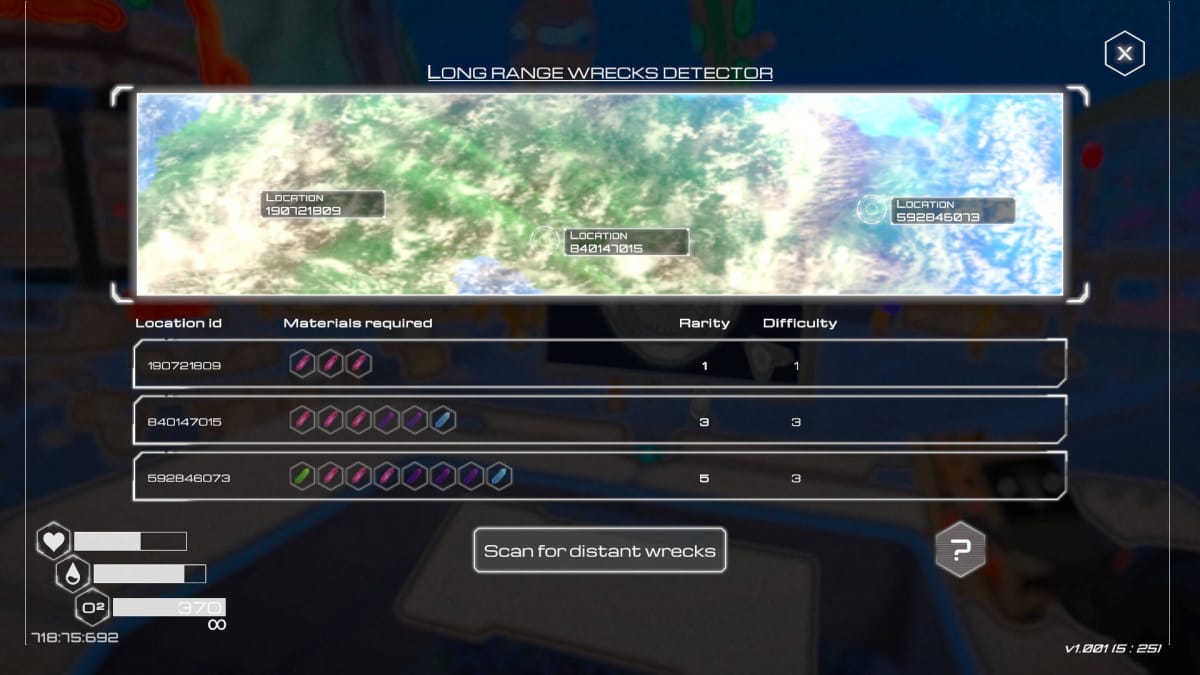
A Portal, once opened, will remain open until you deliberately push a button to close it by pushing a button in the Portal Generator interface. This means that you can travel back and forth through the Portal as needed. Any items left behind in a mini-biome will vanish once you close a Portal. Make sure you take everything back home before closing it!
If you die while exploring a mini-biome, you'll respawn back at the last building you entered on the main map. You can then go back through the Portal and recover the items you dropped.
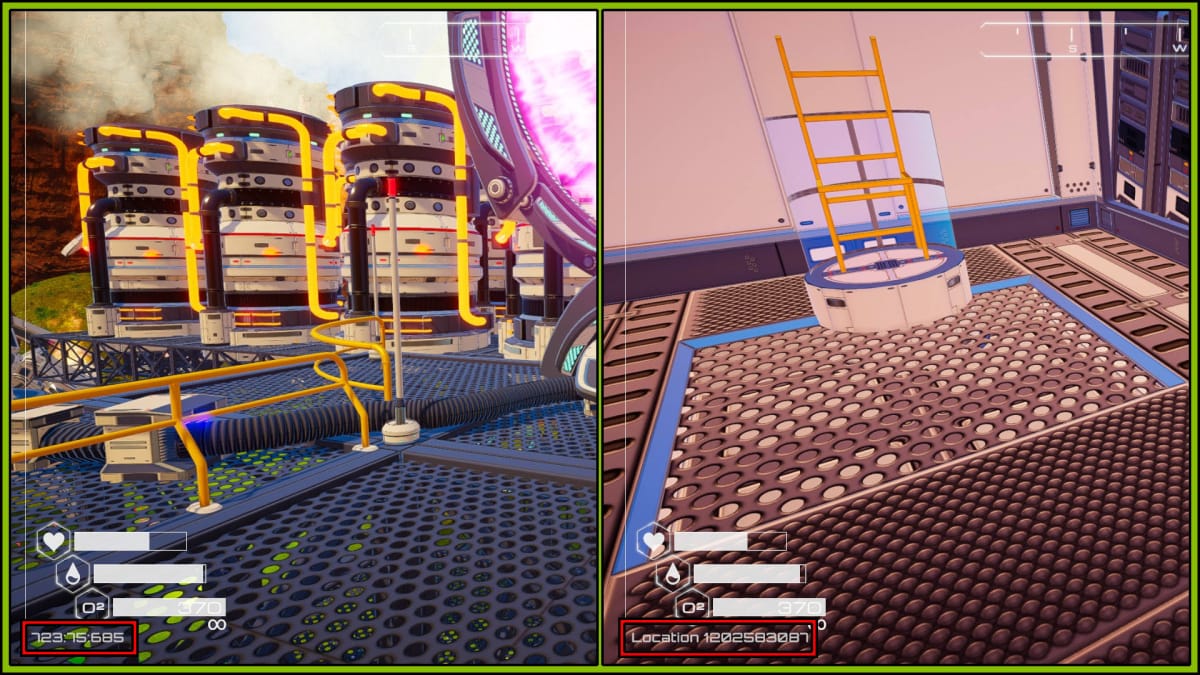
As far as I can tell, the mini-biomes are free from weather effects such as falling asteroids. You may find a source of drinkable water, but you're unlikely to find much in the way of Food. You should definitely bring Food and Water with you for every trip.
Another critical difference is the lack of Coordinates. Normally, the series of three numbers on the bottom-left screen helps you navigate the Map. Portal mini-biomes, however, replace this number with the Location ID. This means that you'll have to navigate by eyesight and memory alone.
I strongly suggest that you bring at least 5–10 Flares with you. Once you find a Wreck, drop one Flare in a specific color (such as blue) at the entrance so you know how to exit the wreck. You can then use Flares in another color (such as red) to mark areas you've already explored.
Finally, we must address the subject of loot. Firstly, Portal mini-biomes have plenty of regular loot. You can also find unique Blueprint Microhips that will unlock a specific item such as a decorative Fireplace; as far as we can tell, these Blueprint Microchips are unique loot.
Portal mini-biomes also solve the problem of "running out" of Plant Seeds, Tree Seeds, or Blueprint Microchips — you can find many of these uncraftable items in Portal mini-biomes. That means that Portals also serve as a way to get an endless supply of these rare items. You can see a list of potential loot in these mini-biomes below.

Possible Loot from Portal Wrecks
Here is a list of all of the possible loot you can get from Portal mini-biome wrecks separated by their Rarity level. We've confirmed finding all of these loot items in a pre-release version of 1.0 through multiple runs in each Rarity.
That said, it's possible that we may have missed some items. You have a chance to find the items listed under each Rarity, but there may also be other items that you can find. The loot tables for each Rarity may also change in future updates.
Rarity 1
- Bean Seeds
- Blazar Quartz
- Energy Multiplier Fuse
- Flare
- Genetic Trait Bioluminescence 9
- Genetic Trait Bioluminescence 10
- Genetic Trait Skin Pattern 4
- Lirma Seed
- Magnetar Quartz
- Mushroom Seeds
- Nitrogen Cartridge
- Obsidian
- Orema Plant
- Production Multiplier Fuse
- Pulsar Quartz
- Rocket Engine
- Rocket Engine
- Shanga Seed
- Super Alloy Rod
- T2 Mutagen
- Terra Tokens 100
- Terra Tokens 500
- Terra Tokens 1,000
- Volnus Plant
Rarity 2
- Bacteria Sample
- Blazar Quartz
- Explosive Powder
- Flare
- Lirma Seed
- Nulna Seed
- Osmium Rod
- Pestera Seed
- Production Multiplier Fuse
- Pulsar Quartz
- Shanga Seed
- T2 Fertilizer
- T4 Mutagen
- Terra Tokens 1,000
- Tuska Seed
Rarity 3
- Bacteria Sample
- Bean Seeds
- Blasar Quartz
- Circuit Board
- Common Larva
- Energy Multiplier Fuse
- Flare
- Genetic Trait Bioluminescence 10
- Genetic Trait Skin Pattern 5
- Genetic Trait Variant 3
- Jumi Frog Eggs
- Lirma Seed
- Magnetar Quartz
- Nitrogen Cartridge
- Nulna Seed
- Production Multiplier Fuse
- Prunea Tree Seed
- Pulsar Quartz
- Quasar Quartz
- Rocket Engine
- Shanga Seed
- T2 Mutagen
- T3 Mutagen
- T4 Mutagen
- Terra Tokens 100
- Terra Tokens 500
- Terra Tokens 1,000
- Terra Tokens 5,000
- Tuska Seed
- Volnus Plant
Rarity 4
- Bean Seeds
- Circuit Boards
- Explosive Powder
- Genetic Trait Bioluminescence 9
- Genetic Trait Skin Pattern 5
- Genetic Trait Variant 1
- Lirma Seed
- Magnetar Quartz
- Mushroom Seeds
- Mutagen
- Nitrogen Canister
- Nulna Seed
- Orema Plant
- Pestera Seed
- Production Multiplier Fuse
- Quasar Quartz
- Rocket Engine
- Solar Quartz Blueprint Chip
- Squash Seeds
- T2 Fertilizer
- T4 Mutagen
- Terra Tokens 100
- Terra Tokens 500
- Tuska Seed
Rarity 5
- Bacteria Sample
- Blazar Quartz
- Blueprint Fireplace
- Blueprint Microchip
- Circuit Board
- Energy Multiplier Fuse
- Explosive Powder
- Genetic Trait Bioluminescence 10
- Genetic Trait Bioluminescence 7
- Genetic Trait Variant 5
- Jumi Frog Eggs
- Lillia Tree Seed
- Lirma Seed
- Magnetar Quartz
- Mutagen
- Nitrogen Cartridge
- Nulna Seed
- Orema Plant
- Pestera Seed
- Pulsar Quartz
- Quasar Quartz
- Rocket Engine
- Shanga Seed
- Squash Seeds
- T2 Mutagen
- T3 Mutagen
- Terra Tokens 100
- Terra Tokens 1,000
- Terra Tokens 500
- Terra Tokens 5,000
- Tuska Seed
- Volnus Plant
Thanks for reading our The Planet Crafter Portal Guide. Make sure to check out our other guides below!
Have a tip, or want to point out something we missed? Leave a Comment or e-mail us at tips@techraptor.net












