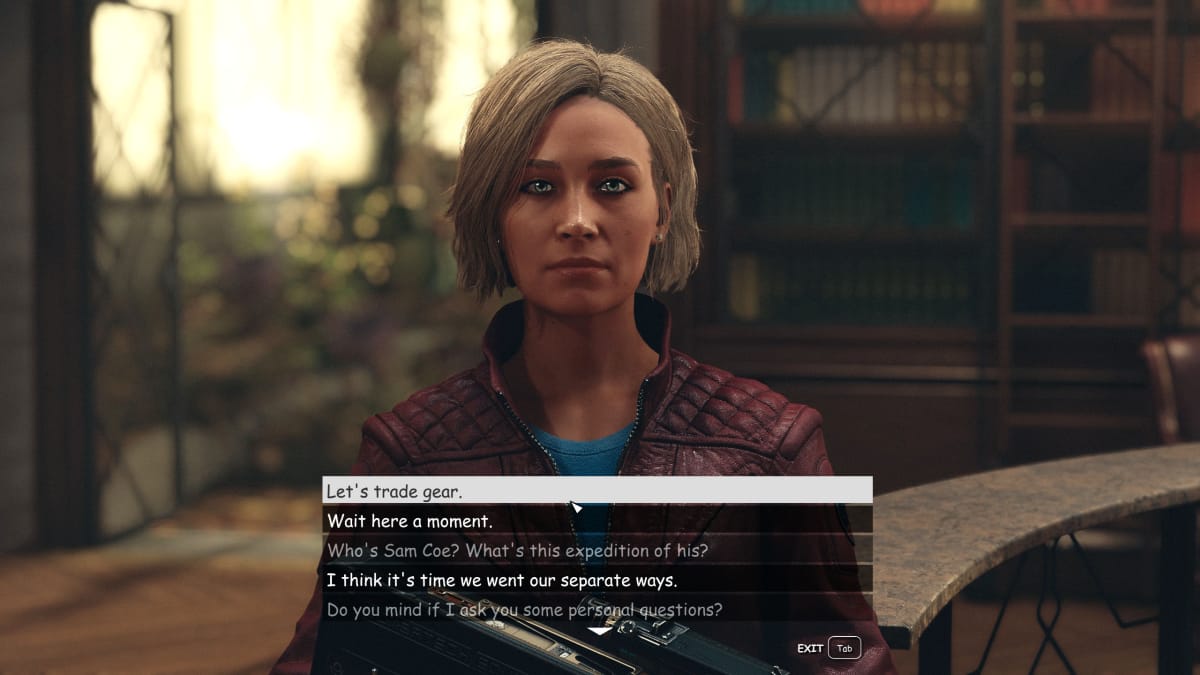For those who have issues with Starfield's readability, a new brand new mod has been released to improve accessibility by adding dyslexia-friendly fonts.
The mod, titled simply "Accessibility Fonts," has been created by Natsji and it replaces the default fonts on PC with either Open Dyslexic or Comic Sans, which is often indicated as a dyslexia-friendly option.
You can download either file on Nexus Mods and pick the option you prefer. Comic Sans is displayed above and Open Dyslexis below.

Another mod by Natsji, "NO CAPS" remove all-caps wording from the menus, which may also improve readability further.
How Do You Install Accessibility Fonts in Starfield?
You can use the Nexus Mods mod manager or follow the procedure below. You may have already done steps 3 and 4 if you have other mods installed.
- Download one of the zip files from the NexusMods website. You have to pick one and can't install both options at the same time.
- Extract the Data folder in the Documents\My Games\Starfield folder, which should already have a Data Folder.
- Download the StarfieldCustom.ini file also available on Nexus Mods.
- Extract it in the Documents\My Games\Starfield folder to enable mods.
Starfield is currently available for PC (via Steam and Windows Store), Xbox Series X|S, and Game Pass. It achieved 1 million concurrent players on day one, and it already surpassed 6 million cumulative players.
If you want to read more about Bethesda's space RPG you can read our detailed review, in which our Erren Van Duine mentioned that "Starfield's biggest strength is its complimentary content - sidequests, exploration, and more will gather your attention for hours despite a less-than-compelling narrative."
You can also listen to our team discussing the game in the latest episode of our podcast.
If you're interested in more Must-have mods, you can check out one that will enable more complex mods to be released on top of another mod that will make your inventory management much less problematic.