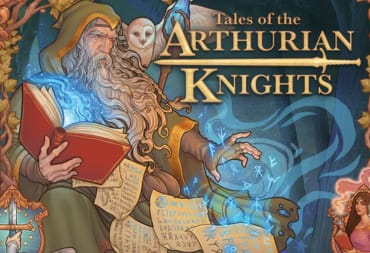Our Wizard with a Gun Starter Guide will teach you the basics of this action-adventure game and how to make the most out of every run!
Wizard with a Gun challenges you to save the world using magical Guns and Bullets. There's a lot to explore in this action-adventure game, but you'll need to understand the basic mechanics first -- read on to learn about the HUD and how to get your adventure started!
Wizard with a Gun HUD Explanation
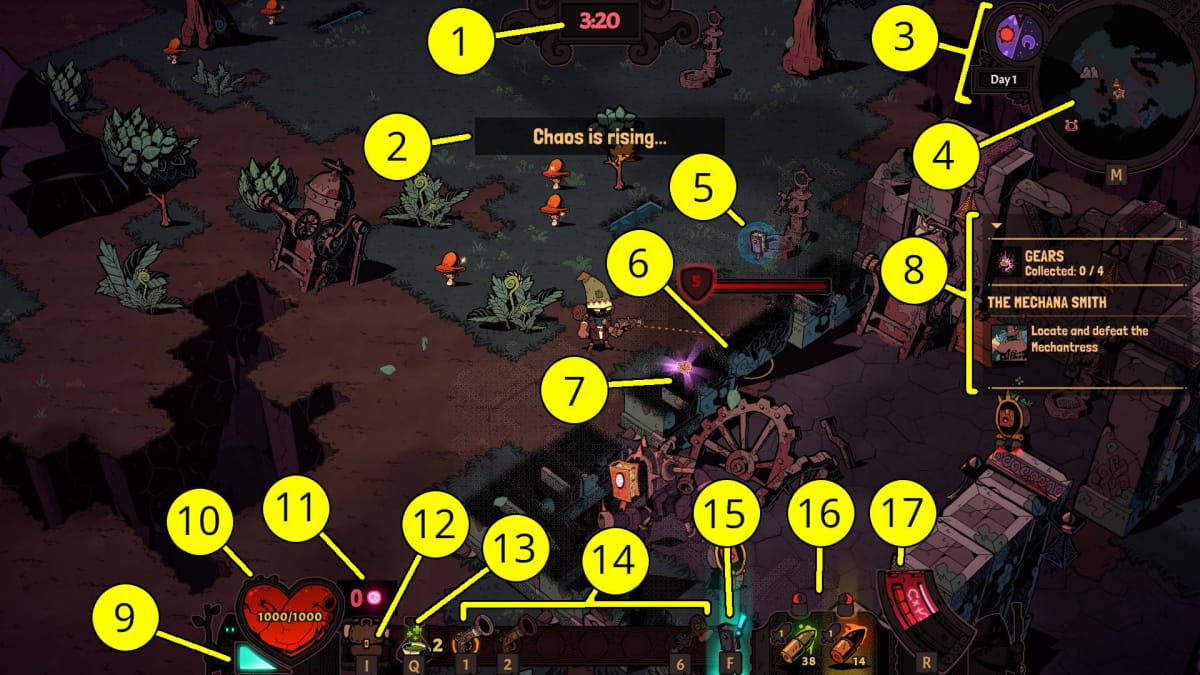
- Timer - This shows how much time you have left before the apocalypse begins.
- Event - This tells you when something important is happening nearby, such as a Chaos Rift opening.
- Day - This shows you how many Days you've been playing the current run.
- Minimap - This shows you the Map for the immediate area surrounding you. The Map is different with every run.
- First Edition Scan Potential - When you put your cursor over an object that hasn't yet been scanned with the First Edition, this icon will pop up to indicate that you can scan it to add something new to your collection.
- Cursor - Anything you target will be highlighted with a yellow circle underneath it. You will also see its level (in the shield) and its health bar, if applicable.
- Gear Indicator - Any enemies carrying a Gear for the Wheel will have a golden circle with a purple glow above them.
- Objectives - Your current Objectives will be highlighted on the right side of the screen.
- Dodge Meter - Dodging has a cooldown; this blue meter on the bottom-left of the screen shows you when it has recharged.
- Health - Your bog-standard Health Bar. When this goes to 0, you die.
- Arcana - This shows you how much Arcana you're currently carrying. If you die, you'll lose all of it -- make sure to store Arcana in an Arcana Bank in the Tower so it's safe!
- Inventory - This button (and its associated hotkey) will open up your Inventory.
- Potion - This shows your equipped Potion. Holding down the associated hotkey will open up the Potion Wheel, allowing you to change your active Potion.
- Hotbar - This shows your equipped Guns.
- First Edition - This shows you the hotkey for the First Edition. If it has a blue exclamation mark above it, that means that you have new entries to look at.
- Bullets - This shows you the Bullets in your currently-equipped Gun and how much ammo you have left for each of them.
- Magazine - This shows you how many shots you have left in your Gun's magazine. You can press the associated hotkey to reload.

Wizard with a Gun Starter Guide
Now that we've explained the HUD, let's get moving with our Wizard of a Gun Starter Guide! Like many other games, WIzard with a Gun has a tutorial -- I strongly recommend you take a few extra minutes to play it and get familiar with the game.
A Crashed Ship
If you start the Tutorial, you'll begin next to a crashed ship on a floating island. (If you decide to skip the tutorial, move on to the next section). Punch some Wooden Crates next to you and collect at least 6 Wood. Then, head northeast and talk to the Cryptomancer who appears before you.
The Cryptomancer explains that you should follow the path toward the Doorway, so keep walking northeast. Along the way, you can punch some bushes and pick up some Oak Apples. You'll also encounter a magical turret enemy; for now, simply avoid it.

You'll be told that the world is being destroyed and that you have to roll back time to save it. You'll also find that a person you were hunting for is dead; you are totally alone and you'll need to save the world by yourself.
Open up your inventory and Craft a Wooden Gun. You will now need to find a source of Arcana, a magical substance that can be used to open up the Doorway and return you to the tower.
Eat all 3 Oak Apples that you found on the ground on your way to the Cryptomancer. Then, head back southeast and shoot bushes until you have 8 Tangy Leaves. Open up your inventory and Craft 2 Tangy Tea; these are basic healing Potions.
Head northeast again and destroy the barricade of Crates; make sure to pick up all of the Wood that drops. Then, move into the clearing and destroy the small Chaos creatures that spawn from the Rifts.

Once you've killed the Chaos creatures, use your Gun to destroy the metal spikes at the entrance to the clearing. This will give you Metal Scraps, a Resource that you can use later.
Walk Southwest and go back to the Doorway. Interact with it and spend 20 Arcana to open it back up. Step through and you'll return to the Tower.
Returning to the Tower
Things are a bit of a mess when you arrive at the Tower. There are more holes in the floor than actual floor and broken machinery all around you. First, head toward the gigantic mechanical hand and interact with it. This is a Sout Tether; it will serve as your respawn point for the rest of the game.
Next, head Northeast and pick up the book on the pedestal. This is the First Edition, one of the many tools that will help you in your fight against Chaos.

How to Use the First Edition
The First Edition is a magical book that can record information on creatures and objects in the world. You can equip it by pressing F on PC.
Equip the First Edition and scan all of the objects you can around the Tower. Then, right-click with the First Edition in your hand and you can read it, learning information about what you've already scanned.
The First Edition can be upgraded at the Research Machina, one of the broken machines in the Tower. It's a good idea to upgrade it as soon as you can; this will allow you to scan more objects and expand your options for the fight against Chaos in the future.

Repairing the Wheel
Next, we're going to repair The Wheel -- a magical clock that can reverse time. Walk around the Tower and pick up the missing Gears, then return them to the Wheel.
The Wheel will reassemble itself, allowing you to roll back time to just before the end of the world.
Meeting Hilda
Walk through the Doorway and you'll enter the world once again. Speak with Hilda, then use the First Edition to scan her and the Reloading Bench.
Hilda wants you to Craft a Worldbuilder, a special Gun that can be used to place and destroy objects. Before you do that, though, you should fill up your Bullets at the nearby Loading Bench. Then, run around the world and start collecting Resources.

Normally, entering the world will start a 5-minute timer. When the time runs out, Chaos will start raining from the sky and destroying the ground, requiring you to escape back through a Doorway. However, this is a special tutorial situation where you don't have a timer.
This makes this part of the game an excellent opportunity to collect Resources without any time pressure. I recommend that you get the following, at the minimum:
- 30 Arcane Tome
- 120 Wood
- 40 Metal Scrap
- 5 Iron Ingot
You can exit through the Doorway, roll back The Wheel, and enter the world with all of the objects restored and no timer, allowing you to repeatedly gain Resources using this method.
Once you've Crafted a Worldbuilder Gun, return to the Tower and build a Loading Bench and 2 Small Chests. You can store Resources in the Small Chests, freeing up your inventory space for more loot.
Speak to Hilda again and she'll give you access to a Gear for the Wheel. Picking up this Gear next to Hilda is the trigger for starting the timer mechanic. If you want to spend some time hoarding Resources, do not pick up the Gear until you're satisfied that you've collected plenty of Resources.

Rebuilding and Upgrading
Now that you have the Worldbuilder and some Resources, you can get to work rebuilding the Tower. Build a Loading Bench. You can also dismantle some of the other existing objects and rebuild them somewhere more convenient.
You'll also want to upgrade the First Edition at the Research Machina. Upgrade it both times with the Resources you've collected thus far. If you don't have enough, do a few short expeditions into the world to get what you need.
The upgraded First Edition will allow you to scan pretty much everything, including living creatures. It will be essential going forward, so do it early and make sure to take it out occasionally and see if there are any new objects or creatures that can be scanned.
Getting Guns and Gears
Now it's time to put your skills to the test. Roll back The Wheel and head through the Doorway. This time, you will see either a star or a Gear on the minimap.
Stars are Map Altars. Interact with one, and it will point you toward an enemy that is holding a Gear with a Gear icon on the Map. You can also see these Gear icons in the Minimap if you are close enough to one of these creatures.
You'll want to look for the humanoid creatures holding Guns. This is the Cult of Iron. Take out your First Edition, sneak up close, and scan one of them.

Scanning the Cult of Iron will give you access to the Crafting recipes for the first set of Guns. Unfortunately, you can only Craft Guns by speaking with Young Joshua, an NPC you haven't yet discovered.
In the meantime, you have a chance at picking up a gun from dead Cult of Iron Members. Make sure to kill them at every opportunity; it's the fastest way to get new Guns for now.
Reliving the Apocalypse
You now know how to explore the world and get Gears. Every time you get a Gear, you expand the world a little more.
As time goes on, you'll gain access to more Biomes on the Map, meet new NPCs, and find all sorts of useful Resources that can be used to Craft new stuff. There's tons to explore in Wizard with a Gun, and you're only just getting started!
For now, though, we're at the end of our Wizard with a Gun Starter Guide. Check out our other guides below to learn more about this game!

Wizard with a Gun F.A.Q.
What is Wizard with a Gun?
Wizard with a Gun is an action-adventure game where you have to save the world from the apocalypse by reclaiming pieces of a broken time machine and defeating the forces of Chaos using magical guns.
Is Wizard with a Gun Multiplayer?
Yes, Wizard with a Gun has online multiplayer. You can play with one other player in 2-person co-op.
Where is the Wizard with a Gun Save File?
The Wizard with a Gun Save File is located in:
C:\Users\USERNAME\AppData\LocalLow\GalvanicGames\wizardwithagun
Where "USERNAME" is your Windows username. The Save File is located in a folder with numbers and is then separated into different slots starting with the number 3.
What Happens When You Die in Wizard with a Gun?
If you die in Wizard with a Gun, you'll drop everything you're carrying in your backpack and lose all of the Arcana that you were holding onto. However, you will keep your equipped Guns and Potions.
What Happens When the Timer Runs Out in Wizard with a Gun?
When the timer runs out in Wizard with a Gun, the apocalypse will begin. Ambush Rifts will appear more frequently and Chaos Meteors will fall from the sky, coating the ground in Chaos energy which will eventually destroy the terrain.
It is entirely possible that you could be cut off from your path back to a Doorway. Don't linger for too long when the timer runs out or you could end up trapped and losing everything you're carrying!
Can You Extend the Timer in Wizard with a GUn?
Yes, you can extend the timer in Wizard with a Gun. The timer is always 5:00 by default. You can extend the timer by destroying Ambush Rifts, Dormant Rifts, or other creatures of Chaos that you find while exploring the world. You can also make Potions that can extend the timer.
Thanks for reading our Wizard with a Gun Starter Guide. Make sure to check out our other guides below!
Have a tip, or want to point out something we missed? Leave a Comment or e-mail us at tips@techraptor.net