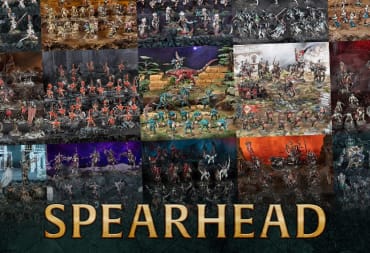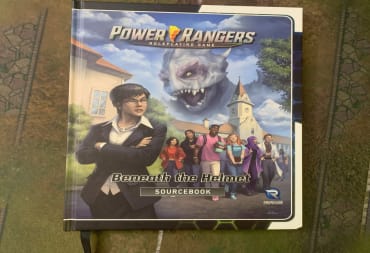This guide will teach you how to craft your very own ship in Forever Skies, including the various upgrades and customization options you'll have access to.
Building up your ship will cost a lot of resources, so make sure to stay stocked up. A lot of the tools you need will also be scattered across different locations, so make sure to check out our map guide to figure out where you'll need to go.

How to Build Your Ship in Forever Skies
You'll get access to a very basic airship right at the start of the game, but it doesn't come with much. Basic engines and turbines can be crafted via the fabricator without the need of any extra tools, but for more options you'll need the Airship Builder. The Airship Builder tool can be researched at the Research Station, requiring 1 Electrical Element and 20 Synthetics. Once researched, you can then make the tool at the Fabricator with 1 Transformer, 2 Electrical Elements, 1 Solid State Battery, and 20 Synthetics.
Once created, you can use the Airship Builder to add new rooms, walls, and improve the balloons that keep you afloat. Anything created by the Airship Builder can also be destroyed, refunding the materials you used — you cannot destroy objects like storage, however.
To start with, it's best to build as few rooms as possible. This is due to each one adding a lot of weight to your ship, with the initial ship load only allowing for a few extra rooms before you reach the starting limit. Instead, you're better off staying small and using the load for things like more engines or extra storage.

How to Fly Higher
To fly higher, you must attach more (or better) turbines to your ship. Each one will increase the maximum height you can fly (Basic Turbines add an extra 20 meters to your maximum altitude). If a turbine is damaged, your maximum altitude will be decreased until it's repaired.
A better turbine can be crafted via the Upgrade Station, which is unlocked by scanning a Wrecked Upgrade Station in a Greenhouse Tower.

How to Fly Faster
Flying faster requires you to attach more (or better) engines to your ship. The placement of the engines does not have any impact on how your ship flies, so place them anywhere that is convenient. Unlike turbines, engines will only work if you have fuel. Each type of fuel has a certain efficiency, determining how quickly it is used:
- Synthetic Fuel - Low Efficiency
- Helium Fuel - Medium Efficiency
- Biomass Fuel - Medium Efficiency
- Energy Crystal Fuel - High Efficiency
Each engine must be fuelled individually, meaning that fuel costs will always increase if you want to keep going faster. Your maximum speed also decreases if you have damaged engines, but will go back to normal once they're repaired. A better engine can also be crafted via the Upgrade Station, which is unlocked by scanning a Wrecked Upgrade Station in a Greenhouse Tower.

How to Repair Your Ship
Damaged parts of your ship can be repaired using Repair Patches. These are found throughout most areas inside lockers and drawers, and can be stacked in groups of 5. Repair Patches restore around 30% Health to damaged parts.
You can see how damaged a ship part is by looking at it while holding the Airship Builder or a Repair Patch. It's worth noting that, in the current version of Forever Skies, nothing happens when most parts reach 0% Health. Just make sure your turbines and engines at at maximum health, since these have reduced effectiveness when damaged.

How to Increase Ship Load
Ship load is determined by the balloons at the top of your ship. Your current load can be seen at the top right of the screen when holding the Airship Builder tool. To increase the max load, check the "Balloons" tab in the Airship Builder. This lets you improve both the Balloon Core and expand your balloons. Each one will increase your maximum load each time, letting you build more rooms and place more tools and other furniture.

How to Find More Ship Parts
More ship parts can be found by exploring locations. Important objects, like the Upgrade Station needed for better engines and turbines, must be scanned in a specific area before they are unlocked — locations that have new scannable objects are marked with a "?" on the radar.
Other parts are instead found via Data Cards, hidden in lockers and drawers. You can usually find 1 in each new location, and these unlock new decorations and other creatable items. Decoration cannot be created by an item fabricator. Instead, you must scan a Wrecked Ship Workstation at the Crash Site location and then craft your own.

How to Paint Your Ship
Painting your ship requires the Paint Tool. This tool can be found at the bottom of the Small Town location, surrounded by cans of paint — if you haven't visited this location, it will be marked with a "?" on your radar. Using it, you can paint your ship via the use of Pattern Cartridges. Research for Pattern Cartridges is unlocked once you pick up the Paint Tool for the first time, and there are some Basic Pattern Cartridges scattered in Small Town to get you started. Additional painting options can also be obtained by finding Data Cards.
Can Your Ship Be Destroyed?
In the current Early Access version of Forever Skies, your ship cannot be fully destroyed.
We're at the end of our guide on how to Build your Ship in Forever Skies -- make sure to check out our other guides below!
Have a tip, or want to point out something we missed? Leave a Comment or e-mail us at tips@techraptor.net