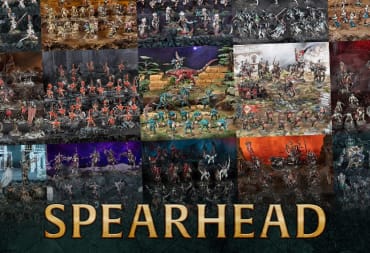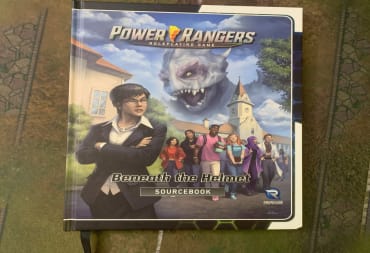In this Forever Skies Navigation Technology Walkthrough, we'll show you how to find the Map and explain how to upgrade your ship for the next big adventure.
Once you've grasped the basics of Forever Skies, you'll be challenged to fly to greater heights in your Ship and find new Resources. However, you won't be able to get very far without a Map -- read on to learn how to complete the Navigation Technology Task and find the Location Radar Map!
Forever Skies Navigation Technology Walkthrough
Before we get started with the Forever Skies Navigation Technology Walkthrough, you'll want to make sure that you have at least one Basic Turbine installed on your Ship -- you won't be able to reach the necessary locations without it!
< Starter Guide | Navigation Technology Walkthrough | Underdust Laboratory >
Once you've installed a Basic Turbine, your next objective is to go to a "2-Light" location. Look around and you should see two blue flashing lights in the distance somewhere:

Lift off and ascend to your new maximum altitude of 250 MASL. Make sure to grab some Food if you need it along the way.
This new location is a Wind Farm. As you approach, you'll see that there are a few broken Wind Turbines not connected to the central tower:

Land on the large concrete platform in the center.
Getting the Location Radar
First things first, we're going to get some Copper from the wind turbines. Aim your Deck Extractor at the copper wedges inside any of the turbines to collect some.
Next, we're going to grab the Location Radar. This effectively serves as the game's Map and will allow you to navigate the skies above the ruined Earth. Look for a crashed Ship and you'll find it attached to the cockpit.

Scan the Location Radar, then return to your Ship. Open up the Research Station and Research the Location Radar. You'll need some more supplies to actually Craft it, though, so hop off the Ship and get to exploring the tower.
You'll find several new Resources in this Wind Farm. Primarily, you'll want to grab Circuit Boards and Helium. Pick up everything you can. Don't forget to grab the Solid State Battery -- you'll surely need it sooner rather than later!
As you explore this Tower, you'll also notice a lot of Resources making up the Buildings, just like the very first Tower where you landed. You'll probably have to fly your Ship and maneuver around the buildings to get an angle where you can use the Deck Extractor.

You can Craft the Location Radar at the Fabricator with 1 Circuit Board, 5 Copper, and 3 Glass.
Place the Location Radar somewhere in your cockpit, wherever it's the most comfortable for you.
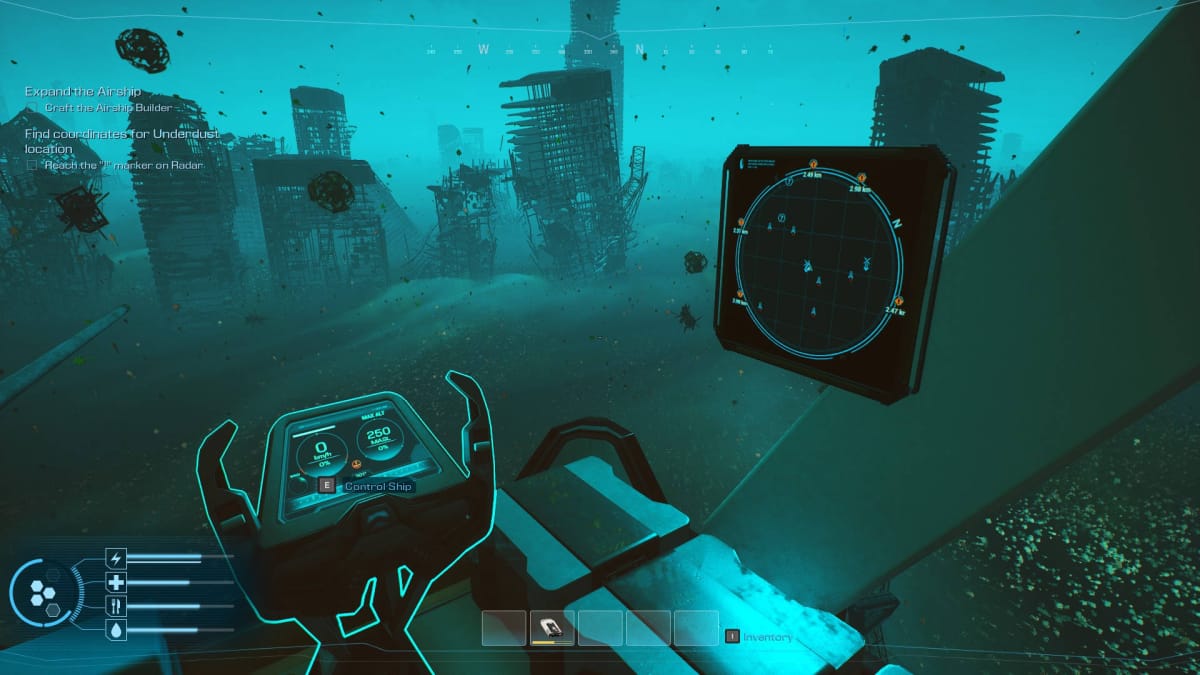
This will complete the "Navigation Technology" Task, but we still have some more work to do before we move on to the next section of the Walkthrough -- it's time to expand your Ship.
Moving to Another Wind Farm
Look at the Location Radar. Find the next nearest Wind Farm and fly toward it. The large concrete platforms make for good landing pads; they're ideal for renovating your Ship.
Land on the next nearest Wind Farm. As usual, loot the area. Take special care to collect Metals and Synthetics along the way; you'll want at least 3 stacks of each.
Expanding Your Ship
Your Ship probably looks something roughly like this:

We have a fair amount of work to do. First, go to the Research Station and Research the Airship Builder. You'll need the following in order to actually Craft it:
If you're missing any of these Resources, you can hunt for them at other nearby Towers.
Next, Research the following items in the Research Station, in this order:
Once this is done, Craft the Airship Builder. If you don't have these higher-tier Resources, you can now Craft them in the Fabricator after completing their respective Research.
Crafting the Airship Builder will unlock additional Research. Go into the Research Station, click on the Airship Builder Tool tab, and select "Expand Balloon."
Bring up your Airship Builder, select Expand Balloon, and aim toward the rear of the balloon:

Expanding your Ship's balloon will increase the amount of Weight it can carry, allowing you to add more rooms.
Here's what it looks like with the balloon expanded toward the rear:

Now, we're going to add some more space to the Ship.
Add three more Rooms to the rear:

New Rooms are just frames. There are no walls, and the floor and ceiling are very basic. You can find Metal and Glass Floors -- which can be placed on both the floor and ceiling -- in Data Cards, so you'll have to explore more Towers to find those if you want to make your Ship look good. Metal Walls and Metal Floors are also stronger and can sustain more damage, so you'll definitely want to install them when you can.
For now, you can install Plastic Walls by default. They can't take much damage, but they'll prevent you from accidentally falling out of your Ship.

You can now make the cockpit a little less cramped. I recommend moving the Research Station and Fabricator to the very rear of the Ship and putting any Small Storage Chests in the middle.
Next, we're going to build a bigger Catwalk out on the front of the Ship. Here's a design that I like to use:

Note how the Deck Extractor is only on one corner. This will give you a wider arc toward the front and the side of the Ship, but the other side isn't covered. That's exactly why you should make a second Deck Extractor. We'll extend a Catwalk out the middle a little bit to serve as a gangplank for easy boarding of Towers.
You'll also want to make a second Water Condensor. Then, place both Water Condensors and the second Deck Extractor on the front of the Ship. Here's what it looks like from the cockpit:

Things are shaping up nicely! We still have some more work to do, though. Next, extend the Catwalk all the way around the Ship. You want a border of 1 Catwalk wide -- that's more than enough to get around the Ship and make repairs as needed.
Your final step for expanding the Ship is to build 1 additional Engine and 2 additional Basic Turbines. This makes for a total of 2 Engines and 3 Basic Turbines. This will allow your Ship to fly higher and faster overall. (Keep in mind that you'll need to fuel both Engines!)
Now that your Ship is a little better, we're going to be heading to the Underdust in the next part of our Walkthrough. Don't forget to check out our other guides below!
< Starter Guide | Navigation Technology Walkthrough | Underdust Laboratory >
Thanks for reading our Forever Skies Navigation Technology Walkthrough. Have a look at our other guides below!
Have a tip, or want to point out something we missed? Leave a Comment or e-mail us at tips@techraptor.net