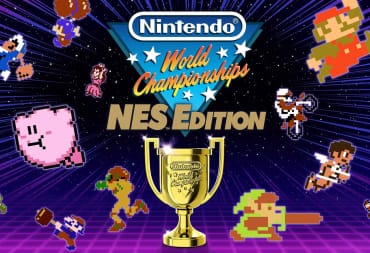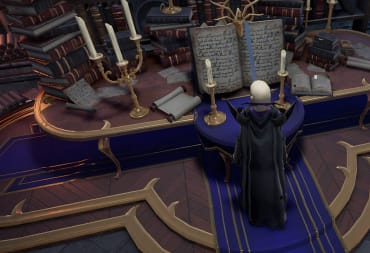Atelier Ryza 3’s main new mechanic comes in the form of a mysterious key that has the ability to create new keys in a number of ways. These keys tie into different parts of the game, giving you helpful bonuses if used correctly. In our Atelier Ryza 3 Key Guide, we’ll go over how to make new keys and their various uses.
If this is your first time with the series or are returning after a long break, we have a guide on how to get started with Atelier Ryza 3. We also have some help with the skill tree and gathering tools. We also have a guide going over the game's real-time battle system.

Atelier Ryza 3 Key Basics
Keys are introduced during Ryza’s initial forays into the mysterious Kark Isle. Here, she’ll be asked to create a key at the Big Lighthouse landmark. Keys that are created will be added to a keychain which can hold up to 10 keys in total. Created keys can be accessed via the Secret Key menu, letting you see their design and effects. This also lets you switch them with other keys in your inventory — keys will be placed there if you try to make a key when you already have 10.
Initially, keys can only be created via Hollow Keys, of which you can have 5 at a time. These are used when creating a key, and will be replenished when you rest in an atelier or after some story scenes. While this is technically an infinite resource due to being easily replenishable, the keys you create will be of lower rarities with poor effects.
To get better keys, you must make use of Pristine Keys. Introduced as part of the main story, these keys must be synthesised via alchemy. Based on how well you synthesise Pristine Keys, you can give the final created keys more uses, potentially better effects, or multiple elements. Pristine Keys are tracked separately to Hollow Keys, with the latter still useable even if you have Pristine Keys available.
Keys can either be created at landmarks or in battle, though the process is simple for each. For landmarks, you just head to the glowing spot near a landmark and interact with it to create a key. You won't know what benefits the key will have before creation, and landmarks do not offer the same key every time.
In battle, there are a couple of requirements before keys can be made. First, the enemy you are targeting must be below 80% HP. Second, your T-LV (the gauge in the bottom right during battle) must be at 2 or higher. This is because your T-LV goes down by one after attempting key creation. Before creating a key, you’ll be given the percentage chances of the resulting key having certain effects. You’ll also be given a success rate — unlike landmarks, key creation in battle can fail while still using up a Hollow or Pristine Key.

Atelier Ryza 3 Key Effects
Keys can have 4 effects, with rarer keys carrying more effects at once. Each effect has a benefit:
Symbol Effect
Keys with a symbol effect can be equipped to characters in the Battle Preparation menu. These offer buffs in battle, without using up a key's Uses value.
Buff Effect
Buff Effects will grant bonuses when a character uses Key Modification in battle. The effect lasts for the duration of the Key Modifacation, the time of which being extendable via the Skill Tree. Key Modification reduces the T-LV by one.
Synthesis Effect
Keys with Synthesis Effects can be used in alchemy. After adding materials to the core loops (the starting unlocked synthesis nodes), you’ll then be able to use a key. Using a key this way will apply the Synthesis Effect, but there are also a few bonuses as well. The menu to the left shows 3 levels of buffs, each one being applied in order if the key meets the right requirements. The requirements that must be matched are:
- Rarity - Keys can have a rarity of common, uncommon, rare, and super rare. Keys of a higher rarity can still trigger lower rarity requirements.
- Motif - The shape of the key. This can be Ore, Feather, Star, or Gear.
- Element - The keys element, following Atelier Ryza 3’s four elements: Fire, Ice, Bolt, and Air.
Every time a recipe morph takes place (changing the current recipe into a new one by completing a specific loop) you’re able to use another key to gain even more effects.
Adventure Effect
Adventure Effect keys have a number of uses out in the field. For starters, you can use the key from the Secret Key menu to gain the related effect. Adventure Effect keys can also be used to unlock supply points (and Adventure Effect key works) or barrier (must match the element of the barrer).
Have a tip, or want to point out something we missed? Leave a Comment or e-mail us at tips@techraptor.net