Atelier Ryza 3’s combat can be confusing at times, especially later on when more mechanics are introduced. In our Atelier Ryza 3 Combat Guide, we’ll go over the combat UI and the mechanics in the order they’re introduced.
If this is your first time with the series or are returning after a long break, we have a guide on how to get started with Atelier Ryza 3. We also have some help with the skill tree and gathering tools. If want to make some better keys for use in combat, check out our key guide.
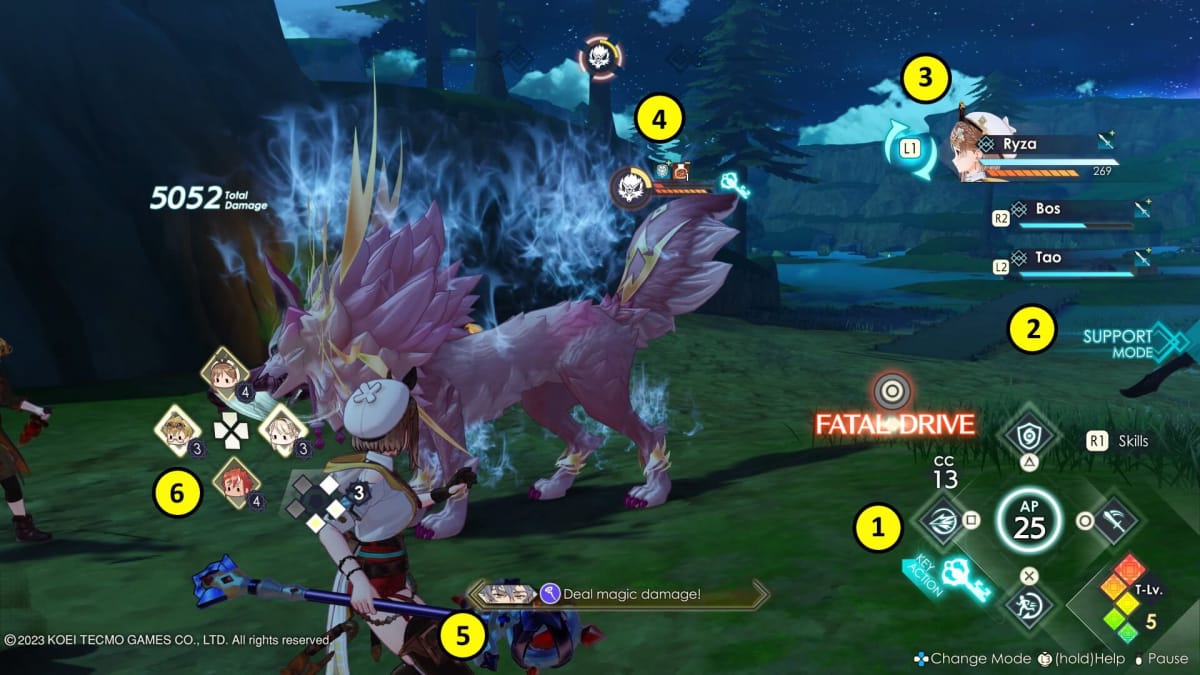
Atelier Ryza 3 Combat
1 - The bottom right of the screen in combat shows most of the actions you’ll have available. Most actions can only be done when the wait time bar (the circle around the AP counter), though you can spend 10 AP to use items or keys.
Initially, the actions you’ll have available are basic attacks, starting at 3 hit combos and increasing to 6 as your T-LV increases. You can also block (triangle on PlayStation/X on Switch/Y on Xbox) regardless of wait time, though this slows down the wait time bar buildup.
Skills are performed by pressing the face buttons while holding R1/R/RB, with more skills unlocking as you level up. Leveling also unlocks “+” and “++” variants of each skill. This turns the skill into a combo, letting you use it multiple times in a row (2 times for +, 3 for ++).
Using skills builds CC, the resource needed to use items. Items have a CC cost, and you can carry up to 4 items at once per character. As long as you have enough CC, you can use multiple items in the same turn, though this makes the wait time bar fill slowly. If you have at least 10 AP, it’s possible to use items even if the wait time bar isn’t filled.
Two elements are added to this part of the screen as you progress the story. The Key Action icon will pop up to show that you can use Key Modification, a buff to your current character that makes use of keys with Buff Effects.
Fatal Drive is added even further into the game, giving you a powerful attack if you hold down the basic attack button. Fatal Drives do more damage based on your current AP, though it will all be used after the attack is over, and your T-LV is dropped to 1.
2 - This represents how your allies will act. Support Mode will have them only do regular attacks, while Aggressive Mode has them use skills freely. The AI is often wasteful in Aggressive Mode, not doing regular attacks before skills.
3 - The party UI. The blue bar is HP, and the orange segmented bar is the stun gauge. When this reaches zero, that character cannot act for a while. Buffs and debuffs are also shown here, though you can’t see their effects unless you pause the game via the menu/+ button.
Once the bar represented by 2 curved arrows is filled, you can switch to characters in the back row by holding L1/L/LB and pressing the related face buttons.
4 - The enemy UI. Enemies have HP and stun gauges like your party, with their wait time represented by a yellow circular bar. At the top of the screen, you can see the wait times for all current enemies.
5 - Orders. These are requests from your allies to do either physical or magical attacks. Once done, your allies will do extra attacks once your current combo is over. New Orders and Order Skills are added as you level up, and can be set via the Battle Preparation > Stats > Order menu.
6 - Order Drives. Unlocked during story progression, Orders will give you a new resource that is used on Order Drives. Each character can have multiple Order Drives, with some locked behind the completion of Party Quests. Order Drives are set via the Party menu — you can still set an Order Drive even if the character isn’t in your party.
Creating Longer Combos in Atelier Ryza 3
Combos during battle in Atelier Ryza 3 follow a set pattern. You can do a combo of basic attacks (length dependent on T-LV), then combo these into skills. Once fully leveled, you’ll be able to do 12 skills in a row (3 uses of each skill) as long as you have the AP. From there, if you have complete Orders, these will trigger after your character’s combo has ended. The combo can be extended one step further here by using an Order Drive, though some of these are healing/buffing types rather than damage.
One way to extend a combo even further is by switching characters at the end of your skills. This lets you get a switch attack in, before dealing more damage with the new character’s skills.
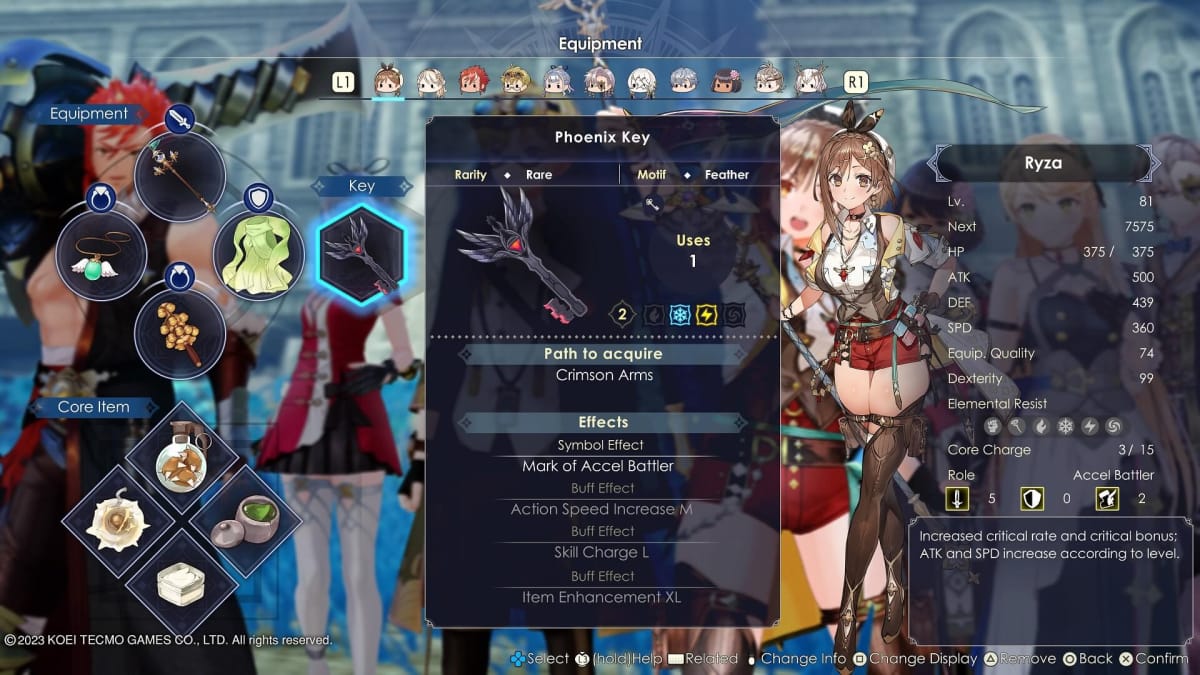
Atelier Ryza 3 Combat Roles
Some equipment (including keys with Symbol Effects) will have Role Effects, represented at the bottom of the character UI in the Battle Preparation menu via the sword, shield, and winged boot icons.
Atelier Ryza 3 Combat Role List
Regular
- Attacker - Requires Attacker Role Effect to be highest. Increased crit rate. Increased ATK based on level.
- High Attacker - Requires Attacker Role Effect to be highest, 10 or above. Increased crit rate. Increased ATK based on level.
- Defender - Requires Defender Role Effect to be highest. Increased damage reduction by defending. DEF increases based on level.
- High Defender - Requires Defender Role Effect to be highest, 10 or above. Increased damage reduction by defending. DEF increases based on level.
- Supporter - Requires Supporter Role Effect to be highest. AP increased by 1 for the first hit of a regular combo. SPD increases based on level.
- High Supporter - Requires Supporter Role Effect to be highest, 10 or above. AP increased by 2 for the first hit of a regular combo. SPD increases based on level.
Obtained via Key With Relevant Symbol Effect
- Accel Battler - Increased crit rate and bonus damage. ATK and SPD increased based on level.
- Mighty Master - Increased damage reduction from blocking and chance of being targeted. ATK and DEF increased based on level.
- Round Arms - AP increased by 3 on first hit of regular combo, AP cost for Quick Items decreased. DEF and SPD increased based on level.
- Artisan - Extended Key Modification, increased Key Creation success rate. All stats increased based on level.
- Brave - Increased chance of being targeted. Fatal Drive improves based on the number of Braves in the party. All stats increased based on level.
- Play Maker - Extended Key Modification time, double Ap gain. All stats for party increased based on level.
- Alchemist - Increases CC gain, reduces Quick Item AP cost. Item CC cost reduced by 1, item effects increase based on level.
Have a tip, or want to point out something we missed? Leave a Comment or e-mail us at tips@techraptor.net













