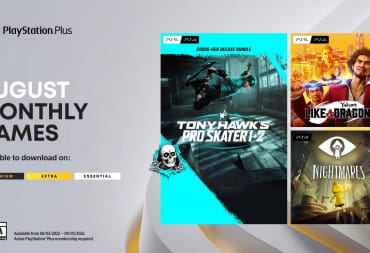Tony Hawk’s Pro Skater 1 + 2 has proved to be a benchmark for modern remakes, taking a beloved game from decades past and updating it to run on modern consoles with a complete graphical overhaul. It somehow captures that original magic of fluid skateboarding and trick combos while giving us a split-screen option for multiplayer, something that’s sorely lacking in the modern age. With the Tony Hawk’s Pro Skater PS5 update, not only do you get to choose between stable 4K performance or a lightning-smooth 120 FPS (if your TV allows it), but you also get the benefits that come with Sony’s proprietary DualSense controller.
When marketing the PS5, Sony’s two best selling points were the ultra-fast internal SSD and the responsive haptic feedback of the DualSense controller. So does the game take full advantage of what the DualSense has to offer, or does Tony Hawk on PlayStation 5 not deliver on the console’s potential?
Tony Hawk's Pro Skater's DualSense Features

Many PS5 games, especially exclusives, really take advantage of everything the DualSense controller is capable of. Astro’s Playroom somehow expertly replicates the feeling of rain in your hands, or amps up the tension of the trigger on a rocket launch. Control: Ultimate Edition puts tension on the trigger every time you fire your gun and vibrates violently with intense attacks.
Compared to the features in these games, Tony Hawk’s Pro Skater 1 + 2 on PS5 falls a little flat. The haptic feedback is there, for sure, and in fairness to Activision, it’s not exactly easy to put the feeling of skateboarding into a controller. There is some trigger resistance when you switch stances, and the vibrations while grinding on a rail feel a bit more responsive than normal, but it doesn’t drastically change the feel of the game.
This is a little disappointing considering how much research and development was put into the PlayStation 5 DualSense controller. Despite recent reports of the PS5 DualSense controller experiencing drift issues similar to Nintendo’s Joy-Cons, the controller has been one of the defining differentiators against competitors like the Xbox Series X and S. As a gaming community, we can’t expect that every game will take full advantage every time (like how the touchpad on the PS4 DualShock controller was often ignored), especially from a third-party non-exclusive. However, as successful as Tony Hawk has been since it released late last year, it would have been more beneficial to invest a bit more time in the Tony Hawk’s Pro Skater DualSense features.
So the question you may be asking: Is the Tony Hawk next-gen upgrade worth it? If the DualSense features were the only part of this update I’d say no, but as it turns out, there are extra perks that are worth considering.
Tony Hawk’s Pro Skater at 120 FPS is the Way to Play

Featuring new Fidelity and Performance modes, Tony Hawk’s Pro Skater 1 + 2 on PlayStation 5 makes it easy to choose between 4K at 60 FPS or 1080P at 120 FPS. The Fidelity settings at 4K look gorgeous, and I do recommend switching them on to check out the sunset over Venice Beach or the soft lighting in Central Park. However, where the Tony Hawk PS5 upgrade really shines though is at its 120 FPS performance settings.
Keep in mind not all televisions can display at 120 frames per seconds, and those that can usually have those settings locked to one or two specific HDMI ports. And even once the PS5 is connected to the right HDMI port, you’ll usually have to go into settings to ensure the Enhanced Input is switched on. This will vary based on the make and model of your television, so be sure to check out the settings and your TV specs to get the full next-gen experience of your console. You don’t want to be needlessly throttling your own games when there’s a wider world for you to experience.
Though the PS5 doesn’t currently have a setting for you to monitor frame rate while playing a game, the Tony Hawk PS5 upgrade offers a smooth, streamlined gameplay experience that makes it easier than ever before to string tricks together and become the best digital skateboarder you can be. However, YouTube doesn’t currently support 120 FPS, so it’s difficult to truly demonstrate just how well the game performs without actually playing it. During my time with the next-gen update I didn’t notice any frame-rate drops, and the load times compared to PS4 make this game a must-have if you’re a Tony Hawk’s Pro Skater fan.
Given that many games have gotten free PS5 upgrades, the $10 price tag for those who didn’t initially invest in the Deluxe Edition will surely not sit well with some players. However, if you’re a huge fan or plan to spend any kind of meaningful time with this game in the future (and have a television that can keep up with the specs), Tony Hawk at 120 FPS with DualSense haptic feedback capabilities is the way to play.

Despite the DualSense controller not quite meeting my expectations, it’s still a next-gen feature that’s great to have for a game originally released on PS4. What’s not as great is the process of transferring over an existing save from your PS4 to the Tony Hawk PS5 version.
Tony Hawk Cross-Saves are Overly, Unnecessarily Complicated
If you’re asking, “How do I transfer my save from PS4 to PS5?” you’re not alone. Instead of just reading the data that’s on the console or downloading from the cloud, you’ll need to manually launch the PS4 version and in the options menu upload your save. Then launch the PS5 update of the game, go into options, and download your save. It may seem like a few extra steps that are just a slight inconvenience, but compared to Xbox Smart Delivery, it’s a pain to have to do any kind of manual process. Not only that, but when I attempted to download my PS4 save file, I ran into errors for the first hour or so. Eventually it was able to download, and I imagine this issue will be fixed with a patch, but it was still frustrating to have when all I wanted to do was see my custom skater tear up the warehouse at 120 FPS. Is that too much to ask?
All in all, the Tony Hawk’s Pro Skater 1 + 2 next-gen upgrades fall a little flat for the DualSense haptic feedback capabilities, but the fidelity and performance graphics mode make a great game even more stunning. Are you thinking of downloading the Tony Hawk next-gen update, or have you had time to play Tony Hawk on PS5? What have you thought about the DualSense and graphical upgrades? Let us know in the comments!
Have a tip, or want to point out something we missed? Leave a Comment or e-mail us at tips@techraptor.net