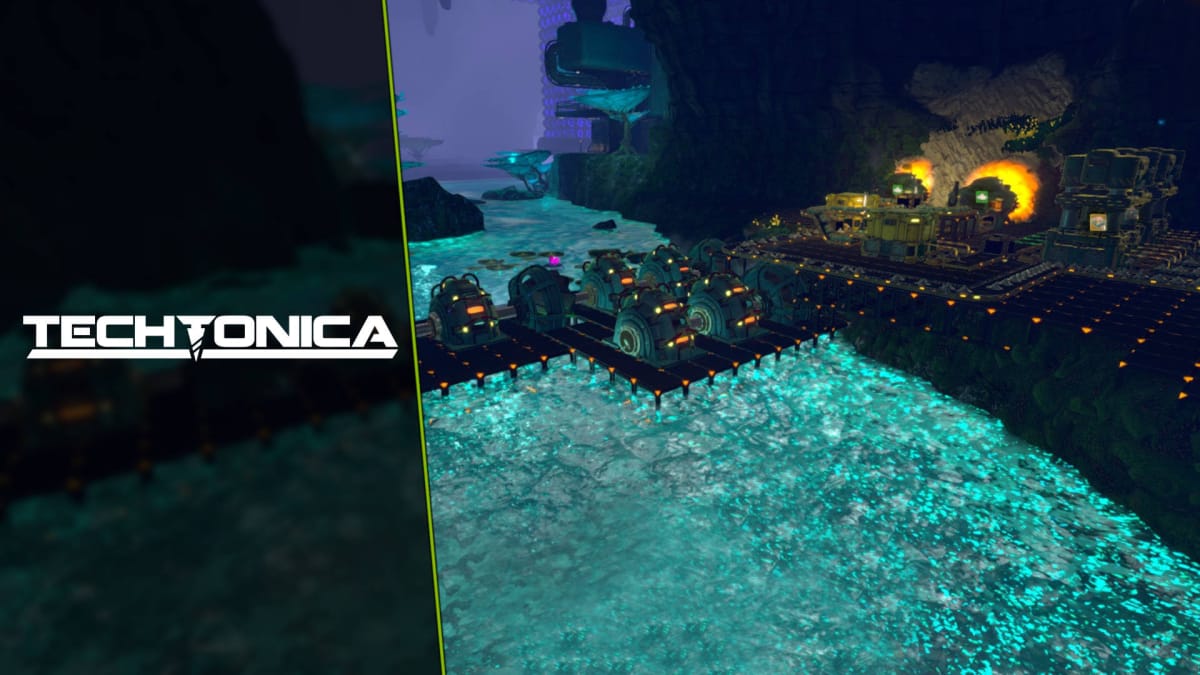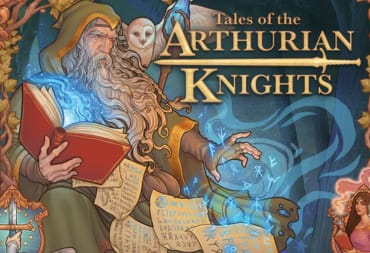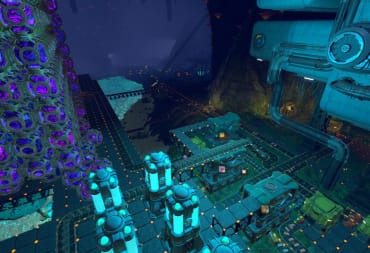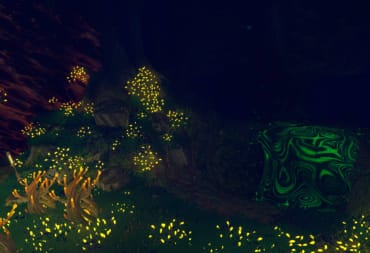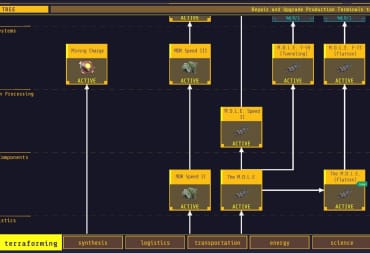This Techtonica Starter Guide will help you build your first factory, find new tech, and fully upgrade Production Terminal Lima.
There's a lot to explore in Techtonica! Mysterious alien caves are full of lost technology to discover, along with plenty of room to Craft some cool stuff and build factories. You'll need a grasp of the basics before you can do any of that -- read on for our Techtonica Starter Guide!
Techtonica HUD Explanation

- Tasks & Tips - This is where your tracked objectives will be listed. All new objectives are automatically tracked; they can be tracked or untracked via the Log.
- Menus - There are seven distinct menus in the game. Notifications mark new items of interest on some of those menus. They are:
- Tech Tree (T) - The menu where you unlock new technology.
- Echosketch Map (M) - A 3-D map of the area.
- Power (P) - The Power generation and usage of the local Power Network.
- Schematics and Inventory (Tab) - Your inventory and Crafting interface.
- Journal (J) - This is where all of your current and past objectives are logged. Objectives can be tracked or untracked in this menu.
- Log (L) - This shows a log of every conversation you've had.
- Databank (B) - This gives in-universe details and lore about equipment and other objects.
- Minimap - A top-down map of the immediate area.
- Compass - Your bog-standard compass.
- Terrain Type - The type of terrain you're pointing at will be indicated here.
- Status Notifications - Any special situations (such as being encumbered) will be listed here.
- Hotbars - Tools and equipment that you can use while moving through the game world are placed here.
- Hotbar Lock - This button indicates whether or not the contents of a particular hotbar are locked.

Techtonica Starter Guide Walkthrough
Our Techtonica Starter Guide Walkthrough begins at the very start of the game. You awaken alone in a room with what appears to be suspension pods and a computerized voice warning you about structural integrity failing.
Starter Guide Walkthrough | Shiverthorn Processing Walkthrough >
First, an important note: I'm not the best at factory games. All of the machines I detail here (and in subsequent walkthroughs for this game) will work. They will not be perfectly efficient and an experienced player can make something better, but they'll get the job done!
Escaping the Starting Area
Now, let's get moving! Walk straight ahead and turn right. You'll find a Storage Box with emergency supplies.

This is what you find in the Storage Box:
- 5 Copper Frame
- 11 Electrical Components
- 15 Iron Components
- 22 Copper Components
Collect all these supplies. Further down the hall, you'll find a red Standard Pickaxe hanging on a cabinet door.
Pick up the Standard Pickaxe and you can use it to break through the Soil and Limestone blocking the exit.

When you break through to the other side, you'll get a voice message from someone called "Sparks." Sparks tells you that you can only receive communications and not send them back.
Sparks then asks you to walk ahead to the Production Terminal in front of you and inspect it. It's difficult to miss Production Terminal Lima -- it's the massive machine on the other side of the cave.

You'll see a lot of different materials and plants that you can collect along the way. Don't worry about those for now. Walk past everything and go straight to Production Terminal Lima.
Crafting Your First Items
There is a computer screen on the front of Production Terminal Lima with the message "Please Service, Repair Required." Interact with Production Terminal Lima and it will tell you that you need 15 Iron Ore and 15 Copper Ore.
You will then be prompted to Craft 2 Mining Drills, one at a Copper Vein and one at an Iron Vein. You cannot mine Copper or Iron very quickly with your Standard Pickaxe, so don't waste your time trying to dig it out by hand.
Instead, we're going to Craft 4 Mining Drills. Press Tab to open up your Inventory and you'll see a "Schematics" menu on the right side. Click on the Mining Drill four times to Craft 4 Mining Drills. The finished Mining Drills will be automatically added to your Hotbar.
Before we actually place the Mining Drills, though, we're going to gather some fuel for them. Run around the immediate area and collect the red fan-shaped plants and the yellow Kindlervine plants to collect Plantmatter.

Collect a total of 4,000 Plantmatter by gathering from the plants in the immediate area. This may seem excessive, but it will be enough fuel for your 4 Mining Drills (and for 4 Smelters, which we'll Craft a little later).
Learning to Mine Ore
Next, walk to the left of Production Terminal Lima and place 2 Mining Drills right next to each other.

Inspect the Mining Drills and you'll see an interface pop up where you can place Fuel inside. Place a stack of 500 Plantmatter into each Mining Drill and it will immediately begin drilling.
Next, go to the right of Production Terminal Lima and you'll see a Copper Vein. As before, place two Mining Drills and fuel them up to start collecting Copper.

Run back to the Mining Drills collecting Iron. Open up their interact and you can drag Iron from their internal storage into your Inventory. They can mine ore pretty quickly; by now, you'll almost certainly have the 15 Iron Ore you need for your objective.
Unlocking the Basic Manufacturing and Basic Science Tiers
Once you have the Iron Ore, run back over to the Mining Drills on the Copper vein and collect at least 15 Copper. Then, return to Production Terminal Lima and interact with the screen again.

Drag the Copper Ore and Iron Ore into the storage of Production Terminal Lima. Don't worry about counting out the exact amount; you can grab the whole stack and it will automatically place the correct amount inside.
Finally, press the "Repair Terminal" button and Production Terminal Lima will spring back to life. You'll get a new message stating "Tier Unlocked, New Technologies Available" on your screen. Exit out of this screen and you'll get a new message from Sparks.
Learning How to Scan Items
Sparks tells you that you'll need to Craft a Scanner. Open up your Inventory with Tab and then click on the "Equipment" tab on the right side of the screen under "Schematics." You'll find the Crafting Recipe for the Scanner in this tab; it costs 1 Copper Frame and 1 Electrical Components to make, both of which you have.

As with the other Crafted items, the Scanner will be automatically placed on your Hotbar.
You'll then be given an objective to Scan 3 "Smelter Fragments." You can find them right next to Production Terminal Lima.

After you've Scanned these Fragments, you'll be told to open up the Tech Tree. When you do, you're told that you need to Craft and place 7 Research Core 380nm (Purple).
Unlocking New Items on the Tech Tree
Unfortunately, you don't have the supplies needed to Craft all 7 of the Research Cores. Fortunately, there is a cache of supplies right behind Production Terminal Lima, next to several Research Core 380nm (Purple).

Scan the purple plant with your Scanner first. You should always Scan all items and plants in an area to either unlock new items or add entries to your Databank.
Then, walk straight ahead toward the Research Core 380nm (Purple) in the distance, just behind Production Terminal Lima. There, you'll find a cache of supplies in 3 Crates:
- 24 Iron Components
- 36 Copper Components
- 35 Copper Wire
- 42 Mechanical Components
This will give you more than enough supplies to make what you need. Craft 7 Research Core 380nm (Purple) in the Schematics > Production menu in your Inventory. Then, place the Research Cores right next to the others near the Supply Cache -- you may as well keep them all in one place!

You'll then be prompted to open up the Tech Tree. Press T to open up the Tech Tree, click on the "Synthesis" tab, and hold left-click on the Smelter to activate it.
Smelting Ore Into Ingots
You can now build a Smelter. Craft 4 Smelters, then place them in front of Production Terminal Lima. Make sure to leave at least a few tiles of space open between them.

Return to your Mining Drills and collect all of the Copper Ore and Iron Ore from them. You should have 2 full stacks of 250 Iron Ore and 2 full stacks of 250 Copper Ore by now (or close to it).
While you're near the Mining Drills, take out your Scanner and Scan the broken-down Mining Drills. You'll also see a little red device on the ground nearby; Scan these, too.

Scanning 3 of these red devices will unlock the "Fast Inserter" tech. We won't be using this right now, though, so don't worry about it for now.
Next, interact with each Smelter. Place a stack of 500 Plantmatter in each Smelter's Fuel slot. Then, fill the 2 Smelters closest to the Iron Vein with Iron Ore and fill the 2 Smelters closest to the Copper Vein with Copper Ore.

These Smelters work pretty quickly, but it will still take time to work your way through the full stack of Ore.
While the Smelters are running (and the Mining Drills are resupplying), it's a good time to explore the rest of this area. You won't find much of interest, but you can grab some more Plantmatter for Fuel.
Return to your Smelters after a couple of minutes and you should have more than enough Iron Ingots and Copper Ingots. As before, interact with Production Terminal Lima and supply it with 20 Iron Ingots and 20 Copper Ingots. Then, push the "Upgrade Terminal" button.
The Basic Logistics Tier
Your next task will be to Craft the following items:
- 2 Containers
- 4 Inserters
- 30 Iron Ingots
- 30 Copper Ingots
- 45 Conveyor Belts
You already know how to get Copper Ingots and Iron Ingots. You can now find the Crafting recipes for Containers, Inserters, and Conveyor Belts on the "Logistics" Tab under Schematics in your Inventory.

You should have all of the necessary supplies on hand to Craft these items. As for the Copper Ingots and Iron Ingots, you may have to wait for the Smelters to finish making them. It shouldn't take too long.
Upgrading to Electric Components
Once again, interact with Production Terminal Lima and insert all of the necessary items into it.

Press "Upgrade Terminal" and you'll have completed the final upgrade for Production Terminal Lima.
Sparks will then tell you that a transmitter has come online. Interact with it and it will open up access to the next area.
The Basics of Automation
Before we move on, we're going to complete an objective that may have popped up automatically while your machines were running:
User Inserters and Conveyor Belts to transfer an Iron Ingot or Copper Ingot into a Container.
Let's get moving with that! First, Craft the following:
- 1 Conveyor Belt (x5)
- 2 Inserters
- 1 Container
This will allow us to make a very basic setup for automation:

One Inserter is placed at one of the ports on the Smelter. This will pick up the finished Iron Ingot. A conveyor is built next to it. This leads to another Inserter which is placed next to a Container.
When an Iron Ingot is completed, the first Inserter picks it up and places it on the Conveyor Belt. It travels to the second Inserter, which picks up the Iron Ingot and places it inside of the Container. All of this happens automatically.
This is a very basic demonstration of automation. We'll be using a lot more automation in the next part of the Walkthrough!
Exploring Production Terminal Lima
We have just a few more quick things to do in this area. First, look to the left of Production Terminal Lima and you'll find two boxes and a little green device in front of them.

Scan the green device. This is an Upgrade Module. You can find a second one behind Production Terminal Lima. These will unlock new items on the Tech Tree, although we'll still have to place Research Cores to actually be able to Craft them.
You can also find two Crates. These will have the following items inside:
- 2 Copper Frame
- 6 Iron Frame
- 45 Iron Components
- 5 Copper Components
- 13 Electrical Components
Grab all of these items so we can use them later.
Next, you'll want to scan the Lightsticks in the area:

Each Lightstick you Scan will place 1 Lightstick in your inventory which you can place elsewhere. These will allow you to illuminate an area.
Finding Sparks
It's finally time to move on to the next area! Follow the objective marker on the map and you'll find the entrance to a man-made building. Make your way through the building. Don't worry about looting anything; there isn't much in the way of supplies you can get until the very end.
At the end of the facility, you'll find a mysterious glowing, orange cube.

The good news is that we've finally found Sparks! The bad news is that her consciousness has become trapped in a glowing, orange cube of alien origin. For now, pick up Sparks and take her with you.
There's a Crate just to the left of Sparks' pedestal with 10 Advanced Circuit and 4 Fast Inserter. Loot these items, then turn around and head back out the way you came.
As you get close to the exit, Sparks will tell you to stop and a door will open, revealing some more loot.

Scan the two devices on the table and you'll unlock "The M.O.L.E." and "Conveyor Belt Mk II," although we won't be using either of these items right away.
You should also loot the Crate in this room, which has the following items:
- 54 Mechanical Components
- 74 Electrical Components
- 52 Copper Wire
- 6 Research Core 380nm (Purple)
With that, we've finished looting this facility -- and we've also reached the end of our Techtonica Starter Guide Walkthrough!
Our adventure will continue in the next section of this walkthrough where we open up access to Production Terminal Victor. In the meantime, why not check out our other guides below?
Starter Guide Walkthrough | Shiverthorn Processing Walkthrough >
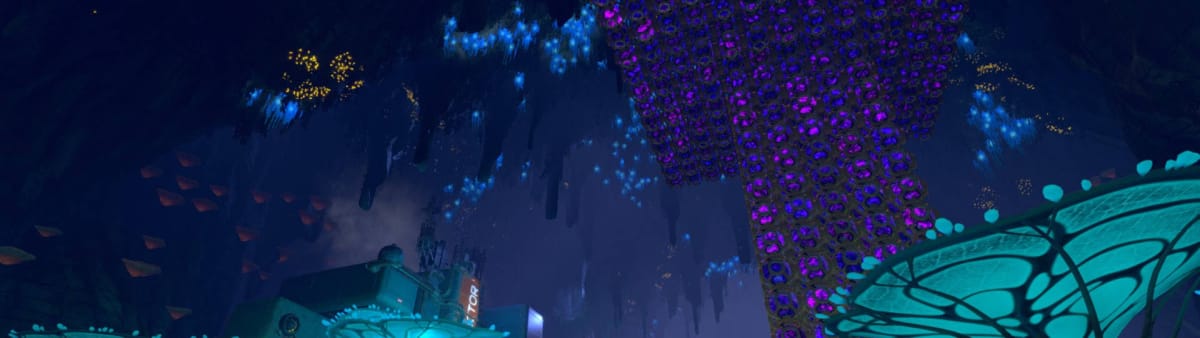
Techtonica F.A.Q.
What isTechtonica?
Techtonica is an exploration and factory-building game set on an alien world where you attempt to find out what happened to your expedition that traveled to the planet of Calyx.
Is Techtonica Multiplayer?
Yes, Techtonica has Multiplayer. A thread on the game's Steam Community General Discussions board states that Techtonica will have 4-player online co-op on launch.
Where is the Techtonica Save File?
The Techtonica Save File is located in:
C:\Users\USERNAME\AppData\LocalLow\Fire Hose Games\Techtonica
Where "USERNAME" is your Windows username.
What Happens When You Die in Techtonica?
You cannot die in Techtonica. However, you can press the "Respawn" button to teleport to the nearest Production Terminal if you get stuck.
Is there Fall Damage in Techtonica?
No, there is no fall damage in Techtonica.
Thanks for reading our Techtonica Starter Guide! Make sure to check out our other guides below!
Have a tip, or want to point out something we missed? Leave a Comment or e-mail us at tips@techraptor.net