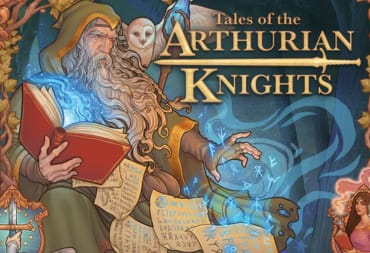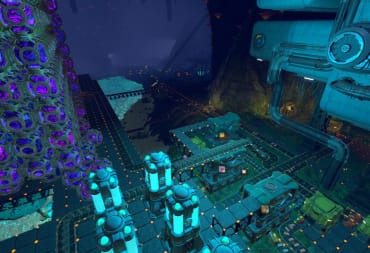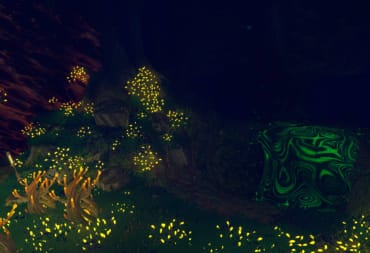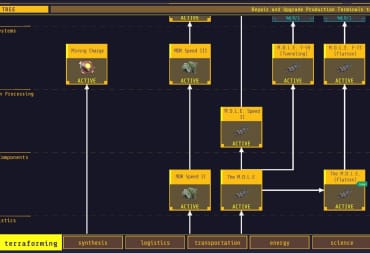Like it is in a lot of crafting games, building is an important part of Techtonica. This Techtonica building guide will walk you through the basics of building your own base and making sure you can get around it well.
If you get a lot out of this guide then consider checking out our Techtonica start guide which is chocked full of tips and FAQs designed to make the game easier to understand. We also have a tech tree guide for those who want some help with the game’s mammoth tech tree.
Techtonica Building Guide
The first stage of building your base is to actually gain access to basic construction. This research can be found in your starting base if you follow the plot, but you can check out our tech tree guide if you’re struggling with it.
Once you’ve got basic construction you can begin putting your perfect base together. Start by getting your hands on as many powered floors as you can. These are the starting blocks for any base. You should cover the floor of your factory with them to ensure electricity is getting to your various machines and inserters.

Click once to start selecting an area, then drag your cursor into the opposite corner of your new floor and click again to select. With the powered floor laid down, you can now use stairs to create a second floor.
Creating a second floor with stairs

Much like a powered floor, you can build stairs by clicking and dragging, though you’ll have to tap R or your right shoulder button to rotate them into the right direction first.

Use your stairs to place a more powered floor on your second level. Make sure you leave space for your machines to fit on each floor. You can also use the shadows to help line up your floor edges and get everything just right.
Deconstructing

As well as building stuff, you need to be able to delete it too. At the start, you’ll only have the ability to delete one thing at a time, but eventually, you can unlock mass deletion in the tech tree.
Building Parts
Powered Floors

Powered floor is not only a building block but conducts electricity from generators that you place on top of it. If you place all of your power-hungry machines on powered floor connected to your network, you should be able to power them all easily.
You can also place these blocks almost anywhere to create walkable paths and bridges.
Stairs
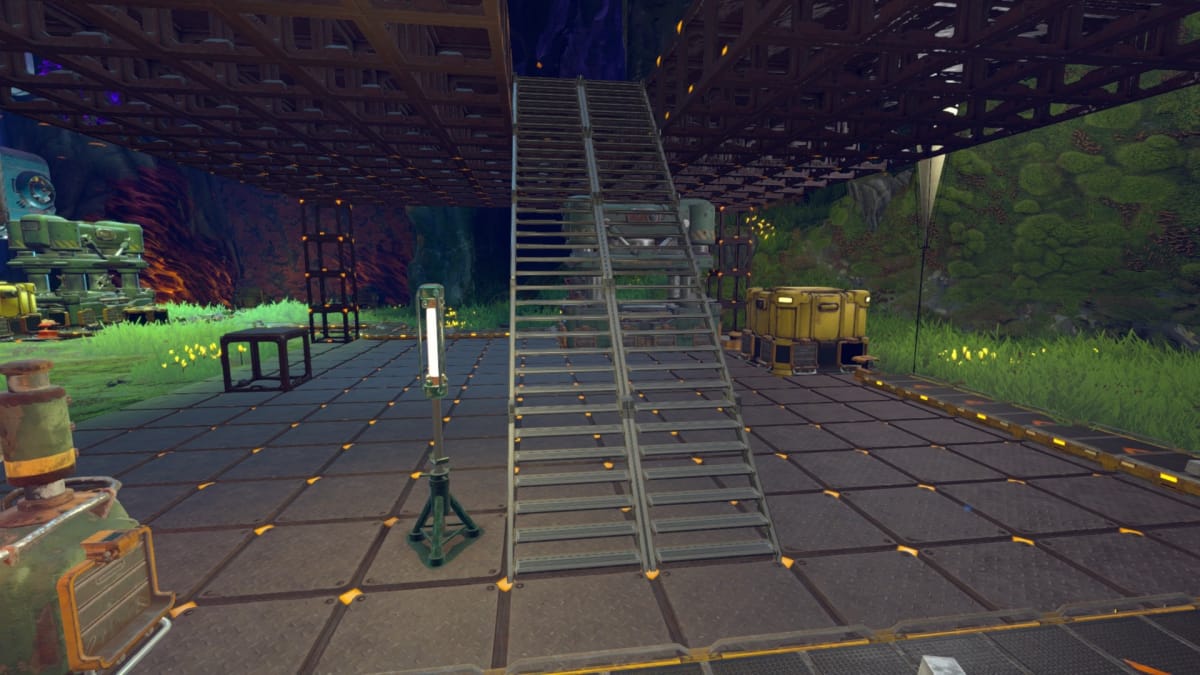
Stairs are another basic building block that lets you construct upwards and can even be used while exploring to safely climb up or down from ledges and crevices.
Light Sticks

Light sticks are you first real option to light up the environment, including your own buildings. You can collect them quite easily by scanning the ones you find lying around with your scanner.
Overhead Lights

Once you've explored even further you'll unlock the tech for overhead lights. These light up a broader area of light, but they also require more resources and more headroom to install them too.
Have a tip, or want to point out something we missed? Leave a Comment or e-mail us at tips@techraptor.net