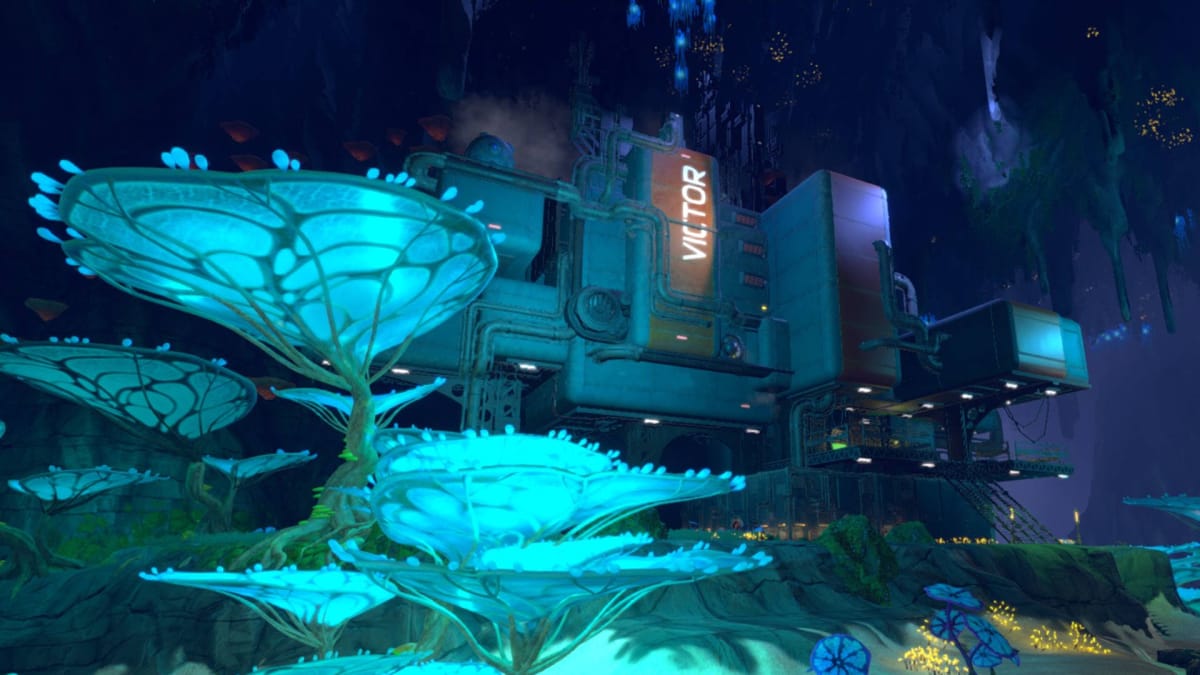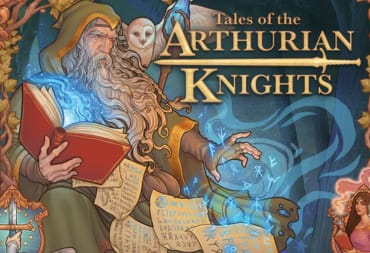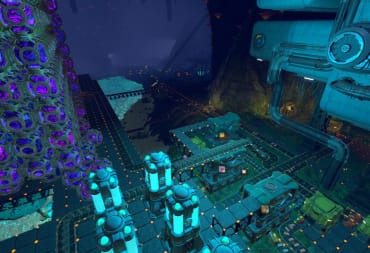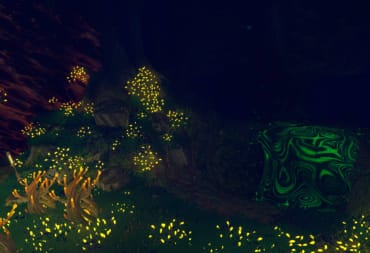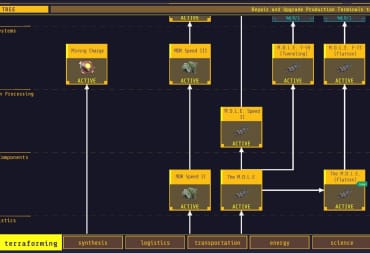In this Techtonica Shiverthorn Processing Walkthrough, we'll tell you how to unlock Tier 4 Tech and set up a basic Copper and Iron factory.
Automation is a big part of Techtonica, but we haven't done much of that in the first part of our walkthrough. In this next part, we'll be unlocking more of the Tech Tree and setting up some basic automated production facilities.
Techtonica Shiverthorn Processing Walkthrough
We'll begin this Techtonica Production Shiverthorn Processing Walkthrough by continuing from where we left off. We've just found our friend Sparks, and now it's time to explore more of the caves.
< Starter Guide Walkthrough | Shiverthorn Processing | Cooling Systems >
As always, keep in mind that the factories built in this guide aren't perfect and aren't the most efficient, but they will get the job done. Don't be afraid to experiment with Automation to try and improve on my designs (which are okay-ish at best).
Unlocking The M.O.L.E.
First, we're going to go into the Tech Tree by pressing T. Go to the Terraforming tab and you'll see "The M.O.L.E. under the Electric Components Tier. We need 7 more Research Core 380nm (Purple) to unlock it. We just got 6 Research Cores after rescuing Sparks, so Craft 1 more and place all of them next to the other ones from earlier.

Next, open up your inventory by pressing Tab. Go to the Equipment Tab under Schematics and Craft 1 The M.O.L.E.
The M.O.L.E. is basically a black hole drill. Hold down left-click on some terrain, a small singularity will form, and the terrain will disappear. Resources from the destroyed terrain will then be added into your inventory.
Drilling to Production Terminal Victor
I strongly recommend that you head to the river just behind Production Terminal Lima and start drilling. You won't be able to destroy the river or anything near it, so you might have to make some turns or head to a higher elevation as you get closer to your next objective.
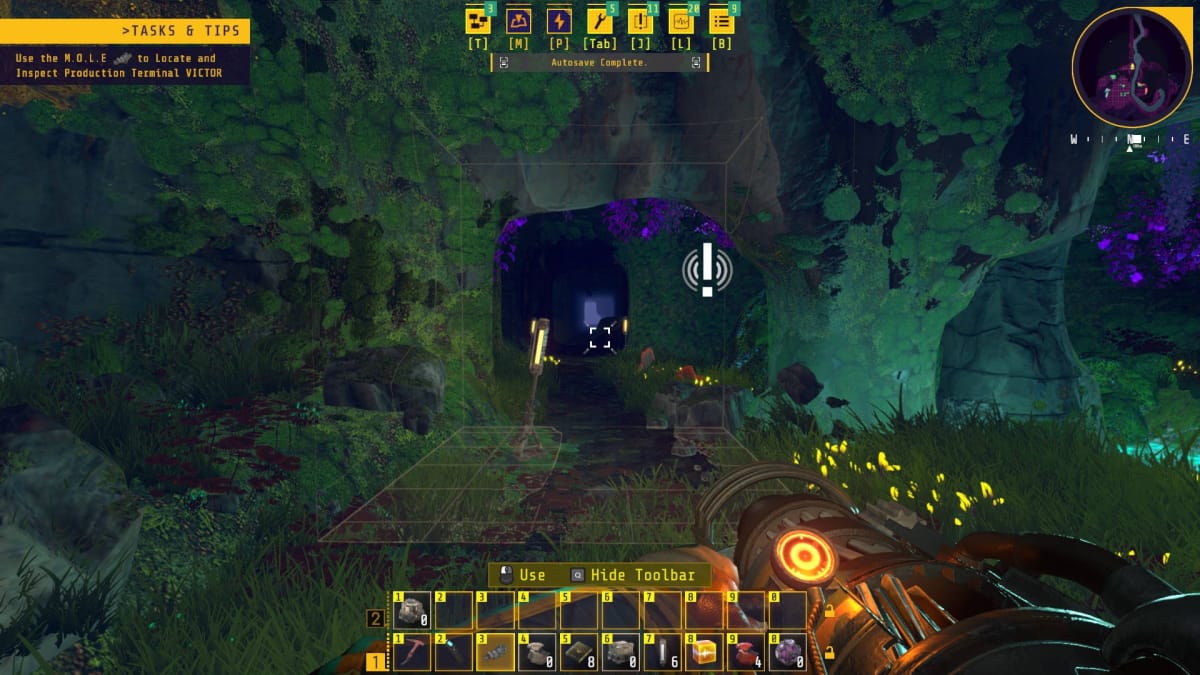
You can see a 3D map by pressing "M" to get a better idea of where to go.
After a few minutes of digging, you'll emerge into a massive cavern... and you'll see your next objective prominently placed in the center.
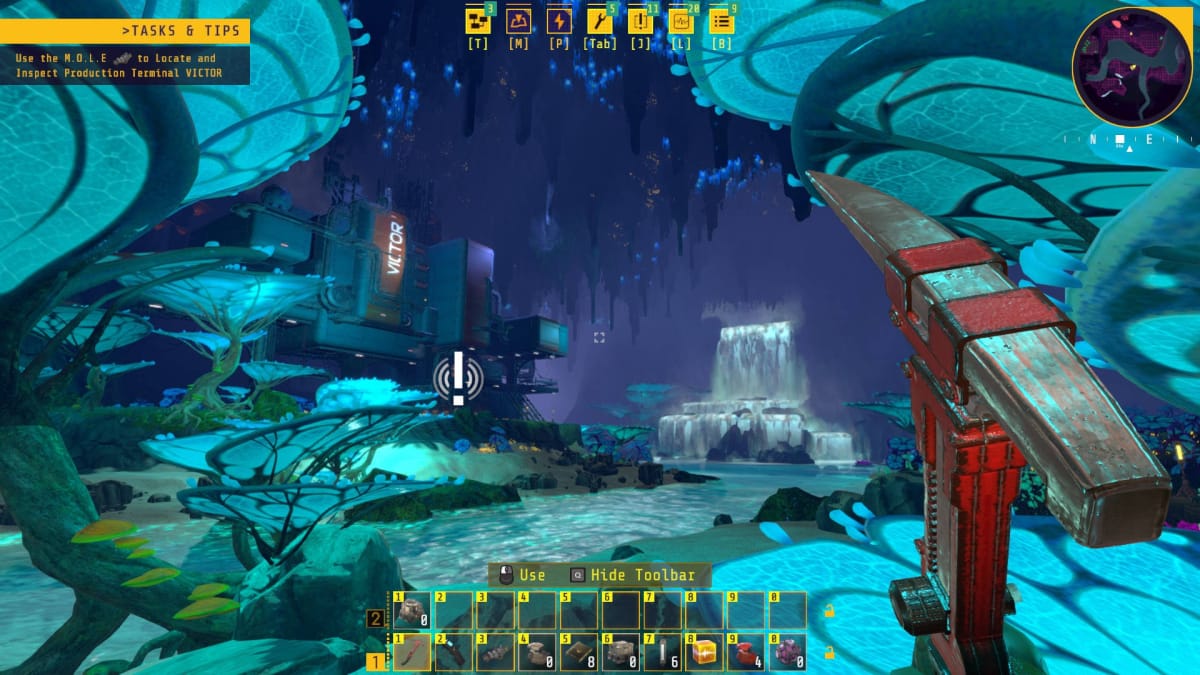
This is Production Terminal Victor. Much like Production Terminal Lima, you'll be working on repairing and upgrading this unit to open up the next section of caves.
Unfortunately, Production Terminal Victor needs a lot more materials to get going: 500 Iron Ingots and 500 Copper Ingots, 25 times what it took to restart Production Terminal Lima. While you can manually craft all of these items, it's probably a good time to start automating some processes.
Acquiring Assemblers
We'll be heading back to Production Terminal Lima to do just that. Before we do, though, we're going to Scan some new items in the area. First, scan two Assembler Fragments near where your tunnel popped out into the new cavern.

You'll need 1 more Assembler Fragment to unlock this one.
Fortunately, you can find another 2 Assembler Fragments on the other side of the water.

Finally, there's an Upgrade Module on the ground in front of Production Terminal Victor's screen. This will unlock The M.O.L.E. (Flatten).
Unlocking More Tech
Once you've got these covered, it's time to go back to Production Terminal Lima. In addition to our original objective, you should now have two more objectives:
Decipher Signal AS-2013 by crafting and placing an unknown number of Power Floors
Decipher Signal RH-1979 by crafting and placing an unknown number of Crank Generators
First things first, we're going to need to unlock the Crafting Recipes for the Power Floor and Crank Generator in the Tech Tree. You can see this in the Energy section of the Tech Tree.

We're going to need to place more Research Core 380nm (Purple). In my case, I need to place 15 more. You may need more or less. Regardless, place as many Research Cores as needed to unlock the new Crafting Recipes.
As before, I recommend simply making our big ol' pile of Research Cores behind Production Terminal Lima even bigger.

With that done, we can go into the Tech Tree and unlock the Power Floor and the Crank Generator. Before we do, though, we're at a point where I need to explain how Research Cores work.
Research Cores are "assigned" when you Research something new in the Tech Tree. The number you see in the Tech Tree HUD is not how many total Research Cores you need -- it represents how many unassigned Research Cores you need.
It's important to avoid frivolously unlocking items we don't need just yet. In the future, we may have a difficult time producing the materials we need.
For now, unlock the following by placing as many Research Cores as needed.
- Synthesis / Electric Components / Assembler
- Allows for production of complex parts.
- Synthesis / Electric Components / Biobrick
- A better Fuel source.
- Energy / Electric Components / Crank Generator
- Generates Power.
- Energy / Electric Components / Basic Construction
- Allows for basic Building.
- Science / Basic Logistics / MassCollect
- Allows you to click and drag to collect Resources over a wide area.
- Science / Basic Logistics / MassErase
- Allows you to click and drag to remove machines over a wide area.
If you need more materials to make them, you can get Copper and Iron Ingots from the Mining Drills and Smelters you already have set up. You can then use those to Craft the Copper Wires and Mechanical Components you need to make Research Core 380nm (Purple).
Automating Iron and Copper Production
Now, it's time to get moving with automation. We're going to completely automate the production of Iron and Copper. (We'll worry about automating the production of complex materials later.)
Start by going into Erase Mode by pressing F and deleting everything you've built at Production Terminal Lima.
Once everything is cleared out, we're going to place a single Container four spaces in front of the Production Lima Terminal. (The Power Floors are only here to show the distance and will be removed later.)

This Container will be used to Fuel our Mining Drills and Smelters from a central location. This one Container will be just enough for Iron Manufacturing at the moment. (We'll build a second Container for Copper later.)
Next, we're going to make sure there are two Mining Drills apiece at the nearby Copper Vein and Iron Vein. Each Mining Drill should have two spaces in-between it. (Again, the Power Floors are just shown for measurement purposes here, and are not required.)

Now, we're going to place Conveyor Belts leading up to the Iron Mining Drills. Make sure to leave some space around the Conveyor Belts where you can to allow for multiple Conveyor Belt lines.
First, we need to place 2 Inserters and some Conveyor Belts leading out of the Container in front of Production Terminal Lima.

This will allow us to pull Fuel out of the Container and send it toward our Mining Drills. We need 2 Inserters to increase the rate of outgoing Fuel.
Next, we'll need to make one Conveyor Belt line going directly into one of the Mining Drills. Then, we'll need to place an inserter next to the Conveyor Belt and let it split off into a separate line to feed the second Mining Drill.

The Inserter splitting the two lines is why we need 2 Inserters at the outgoing Container. If we didn't have it, no Fuel would ever make it to the Mining Drill on the right until it ran out of Fuel.
Take note of the lack of grass on the ground here. I placed Power Floors and then erased them over and over again to clear out the grass. You can also use The M.O.L.E. at eye level to clear out terrain and obstacles, but I felt that this method was safer as it didn't run the risk of destroying terrain.
Next, we're going to build 2 Smelters. We'll want to have the inputs and outputs placed perpendicular to the Conveyor Belts, and we'll also want to ensure that there are at least 2 spaces in-between them.

Now, we need to make a Conveyor Belt line coming out of the front of the Container.
We're feeding two devices, so as before, we'll need to Inserters pulling Fuel out of the Container.

Now we have all of the outgoing Fuel covered.
Next, we'll do a similar Inserter setup to split one Conveyor Belt's feed into two to allow us to Fuel both Smelters.

With this done, we now have a line for Fuel to both Mining Drills and both Smelters for Iron.
Next, we need to set up the Iron Ore transportation. We'll keep it straightforward and do two completely separate lines -- one Mining Drill's Conveyor will lead directly to one Smelter.
Here are the outgoing lines.

Note how you can place Conveyor Belts on top of other Conveyor Belts when you're Building them.
Next, we'll have to route these into the Smelter. As with the Conveyor Belts supplying Fuel, make sure that these go into the Smelter.

There's just one more thing to set up: now we need somewhere to store the finished Iron Ingots.
Place a Container nearby the Smelters, and then put one isolated Conveyor Belt line going from each Smelter into this new Container.

The finished product will allow us to place Fuel in Production Terminal Lima and eventually get finished Iron Ingots in this new Container with no other intervention on our part. Neat!
On that note, we unlocked a new kind of Fuel in the Tech Tree called Biobrick. It combines Plant Matter and Limestone to make a more efficient Fuel.
We should have loads of Limestone from digging the tunnel into the Production Terminal Victor cave and plenty of leftover Plant Matter from collecting it earlier, so much a bunch of Biobrick. I strongly recommend making at least 500 Biobrick; if you need more, you can always collect more Plant Matter and dig up some more Limestone in a random spot nearby with The M.O.L.E.
This setup for Iron manufacturing works great. Now it's time to do the same with Copper. First, we'll need to build two more Containers near Production Terminal Lima with some Inserters.

The central Container is where we'll place our Fuel -- either Plant Matter or Biobrick. It will then be evenly distributed to the Container on the left (for fueling our Iron manufacturing) and the container on the right (for fueling our Copper manufacturing, which we have yet to Build).
Unfortunately, this split means that the Central container will Fuel things at half the rate as it's outgoing from the Iron and Copper Containers. That said, all of the distribution is even, so you shouldn't see much slowdown in production. It won't be perfectly efficient, but it's easy to build and it works!
Now that we have this done, we need to replicate the setup we just did for producing Iron Ingots over by the Copper. Remember, if you run out of Iron or Copper Ingots, you can always place down the Mining Drills and Smelters that you made earlier and make it by hand to quickly refill your supply.
Here's what the finished product looks like:

Note how the Conveyor Belts have filled up. These act like a natural buffer to keep everything in check -- Mining Drills and Smelters won't run without Fuel, so we don't have to worry too much about any imbalances in the Conveyor Belt lines.
Unlocking Cooling Systems
Place as much Fuel as you can in the center Container (shown at the top right of the above image). Assuming you've set everything up correctly, all we'll have to do is wait for 500 Iron Bars and 500 Copper Bars to be produced.
While that production is ongoing, I recommend taking some time to dig up some more Limestone and collect some more Plant Matter. We can use this to make more Biobrick Fuel and keep production going.
After some time has passed, you should have 500 Iron Ingots and 500 Copper Ingots as long as you've kept everything filled with Fuel. Grab them and head on over to Production Terminal Victor.

Placing these items on Production Terminal Victor will unlock the next tier of Tech: Shiverthorn Processing It also reveals a somewhat unwelcome surprise: we're going to need 2,400 Iron Ingots, 2,400 Copper Ingots, and 180 Plantmatter Frames to unlock the next Tier on the Tech Tree.
< Starter Guide Walkthrough | Shiverthorn Processing | Cooling Systems >
Thanks for reading our Techtonica Shiverthorn Processing Walkthrough. Check out our other guides below!
Have a tip, or want to point out something we missed? Leave a Comment or e-mail us at tips@techraptor.net