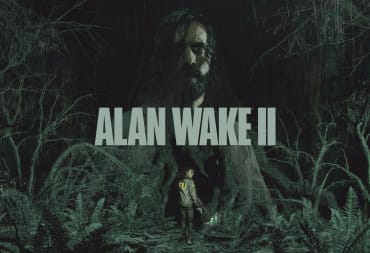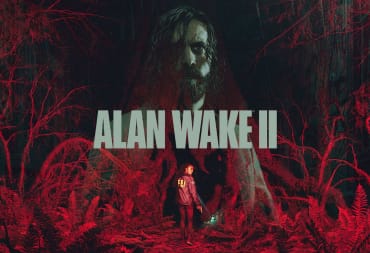Remedy has released a brand new Alan Wake 2 update, and it's bringing a much-requested feature to the survival horror game.
The biggest new feature included in this update is Chapter Select, which finally allows you to jump between missions in Alan Wake 2. You'll need to have them unlocked, of course, but once you've done them, you can now replay them to your heart's content.
It's worth noting, however, that your items won't be carried over; items and progression will be predetermined at the start of each mission, so bear that in mind before you jump back in.
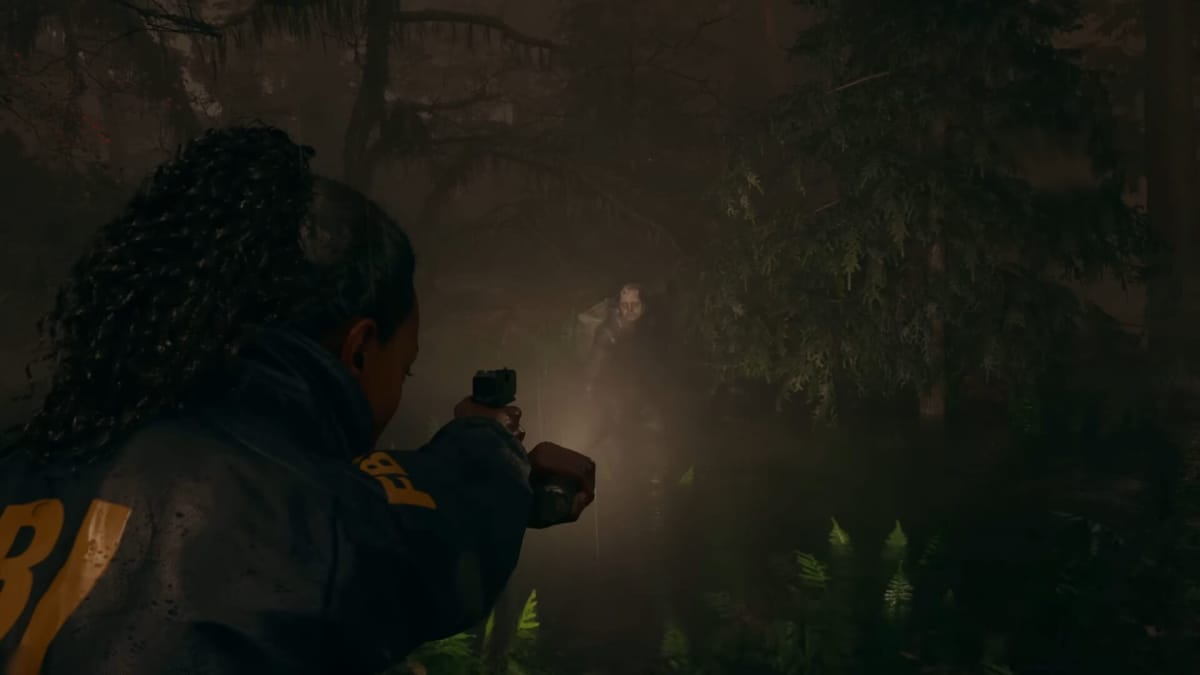
As well as the Chapter Select feature, this update also brings the ability to switch between "Low and Normal horror flash visual and audio intensity", so if you're easily spooked, this update should help.
If you're a PC gamer, you'll be pleased to know that this update adds preview images for "most tweakable settings" in Alan Wake 2's PC graphics menu, so you can see what your tinkering will do ahead of time.
Plenty of other fixes and improvements have been made in this update too, so make sure to check out the full Alan Wake 2 update 1.15 patch notes to see a full rundown.
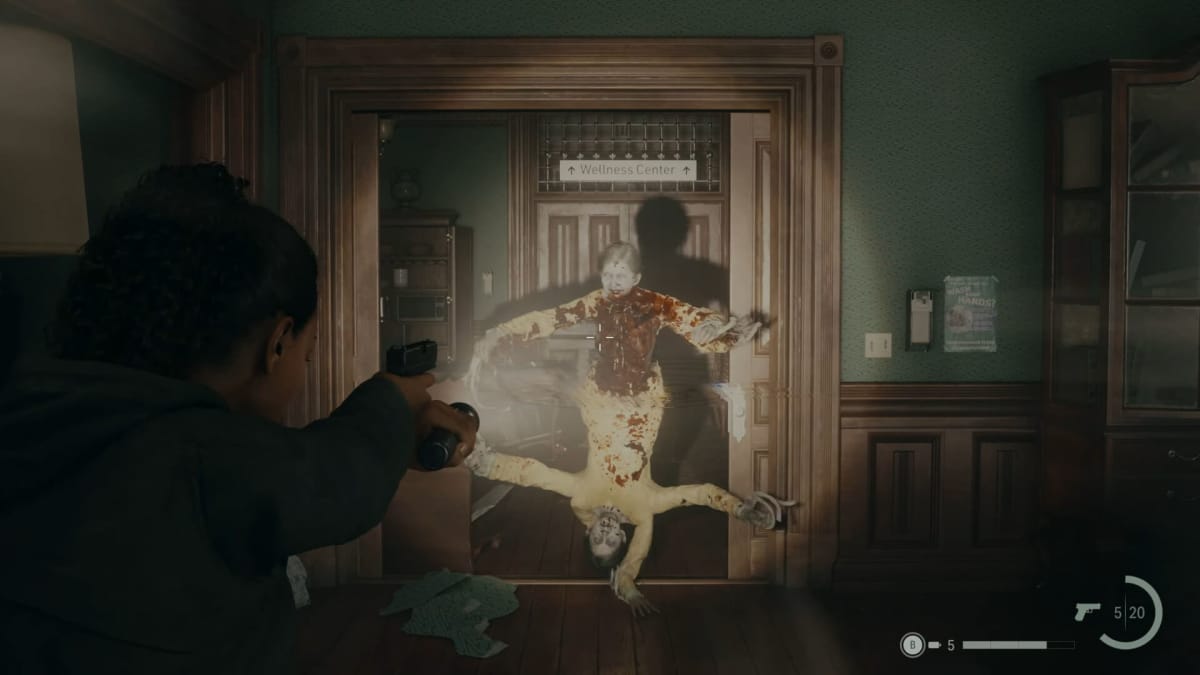
If you've missed out on the Alan Wake 2 hype, it's the sequel to Remedy's 2010 horror-adventure game Alan Wake.
The game picks up where Alan Wake left off, although it's also advantageous to play through both of Alan Wake's DLC packs and Control (plus its associated Alan Wake-themed DLC) if you want the full picture.
Post-launch updates for Alan Wake 2 have added more than just the Chapter Select feature; they've also brought perks like a New Game Plus mode and tons of bug fixes.
It's out right now for PC, PlayStation 5, and Xbox Series X|S. You can check out our very own Jason Rodriguez's review of the game if you want to know whether it's worth a playthrough.