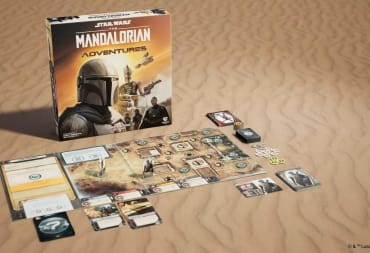Aspiring chefs and restaurant owners looking for tips to managing kitchens in Recipe For Disaster, look no further, this guide will teach you how to run your kitchen.
Getting Started in Recipe for Disaster
Before you start business for the day make sure you have done these things to avoid chaos:
- Set up a toilet area where people can't be seen.
- Bought fire extinguishers for the kitchen.
- Cleared out the trash.
- Got ingredients in your recipes stocked, or ordered.
- Put every appliance you need in the kitchen.
- Set up cleaning areas covering bathroom, seating and kitchen.

General Recipe for Disaster Tips For Easier Play
Managing Your Character and Staff in Recipe for Disaster
Character Creation - When assigning your skills and traits, some traits have side-effects. Avoid those that will negatively affect your team by simply being in your presence. While something like Short Fuse is okay as it is personal to you and can be mediated, other things like Sickly, or Annoying mean that team members will be affected.
Level Up - Pay attention to the staff portraits, as a team member does more of an action they will level up, raising their amount of skill in that action. You can then click on their portrait, which will have an arrow symbol on it, to bring up a perk selection. Choose ones which improve the current things you're struggling with. Things like Popular Kid (attracts more customers) and International Chef (customers are willing to pay more) will help with achieving win conditions, while most others will help with reducing your stress and the stress of the team.
Assignments - Always assign 2 or 3 people so that there are backups to cover for staff who are on break or busy with another task. Consider the amount of skill that a person has in a task, between 1 and 5, and match them as best you can with assignments that prioritise their strengths and loved actions. This will improve both staff and customer experience. Every person should be split between only two areas and the tasks there, otherwise they will be too busy. Having someone cook, clean and serve is too much.
Break Areas - The bench on your property can be moved and the area around it improved, to make people feel more relaxed on their breaks.
Managing Your Kitchen & Business in Recipe for Disaster
Clean In-Between - While the AI will obey the cleaning areas you set up, the chance of fires happening if you don't keep the kitchen equipment clean is still high. If someone is idle, double click them and click on the appliances in the kitchen, if they need cleaning you can assign the person to instantly do this (unless otherwise busy). This is also handy for cleaning tables to improve customer impressions.
Spaced Out Kitchen - Make sure the appliances aren't all clustered together if you can. Do so to prevent fire spreading automatically from one appliance to another if it is not quickly extinguished. It can still catch, but the risk is lowered.
Saving Recipes - If you don't save a recipe after you've altered it, the changes won't carry over to your menu or food storage needs. Remember to save your recipes.
Avoid Debt - Like in real life, debt is a pain. If you're in it by the end of the day you will go into bankruptcy and fail the level. Sell some items, mainly decor, or a chair or table if it comes to it, reduce the amount in your orders, and maybe even fire someone. This will help you find the optimum for actually earning with your restaurant.

Managing the Restaurant in Recipe for Disaster
Use Ambiance - Clicking on the star on the right hand side will show a coloured map of the areas in your restaurant likely to attract and impress customers. The stronger the green, the more of a positive impression they will have. Items in the build menu have numbers by them that indicate their effect on the ambiance or other factors. Focus on the dining areas, grouping stronger positive objects near the tables will up their appeal, as well as grouping tables closer together. The kitchen and toilets generally will maintain a red aura.
Mindful Pricing - Keep the pricing on your menu updated depending on the popularity of the restaurant. The popularity score effects how much of a mark-up customers will accept, so make sure your prices fall within that range. Overcharging will make customers unhappy, while undercharging will make chefs unhappy. Prioritise the customers in the pricing, when you are more popular, or your prices are very low, people may tell you that they would be happy to pay more. You may also be able to attract customers by reducing prices for a day.
Upgrade Your Seats - The more classy your restaurant's furniture, the more likely people will be to sit there, so when you can, be sure to buy furniture of the fancier and more costly level, and place table ornaments atop them for a finishing touch.
Moving Tables - If you want to move a seating area but moving every item seems a hassle, choose the table itself and it will move the table, chairs and any table top item with it. Don't set up tables too far from a kitchen door, or which need a circuitous route to reach from there, as staff can only use kitchen doors.
That's it for our Recipe for Disaster Tips and Beginner's Guide! Hopefully these tips will help you getting started on your cooking journey.
Have a tip, or want to point out something we missed? Leave a Comment or e-mail us at tips@techraptor.net