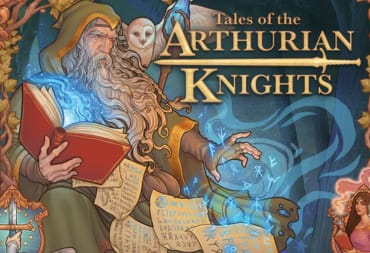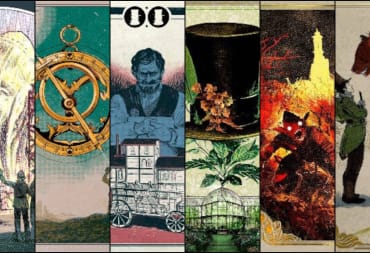Our Nightingale Building Guide will tell you how to build a base, how to repair your buildings, and how to move your home to another Realm!
Although you'll travel across multiple Realms in Nightingale, you're also going to want to settle down and build a home to store your crafting workbenches and resources. This guide will tell you what you need to know about building!

How to Unlock Building in Nightingale
You can unlock Building in Nightingale by completing the Tutorial. Once you've completed the final objective in the Swamp Realm, you'll be asked by Puck to choose between the three Biomes; this choice will lead you to your first Abeyance Realm.
Once you're in your Abeyance Realm, you'll be able to place buildings anywhere within the Realm, more or less. You can also place standard buildings in any other Realm you visit from this point forward.

How Building Works
The building system in Nightingale is pretty standard for survival crafting games. You can place a hologram of any building piece you've unlocked as long as it's attached to a foundation. From there, you can add more building pieces to complete your design.
Different building pieces will require different resources. For example, the early-game roofs will require a mix of Wood Bundles, Sticks, and Plant Fibre. Later-game buildings will require some complex crafted resources.
Keep in mind that building pieces have durability and they can be damaged by hostile wildlife or Bound. Make sure to repair your buildings if they're damaged or you'll run the risk of your home falling to pieces!
You can place buildings in any Realm, but you'll need an Estate Cairn to secure a permanent home. Estate Cairns will keep your Realm active even if a Portal isn't opened to it. The Estate Cairn also stops hostile wildlife from spawning nearby (although they can still run up to your structure from elsewhere).
How the Structural Integrity System Works
Nightingale uses a simple structural integrity system. Destroying a foundation or a supporting wall will automatically destroy anything that's above it.
Furthermore, you can't build across large, open gaps without some kind of support beams. If you're looking to make a particularly large structure, you'll want to visit Essence Traders in some of the higher-tier Realms to get access to a greater variety of building pieces.

Best Place to Build Your Base in Nightingale
The best place to build your base in Nightingale is in an Abeyance Realm. Abeyance Realms provide access to Sites of Power. Sites of Power are used to unlock higher-difficulty Realms.
At first, you'll want to build your house next to the Portal of a particular Realm. You'll be going through that Portal a lot, so it makes sense to have it nearby. You may be tempted to place it near an Essence Trader, but you won't need to visit the Abeyance Essence Trader much after you've unlocked everything.
You should also keep in mind that resources can respawn. It may be worthwhile to try to build your base near some resource veins if you can find a good spot.
Finally, don't forget that you are not stuck with the first Realm that you find. You can always try to find somewhere better!
How to Move to a New Estate Realm / Home Realm
You can easily move to a new Estate Realm (or Home Realm) without losing any of your stuff by following these steps:
- Open a Portal to a new Realm. Make sure to check the "Reset Realm" checkbox at the bottom-left.
- If you've found a place you'd like to build, start setting up a new house.
- Place storage in the new Realm and move your items from the old Realm to a new Realm over several trips.
- Once you've moved all of your stuff, place a new Estate Cairn and bind yourself to it.
- Demolish your old structure to recover its resources.
- Close the portal and your old Realm will be gone forever; your new Realm will be preserved due to the activated Estate Cairn.

How to Unlock More Building Pieces
You can unlock more building pieces by purchasing them from Essence Traders. Higher-tier Realms will offer new crafting recipes and building pieces.
If you're searching for specific building pieces, you can find them in the menu under Guidebook > Traders.
How to Repair Buildings
You can repair buildings using a Simple Hammer. Once you've crafted a Simple Hammer, you can put it in your hand and hit building pieces with it to repair them.
How to Deconstruct Buildings
Unfortunately, there is no way to deconstruct buildings easily. You'll have to use your tools (such as a pickaxe or an axe) to destroy the building pieces and recover the resources.
We've reached the end of our Nightingale Building Guide. Check out our other guides below!
Have a tip, or want to point out something we missed? Leave a Comment or e-mail us at tips@techraptor.net