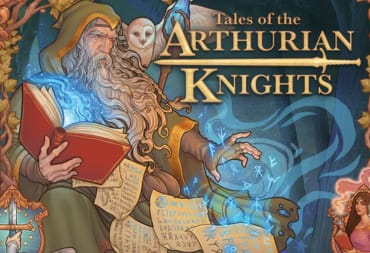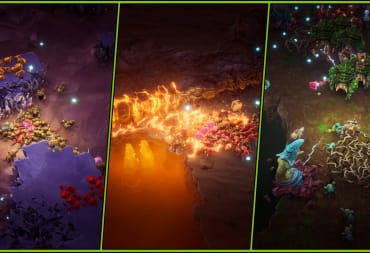Our Deep Rock Galactic: Survivor Guide will show you the basics of the game and teach you how to successfully complete your first dive!
Deep Rock Galactic: Survivor takes the established lore of Deep Rock Galactic and adapts it to Auto Shooter gameplay similar to that of Vampire Survivors. Though you'll have the same Classes and Weapons, you'll be seeing them in a new light. Read on to learn about the HUD and the basics of the game!
Deep Rock Galactic: Survivor HUD Explanation

- Minimap: The minimap shows you the area near your dwarf. There is no full map.
- Gold: This shows how much Gold you currently have.
- Nitra: This shows how much Nitra you currently have.
- Progress Bar: This shows how much progress you've made in the current level of the dive. This bar will continually move toward milestones as time goes on.
- Supply Drop Milestone: When the Progress Bar reaches this Milestone, a Supply Drop will spawn nearby. Supply Drops can provide you with Artifacts.
- Swarm Milestone: A large group of enemies called a "Swarm" will spawn when the Progress Bar reaches this milestone.
- Objective Milestone: The final objective for this level of the dive will spawn when the Progress Bar reaches this final milestone at the end. If you can complete the objective (such as by killing an Elite), the Drop Pod will spawn and you will have 30 seconds to get to it.
- Secondary Objectives: The Secondary Objectives for this particular level of the dive will be listed here. Secondary Objectives must be unlocked by completing an associated Milestone.
- Dive Levels: This shows you which of the five levels of the dive you're on.
- Level and Experience Bar: This shows the current Level of your dwarf.
- Extra Ability(s): Some Artifacts and Classes grant additional abilities, some of which can stack. The status of those abilities are shown here to the left of the Weapons Bar.
- HP: The standard-issue Health bar. When this reaches 0, you die.
- Supply Drop Beacon: When the Supply Drop spawns, you must clear the area around this beacon and then stand in the circle to cause it to spawn.
- Weapon Bar: This shows the Weapons that you have for the dive. You start a dive with one Weapon and you unlock the other three Weapons at Character Level 5, Character Level 15, and Character Level 25.

Deep Rock Galactic: Survivor Starter Guide
Let's dive into the meat of this Deep Rock Galactic: Survivor Guide! Our Starter Guide will walk you through the steps of a dive and teach you how to successfully conquer the Crystalline Caverns!
Diving Into Hoxxes
Typically, starting a dive follows a few steps:
- Choosing your Biome
- Choosing your Hazard Level
- Choosing your Class
- Choosing your Class Mod
Since you're starting the game for the first time, you can only pick the Scout Class and you'll only have access to Hazard Level 1 of the Crystalline Caverns. The dive will begin once you select the Class Mod.
Killing Bugs and Leveling Up
Once you land on the planet, you should immediately focus on killing bugs and leveling up your weapons. Every time you kill a bug (or mine some resources), you'll collect a small amount of XP (represented by small blue cubes). When you get enough XP, you'll level up.

Each time you level up, you'll get to pick one of several upgrades. These upgrades will do one of three things:
- Increase the stats of a particular Weapon
- Increase the stats of your dwarf
- Increase the stats of a Weapon type or damage type, such as boosting damage for all [KINETIC] weapons
Any upgrades that will affect one or more of your Weapons will show two upward-facing arrows on the Weapon Bar. You can also spend Gold to reroll the available upgrades.
Mining Resources
Aside from killing bugs, you're also here to gather resources. There are several different types of resources that you'll see aside from XP:
- Gold: Gold is used to purchase upgrades in between levels and reroll upgrades on the level-up screen.
- Nitra: Nitra is a red mineral used to purchase upgrades in between levels.
- Red Sugar: Red Sugar is a glowing red crystal that can instantly heal your dwarf.
These basic resources are available in every level of every dive. In addition, there are two random upgrade resources that are used to purchase Upgrades after you've completed a dive.
Successfully completing a dive will earn you some Credits, but you'll also need resources to purchase upgrades. Don't neglect collecting resources while you're exploring!
Securing the Supply Drop
Eventually, the Progress Bar will activate the Supply Drop. A Supply Drop will land relatively close to your dwarf. You don't have to interact with it, but it's worth doing — you can get a powerful Artifact by interacting with it.
The Supply Drop is represented by an antenna with either a blue or yellow circle:

Most of the time, you'll have to clear out the area surrounding the Supply Pod. Remove any obstacles and the circle will change color from yellow to blue.
You can then summon the Supply Pod by standing in the blue circle and waiting for it to land. Do not summon it yet. The Supply Pod does a hefty amount of damage to enemies when it lands and it's best to save it for the boss at the end of the level.
Picking Your First Weapon at Level 5
When you reach Level 5, you'll be able to choose your second Weapon.

As with other level-up bonuses, you can reroll the potential Weapon choices. This option won't be available if you have three or fewer Weapons available to select from (as shown in the above screenshot).
Keep in mind that upgrading a Weapon to Level 12 will unlock Overclocks for that Weapon. These are special modifiers that can change the behavior of a Weapon at certain level-up milestones. You should focus on leveling up at least one Weapon to Level 12.
Dealing with Swarms
Another milestone you'll encounter on the Progress Bar is "Swarms" — large groups of bugs spawning in to attack you. Pay close attention to the Progress Bar at the top of the screen and make sure that you aren't stuck in an inconvenient place when they spawn.
Keep in mind that Swarms will not despawn. You will have to either kill or avoid the mass of enemy bugs that have spawned!
Killing the Elite
The final step in a level is to kill the Elite. This is a bigger, tougher bug that can kill you very quickly if you're not careful.
There is, fortunately, an easy way to kill the Elite: drop the Supply Pod on it!

If you time it correctly, you can one-shot the Elite and loot the goodies in the Supply Pod.
Make sure to actually touch the Supply Pod once you've dropped it so you can pick up your Artifact. If you don't grab it, you'll miss out on the benefits in subsequent levels!
Regardless of how you kill it, the Elite dying will spawn the Drop Pod and start a 30-second timer. You need to make it to the Drop Pod before the timer runs out or you'll be left behind and the run will end.
Going Shopping
Now that you've finished the first level of the dive, it's time to spend all of that mined Gold and Nitra at the Shop!

The Shop allows you to purchase upgrades for your dwarf and weapons by spending either Nitra or Gold. You can also reroll these choices or heal 50% of your HP for a nominal cost.
You can't take the Gold and Nitra with you when you end the dive, so it's best to use it now and increase your survivability!
Diving Through Levels 2 Through 5
Hitting the "Continue" button at the Shop will take you to the next level of the dive. You have a total of 5 levels to go through, and they all follow the same basic pattern: kill bugs, collect resources, and kill the Elite.
Naturally, you'll also be able to visit the Shop between each level. Make sure to keep collecting Gold and Nitra so you can power up your dwarf!
Killing the Dreadnought
There is no real significant difference for levels 1–4 of a dive, but the fifth and final level is a little different. There is still a Progress Bar, but this one only had a Supply Drop, three Eggs, and the final boss on it. The Eggs are Elites, similar to the bosses that you've fought in previous levels. Hunt down the eggs and kill the Elites as quickly and safely as you can.
Unlike previous levels, I strongly recommend that you do not try to hit the boss with the Supply Drop. The Dreadnought that spawns at the end of a dive's final level hits much harder and the Supply Drop will only drain 50% of its health instead of instantly killing it. It's better to get the Supply Drop right away.
When the Progress Bar reaches its end, a Dreadnought will spawn. This is a much tougher enemy that hits like a truck and can kill you very quickly if you're not careful.

The Dreadnought in the Early Access launch version of the game uses a leaping attack which can easily be sidestepped. It's quite possible to avoid all damage from the Dreadnought once you've learned the pattern.
Once the Dreadnought is dead, you will have to make it back to the Drop Pod for the final time. If you manage to make it, you'll go back up to space instead of further down and you'll have completed the dive!
Preparing for Future Battles
Whether you complete or fail your dive, you'll have the option to purchase Upgrades on the main menu. You can spend some Credits and resources to get your character permanent boosts. They can be a real game-changer, so make sure to buy some!
Going forward, you'll unlock new Classes, explore even more dangerous Biomes, and face new challenges. Have fun, and make sure to check out our other guides below to learn more about Deep Rock Galactic: Survivor!

Deep Rock Galactic: Survivor Multiplayer Functionality
There is no multiplayer in Deep Rock Galactic: Survivor. It is a single-player game.
Deep Rock Galactic: Survivor Save File Location
You can find the Deep Rock Galactic: Survivor save file in:
C:\Users\USERNAME\AppData\LocalLow\Funday Games\DRG Survivor
Where "USERNAME" is your Windows username.
Keep in mind that this game uses Steam Cloud Saves. If you want to reset your progress, you'll have to disable Steam Cloud Saves before deleting your save data!
Deep Rock Galactic: Survivor Death Consequences
If you die in Deep Rock Galactic: Survivor, you'll fail the current dive. You'll keep any resources and experience you've earned, but you'll miss out on completing certain Biome Goals.
Is Deep Rock Galactic: Survivor like Vampire Survivors?
Yes, Deep Rock Galactic: Survivor is similar to Vampire Survivors in that it is an Auto Shooter. You will automatically fire your weapon while you run around a level.
However, there are also several key differences. You can only have 4 Weapons, there are no Evolutions or Unions, and many quality of life features (such as Banish) do not yet exist in the Early Access launch version of the game.
Thanks for reading our Deep Rock Galactic: Survivor Guide. Make sure to check out our other guides below!
Have a tip, or want to point out something we missed? Leave a Comment or e-mail us at tips@techraptor.net