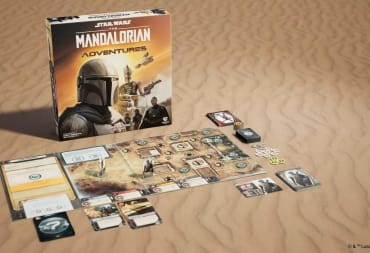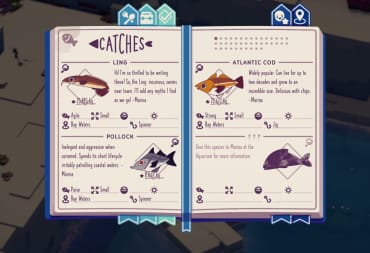On today’s edition of escaping the woes of capitalism through video games, we move out to a town on the Canadian coastline to take up fishing. Said town goes by the titular name of Moonglow Bay, once a thriving place for fishing, that is now riddled with superstitious beliefs about the sea and its creatures. It’s been 3 years since you lost your significant other to the sea, and you’ve now decided to continue with their dream of opening a street food business.

Apart from the fact that you get to name your character, select your pronouns, and choose if you want to be middle-aged or a senior citizen, Moonglow Bay doesn’t offer much in terms of character customization. It’s not necessarily a bad thing, as the story it wants to tell is compelling as you deal with the loss of a loved one and get back on your feet, make some new friends, and help rebuild a community. I quite enjoyed the bits that I didn’t get to choose. I chuckled when I found out my last name was Fisher and my daughter’s name was River, and our partner-in-brine was a canine named Muffin (who you can pet, by the way, and will follow you everywhere).
There’s Plenty of Fish in the Sea
There’s nothing that fills me with glee more than finding a fishing mini-game in a video game, so a game that’s entirely about fishing seemed right up my alley. Fishing in Moonglow Bay has a slight learning curve in the beginning, but once you get the hang of it, it’s easy enough. Additionally, you can also swap between rod types, lures, and bait. Depending on the combination you choose, you can reel in different fish, and boy, are there a lot of fish. Another way to catch fish is through the net, and lobsters can be captured through traps.

Your catch can later be turned into meals at your kitchen back home. Cooking in this game involves playing through simple mini-games to get to your final fish dish. I found it wasn’t nearly as fun as fishing as it starts to get a bit repetitive since recipes are hard to come across. Not to mention, unlike information about fish which you can get from talking to NPCs, there are no hints as to how to unlock recipes. What saves cooking, later on, is the ability to cook batches of them at once, and eventually autocook them.
Apart from fishing and cooking, there’s restoring the town. You can give fish you’ve caught to the rundown aquarium to restore the species there and also catalog them in your journal. What’s neat is that this isn’t just a matter of you completing your collection of fish, but donating these fish also results in an increase in profit for you, a much better incentive for players who aren’t crazy about collecting.
As you make more money, you can invest that in the town’s building to fix them up. Apart from fishing and cooking, you can also make money through quests on the bulletin board. These do have a certain time limit, though they’re more than often quite generous on the number of days you have to complete it. Additionally, you don’t really need to sleep either. A little indicator will pop up when you’re sleepy, but you can stay awake for as long as you want. Going to bed will mostly just help speed up time so you fish for certain species, or access the shops. Thank the seas, I didn’t have to worry about getting mugged at 2 am.

What I did have to worry about though, was making sure I was saving the game. At first, I thought this wasn’t too big of a deal, after all, autosaves are more of a recent implementation, and we only had manual saves back in the good ol’ days. It wouldn’t get too hard to get used to. Except, I ended up playing for 5 hours at a stretch, went to sleep in-game, and exited without saving to my absolute horror. It was only after this did I realize, wait, this game never asks you to save, and it doesn’t save even when you go to bed strangely enough. Alas, the damage was done, and from then on out, every time I saved I made sure to double-check.
Perhaps, the only migraine-inducing part about the game was the keyboard controls, and if you’re reading this and want to pick up Moonglow Bay, spare yourself the trouble and play with a controller. There’s no mouse support for the game, nor is there any way to remap the controls. Instead, you have to use U and O to move the camera around and Q and E to zoom in and out. Space is basically your primary action button, but also sometimes it’s K? And K sometimes does the same thing as Space? But then when you’re cooking, you need K to start an activity, but use L to carry out the action? A lot of this confusion could have been avoided if mouse support existed.
There are also a few other glitches here and there that are in dire need of fixing. Walking between certain objects or up and down a path is extremely finicky. At one point I ended up getting stuck at the beach and couldn’t seem to climb back up. I was pretty stressed since I last saved an hour ago, but funny enough, I managed to force my way through and glitched through the docks. Another problem seems to be the net. It ends up getting stuck sometimes and you can’t reel it all the way in, and ultimately you have to let go of your catch. Although, these are tiny things that can be fixed with a patch or two.

Aside from that, Moonglow Bay is incredibly cozy, from the visuals to the soundtrack. The blocky art style works very well for the game, and the cute 2D illustrations for the characters and items make up for the voxel’s limitations. The camera also has this nice tilt-shift effect which makes the game a little more ambient. Moonglow Bay’s soundtrack is also plentiful and boasts a total of 41 tracks from Lena Raine, well-known for her work on Minecraft and Celeste. It made fishing out on the waters twice as sweet of an experience, as I navigated my way through glaciers and cardboard box-infested waters.
Dude, Where’s My Boat?
Sadly, I couldn’t make my way through to the very end of the game, as a bug caused my boat to be held captive by the Boat Repair shop after giving it for upgrades (I’d like to believe the repair people are jealous of my boat and all the money I made on my last outing). What I did play so far though, absolutely made me want to start a new save file and play it all again. Sure, the game’s got some repairs ahead (just like my boat), but apart from that Moonglow Bay is quite the catch.
TechRaptor reviewed Moonglow Bay with a code provided by the publisher. Moonglow Bay is also available on Xbox One and Xbox Series X and S.
Review Summary
Pros
- Chill fishing and cooking-based gameplay
- Wholesome storyline
- Ambient visuals and soundtrack
Cons
- No autosaves
- Keyboard controls are messy and can't be rebinded
- Bugs and glitches that need to be smoothened out
Have a tip, or want to point out something we missed? Leave a Comment or e-mail us at tips@techraptor.net