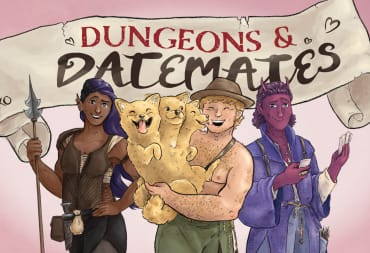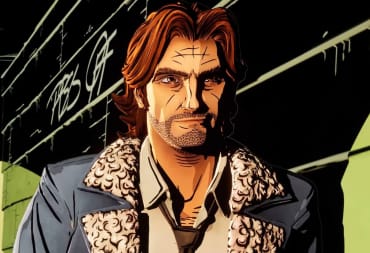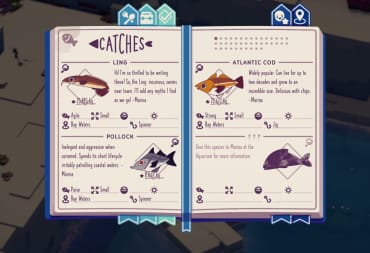Moonglow Bay is a fishing simulator, but it's also much more than that. After your spouse passes on, you can help them fulfill their dreams of fishing in the small harbor town and selling homemade dishes via a street food vending machine. It's part fishing sim, part cooking game, and a hint of shop management, but it's also surprisingly story-driven. To get the most out of Moonglow Bay, here are some useful tips and tricks.
Moonglow Bay Chapter 1 Tips
Playing Moonglow Bay With a Controller
Luckily for gamers who've purchased Moonglow Bay for PC but would rather not use a keyboard and mouse, it's been optimized for controller usage. In fact, some might find this option preferable. Moonglow Bay requires using both the WASD keys and the up, down, left, and right set, but not all keyboards have this full layout. And unfortunately, there are no options to rebind keys in the menu.
But Moonglow Bay will automatically adjust once you plug a controller in and provide you with directions for it during the tutorial and in the Help section in place of keyboard controls. Many might find it easier to steer the boat or control the direction of the fishing line with a joystick, anyway. Just know that it's optimized for an Xbox controller; you can use a DualShock, but the directions on-screen will refer to Xbox buttons like LT instead of L2.

Sleeping is Not Required
Unlike other games that it may share a genre with such as Stardew Valley, Moonglow Bay doesn't force players to sleep because there's no stamina meter. You also won't automatically fall asleep if you don't make it home by 2 AM. There will be an icon with a few Zs next to the clock, but staying up all night doesn't have any consequences. This means you're free to use the time for fishing, cooking, or exploring the harbor, but shops won't be open and some people will be asleep, so you might have to wait until morning to speak to certain NPCs.
Utilize Lobster Traps Early On
You'll have access to three different methods of fishing in Moonglow Bay -- using rods, nets, and lobster traps. Like nets, lobster traps can catch species that the other two methods cannot. More specifically, they catch various kinds of lobster, shrimp, and crab and, when used in dishes, can be quite profitable, especially early on. Boiled Lobster, in particular, can be very useful in racking in quite a few clams in the early hours without spending anything on ingredients.
Lobster traps can be purchased from Abi's shop next to your house. They only cost 10 shells each and, unlike crab pots in Stardew Valley, they aren't consumed upon use and can be deployed infinitely. Each class of bait can catch different species as well, so it's worth buying out Abi's stock of them as soon as possible.
Don't Turn Everything Into Food to Sell
Because selling street food is your character's main purpose in Moonglow Bay, you might be tempted to automatically cook everything up and sell it. However, there are several species that are or can be more profitable sold raw than if they were cooked into a dish. This depends on what recipes you have available, and most dishes in the first chapter will be on the cheaper side. But as a general rule, make sure to compare the selling price of the fish against the selling price of the dish before cooking it to maximize profits.

You Can Still Donate Outside of Aquarium Hours
Unlike Blathers' museum in Animal Crossing, Moonglow Bay's aquarium has designated hours. However, its curator Marina can be found around town outside of operating hours, and you can still donate new species of fish to her in the middle of the night per our tip above. She can most likely be found on the beach not too far south of the aquarium.
Feeling A Little Stuck?
As we move into tips and tricks for Moonglow Bay beyond the first few hours, the last thing you'll want to remember is not to worry about feeling stuck if you're still in Chapter 1. You might be wondering why you can't find other fishing rods for sale, why you're still locked out of certain recipes, and you haven't gotten any high-quality bait, meaning you can't catch any big fish.
Don't worry -- this is how the game is designed. During Chapter 2, you'll do a number of quests that provide you with a meat cleaver, allowing you access to more recipes, a few more fishing rods, and you'll be able to trade for and craft high-quality bait. So if you feel stuck, progress the main questline in Moonglow Bay.
Beyond Moonglow Bay's Early Game
Don't Lose Control of Your Ship
Once you've surpassed Chapter 1 of Moonglow Bay, you'll have access to boat upgrades in addition to new cooking tools and fancy rods. This includes engine tuning, which increases The Two Cats' speed. Keep in mind, though, the larger and faster your boat gets, the more difficult it will be to control out on the water. It'll be much easier to run into objects and landforms, which will damage the ship. If it's damaged to the point that it's inoperable, a tow from Abi can be quite costly.
Because of this, it's also smart to invest in small repairs now and again. They only cost 40 shells and will keep The Two Cats running at maximum capacity. You'll know you need even a small repair if the ship has noticeable wear-and-tear and if it's moving slower on the water.

There's An Auto-Cook Option
It took me an embarrassingly long time to notice this option in the cooking menu. After a specific dish has been cooked enough times accurately, an auto-cook button will pop up in the bottom-left corner after selecting fish. In addition to purchasing batch size upgrades from Kevin, this certainly makes the tasks of washing, chopping, and frying less tedious.
How to Unlock New Recipes
You might be wondering how to acquire new recipes in Moonglow Bay. You'll have the required fish and the right tools, and you've bought all of Kevin's recipes, so what gives? If you've been crafting the same few dishes to maximize profits, you need to experiment with the others as well. In the cooking menu, if a dish has a lock icon on it, you need to master its more basic version first.
Save Your Shells
Money might not seem all that important in the first couple of chapters of Moonglow Bay, but once Chapter 3 rolls around, you'll be making all kinds of renovations around town, each of them ranging from a few hundred shells to 5,000. Especially if you're a completionist and you want to refurbish every last building, be mindful about your selling habits using the tip above and don't cause unnecessary damage to your boat.
If you follow each of these tips, your journey should be smooth sailing, but be sure to check out our other guides on Moonglow Bay.
Have a tip, or want to point out something we missed? Leave a Comment or e-mail us at tips@techraptor.net