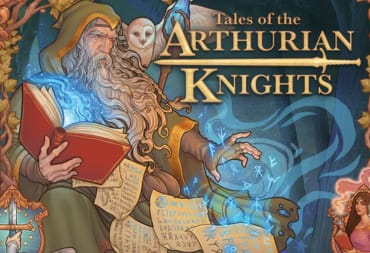Star Wars: Squadrons has been out for a while now across several major consoles and PC, and so far it's been getting really positive reception. Speaking only for myself, I've been craving a dedicated dogfighting Star Wars game since the beloved Rogue Squadron series, and this has been an absolute feast. In fact, this might be one of the most refined, focused, and feature-rich projects that has been released under EA's banner in a long time.
But with a title that has so much going on and multiple things to keep track of, anyone who is interested in trying it out will have one burning question: where to start?
Well we here at TechRaptor have you covered with this guide. Some of this might sound obvious or redundant, but you have to know how to handle a T-16 before you can start rubbing shoulders with Wedge Antilles.
And if you didn't understand that last sentence, you will really need this guide.

Finish the Star Wars: Squadrons Campaign
As tempting as it is to just jump into the multiplayer mode and just figure things out, I'm going to stop you right there; play the story mode first. Not only is the campaign for Star Wars: Squadrons a lot more compelling than it has any right to be (I don't completely hate the Imperial characters you fly with), it is probably the best tutorial you can have for a game selling itself as a mix of an arcade shoot 'em up and a Star Wars flight sim.
While just looking up what all of the button/keys are bound to will get you by for a while, the campaign actually teaches you nuances you wouldn't have gotten otherwise, like what all the little instruments on your dashboard are, redistributing your ship's energy to different systems, boost drifting, and evasive maneuvers. Trust me, the seven-to-nine hour campaign is worth it for this very surface-level introduction to the game's features.
Plus, you get additional cosmetic items like paint jobs and decals for your ships when you're done, which are always a plus.

Understand The Different Ships and Factions in Star Wars: Squadrons
This is touched upon lightly in the single-player campaign, but Star Wars: Squadrons does a fantastic job of making either the New Republic or the Empire's ships feel distinct. Each side has four ships falling into one of four categories: Standard, Assault, Interceptor, and Support.
The first is self-explanatory: a solid jack-of-all-trades ship such as the X-Wing and the TIE Fighter. Assault fighters—the Y-Wing and TIE Bomber respectively—are meant more for artillery and bombardment on cruisers and capital ships. A-Wings and TIE-Interceptors are... well interceptors. They're fast, hard to pin down, and are all about skirmishes, made more for one-on-one dogfights than anything else. Finally, there's the U-Wing and the TIE Reaper support ships, who are able to resupply allies with more missiles and bombs, as well as hull and shield repairs.
But the real sticking point for new players is that the differences don't stop with what kind of ship you'll be piloting into battle. How each side wages war affects the little details as well.
The New Republic's ships are more adaptable for example. They have more shields, allowing them to take more risks. After all, shields come back after a while, whereas damage to the hull sticks around. Furthermore, those very shields can be redistributed to the front or back of the ship, allowing for more defensive tricks or risky moves. Go ahead, throw all your shields into the front and hit the throttle towards your enemy at least once, it can take it—and you know the other guy won't have the same option. And if you mess up, there's a good chance you can take that risk again once you heal up in a bit.

This does come at the cost of you needing to be more aware of your enemy. Putting shields in the wrong spot at the wrong time is the quickest way to get turned to space dust. Thankfully, most of the canopies on New Republic ships are open and transparent, giving you a wider range of vision in addition to your radar; take advantage of it.
On the dark side of the coin, the Imperial ships are closer to glass cannons. Every single TIE unit has terrible shields but sturdier hulls compared to the New Republic. Generally, this means you have to be more deliberate with your actions. Make a mistake in a TIE, and it'll add up a lot faster than you think.
The trade-off is that you have access to an emergency power converter system. With a few button presses you can convert that shield energy into overclocking either your engines, making you even faster than New Republic Interceptors, or supercharging your weapons systems, letting you punch through shields and armor like they're paper.
Granted you'll be flying shieldless, but if you line up your shot just right or pull off those hairpin turns, your enemy won't even get the chance to take that shot.

Start Playing Star Wars: Squadrons Fleet Battle vs. AI
Before you dive deep into Star Wars: Squadrons' competitive multiplayer and get blasted to slag within fifteen seconds—take it from firsthand experience—there is one last stop I highly suggest. The big selling point of this game is the Fleet Battle mode: two teams of five not just engage in dogfights but push and pull between defending their key capital ship while trying to blow up the enemy cruiser.
It's exciting, and it puts all of the game's depth and complexity on display in all of the right ways... and you cannot access it until you are level 5.
Your first reaction might be to just go to the Dogfight mode, Star Wars: Squadrons's version of Team Deathmatch, and just grind out your levels there. Depending on who you're matched up with, that is going to be like pulling teeth. This is because higher-level players have more customization options at their disposal, which makes them a nightmare to face off competitively if you're just starting out.
But while playing Fleet Battle with other players online is gated off, playing the mode against AI bots is not. After playing the tutorial for Fleet Battle, which I highly recommend for obvious reasons, working with other players to take down AI bots is great for a number of reasons.

First, it's a less intense way to get familiar with the mode. Not just in the simple sense of difficulty—there's just Easy and Normal at time of writing—but in getting the very rhythm and feel of the mode itself. The natural back and forth that happens as you either advance or retreat, the best way to strike at a capital ship's critical systems, even just getting familiar with the map will help a ton.
Second, if you have friends join your squad, it can lead to a great communal experience: figuring out strategies together, calling out key targets, or just helping pick off annoying enemies on their tail. The old adage of things being better with friends fits this mode perfectly.
Finally, it's one of the better ways to level up. After two games in Star Wars: Squadrons's Fleet Battle vs. AI, I jumped up four levels, which was a lot a faster than the three matches in Dogfight that only got me up by one.
Know the Difference Between Requisitions and Glory
Every time you level up in Star Wars: Squadrons you get two different forms of currency: Requisitions and Glory.
Requisitions are earned just by leveling up, with bonus ones earned for hitting increments of 5. Glory is earned by both leveling up and completing certain challenges like “avoid three missile lock-ons” or “blow up five X-Wings.” Both are earned completely in-game; there are no microtransactions here.
The first of these currencies is used to unlock alternate weapons and systems for your ships. Different kinds of blasters, secondary weapons, shield generators, and engines are all covered here. Each one of these upgrades costs just one Requisition, and they can drastically change how each ship handles. Glory on the other hand is used purely for cosmetics like different flight suits for your pilot, knick knacks on your ship's dashboard, or different paintjobs.
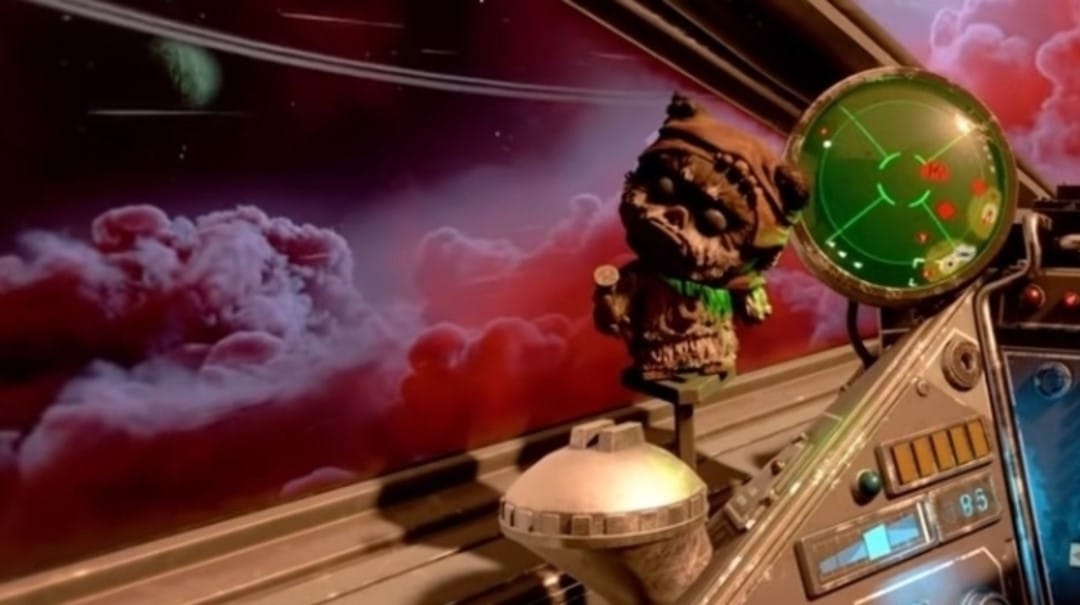
Start Experimenting in Star Wars: Squadrons
Congratulations. You finished a pretty awesome Star Wars campaign where you learned the basics, understand the differences of how each ship works and how the different factions approach combat, and you got your feet wet with AI Fleet Battles and got some in-game cash to play around with.
Now try out some of those Requisitions. Slap on a faster engine on an A-Wing. Switch out rockets for some proton bombs on a Y-Wing. See if you can get a bit more range with your blasters on a TIE Fighter. There's a Practice Room mode just waiting for you to give it a try on some AI baddies, go for it. And when you're done, treat yourself to some fancy stuff with that hard-earned Glory.
At this point you should be starting to dig into just how deep the rabbit hole goes with Star Wars: Squadrons. Way to go rookie, you're in the big leagues now. May the Force be with you.
Have a tip, or want to point out something we missed? Leave a Comment or e-mail us at tips@techraptor.net