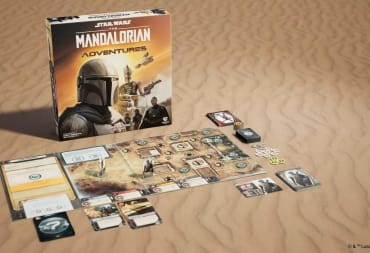Gaming hardware has grown up substantially in the last decade. While some of us still play games in RGB-lit dungeons, it's nice to be able to use a "gaming" mouse outside of your room. If you're like me and you use a mouse daily in a professional capacity, then you've most likely considered upgrading the thing you click 4,000 times a day but don't want to broadcast to everyone else in the office that you're a hardcore gamesman. Standard two-button mice just don't deliver as much comfort and usability as something tailored specifically for gaming, and while some non-gaming mice have the same multiple-button layouts you'll find below, they tend to come with a hefty price tag. Below I've compiled a list of four mice I've personally used in my post-production day job, editing videos, filling out endless spreadsheets, and occasionally to play a game or two.
Lexip PU94
The Lexip Pu94 [Affiliate] is by far the most expensive mouse I have listed here, but there are three very good reasons why. Its ceramic pads located at the bottom of the mouse give it a smooth-as-butter glide, and I can honestly say my wrists don't hurt after a long day of grading in Davinci Resolve and playing CS: GO while "rendering." The closest thing I can compare to the PU94's travel speed is a puck on an air hockey table. Besides its wrist-saving pads, the PU94 itself also features a thumb joystick that's unlike anything else on the market. If you have to scroll around timelines in Adobe Premiere or just don't like using the middle mouse wheel then this is totally worth trying out. The final unique feature to this mouse is its ability to tilt. What was initially designed to replace a joystick in flying and space games, the PU94's stand out feature has made general mouse movement and grip much easier. If you want to know more about the most futuristic mouse on the market, check out Alex Parker's review below. This is the most comfortable and functional mouse you can get, but it's not cheap.Corsair M65 Pro
The Corsair M65 Pro [Affiliate] is easily the most "gamer" looking mouse on this list. But if you can get over its subtle edgy design, you'll find one of the most comfortable budget mice out there. Like most mice aimed at gaming, the M65 Pro features fully customizable buttons and effects (RGB BABY!) via an external app. Unlike most mice, the M65 Pro is designed to let your palm and fingers rest easily on the mouse due to its thumb support and optional weights. I've been using this mouse and its contemporary model (Sabre) for a few years now on the field, and thanks to its tank-like design, additional 6 buttons, and DPI switch, this mouse has saved me a ton of heartache when dealing with color correction and general mousing (that's now a word, I'm claiming it here now). It's also a decent security system when you step away from the desk. Just tap that DPI switch and frustrate everyone who tries to use your computer. If you're looking for a comfortable, affordable wired mouse and don't mind a bit of that gamer flair on your desk, then this is very much worth giving a try. Just don't go all disco with the lights.
Razer DeathAdder Elite
You didn't think I would do a gaming mouse article without mentioning THE de facto gaming mouse did you? The Razer DeathAdder Elite [Affiliate] is easily one of the most by-the-numbers, functional mice you can get. It's built to be thrown around, has a comfortable grip, additional buttons, and can light up an entire room if you want it to. The price is a bit steep (you could get the cheaper "essential" edition online for about $20 less), but unlike their laptops, these mice are darn-near indestructible. I would recommend this one for a work environment if you don't want anything too flashy but still need the additional benefits of a gaming mouse. Just don't flex too hard on everyone else in the office with those additional RGB accessories.
Logitech G703
I gotta admit something here. I'm not totally experienced with this mouse due to mine losing a tussle with a full coffee cup about two weeks after buying it. But as far as wireless mice go, the Logitech G703 [Affiliate] is by far the best I've used (sorry Magic Mouse). It's sleek, comfortable, has a great mechanical feel to it, and doesn't turn into the electric light parade the moment someone turns the lights off. For a work environment, this is a great mouse due to its ergonomics and intuitive button layout. The only real downside here is the need for a wireless dongle and its 24-hour battery life. Unless you're the type to flex on everyone in the office with the additional $99 wireless charging pad, its probably a safe bet to make sure you have a spare USB port handy. Other than that, this is something you should absolutely consider if you want a functional wireless mouse with a 1ms latency and almost complete lack of RGB lights.
There are hundreds of other gaming mice I missed in this list, and while I've tried some fantastic devices, this small selection comes from hundreds of hours with each mouse. Regardless of your budget or preference, I personally believe everyone should give one of these mice a shot as an alternative to a two-button mouse or wrist breaking Magic Mouse. Now get back to work.
What did we miss? Do you use a gaming mouse on the job? Do you have any recommendations? What color is your mouse right now? Let us know in the comments below!
Have a tip, or want to point out something we missed? Leave a Comment or e-mail us at tips@techraptor.net