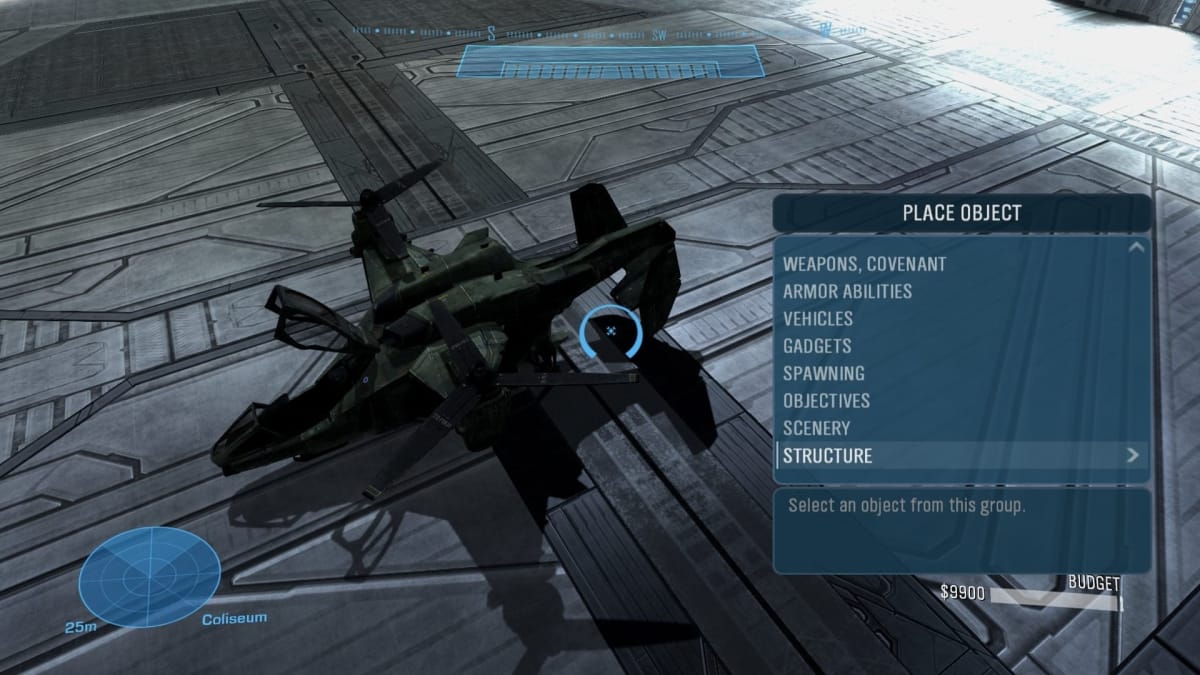If you're looking forward to the release of the Halo: Reach PC Forge Mode, there's some good news — you can gain access to it right now, as long as you have your hands on an Xbox controller.
A wee bit of background for the non-Halo fans out there (or the old school fans who are out of the loop): "Forge Mode", simply put, is a sort of map-maker that's been in the Halo games for quite some time now. It's led to the distribution of tons of player-created content, but it's currently locked on the PC release of Halo: Reach.
The video above was released in concert with a text guide that breaks down the methodology for getting access to the Halo: Reach PC Forge Mode. It should be noted that there are no key bindings as this isn't officially supported on PC; you'll need an Xbox controller to be able to interact with the interface.
Unsurprisingly, unlocking Forge Mode in the PC version of Halo:Reach is not a terribly difficult prospect. It should be noted, however, that the process may carry some risks as you might expect, so be careful if you try to take this on!
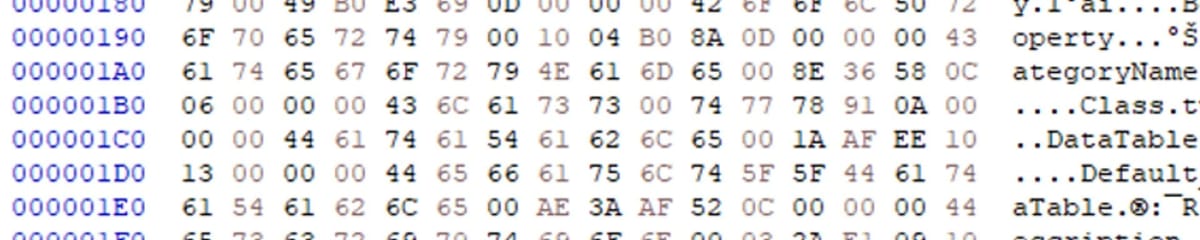
How to Unlock the Halo: Reach PC Forge Mode
According to the "How to Enable Forge Mode" guide on the Halo: The Master Chief Collection Steam Community page, the process of turning on Halo: Reach PC Forge Mode is a simply 11-step affair. Here's what you need to do, and keep in mind that this is all at your own risk!
- Make sure Halo: The Master Chief Collection isn't running.
- Download the HxD editor.
- Make your way to this directory: steamapps\common\Halo The Master Chief Collection\MCC\Content\Paks
- Open MCC-WindowsNoEditor.pak with the HxD editor.
- Press Ctrl+G.
- Paste the following code into the Offset box and hit OK:
- 1E302110
- Change the 00 in Column 1, Row 1E302110 to 27
- Press Ctrl+G and search for the following:
- 1E2F52D0
- As before, change the 00 to 27 in column 1, row 1E2F52D0,
- Save the file and close the HxD editor.
- Launch Halo: The Master Chief Collection.
And that's it! Forge Mode should be working now. As always, bear in mind that this isn't yet officially supported. You may be risking your save files by tinkering around with the game in this fashion, so do be careful!
Are you going to unlock the Halo: Reach PC Forge Mode with this method or will you wait for the official release? What do you think of Bungie's support for modding overall? Let us know in the comments below!