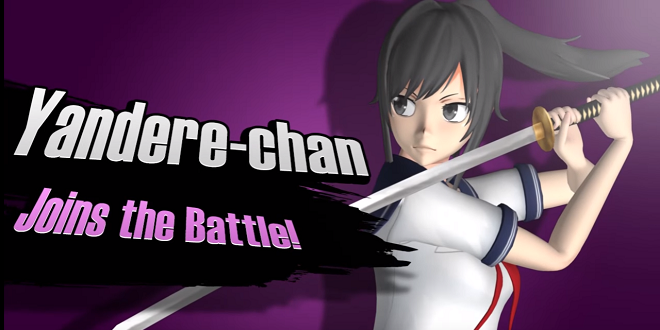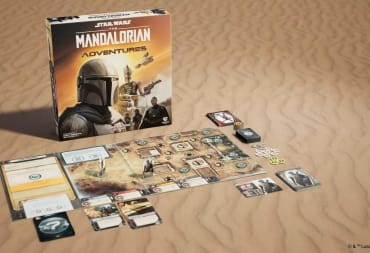Consoles are generally not where you think of modding happening, even with the Xbox One beginning to accept them for games like Fallout 4. Sony still isn't generally budging, and Nintendo hasn't even broached the topic themselves. That hasn't stopped enterprising players from hacking into Nintendo's systems and doing some modding work of their own, with titles like Super Smash Bros for Wii U being a common target. In this most recent case, Yandere Simulator lead protagonist Yandere-Chan has gotten a mod that puts her into the game, complete with a full introduction video.
https://www.youtube.com/watch?v=4MZOS3tGXXo
The mod features voice work for the character by the official voice actress Michaela Laws, including taunts and win quotes. The main composer for the game, Only Wednesday, composed the tune that plays when Yandere-chan wins a fight, and it's clear from the production values a lot of work was put into this. The creator of Yandere Simulator, known online as Yandere-Dev, shared the video and information about the mod, but did not have any role in developing it (and would greatly prefer you not to send him any tech support requests). Instead, it was created by fan Pikachuk, who has released videos on the development of it in the past on his YouTube channel.
The mod works by having the Yandere-chan model replace Lucina's in the lineup, using the same move set. Installing the mod has a few steps that you need to follow that aren't the most intuitive. First of all, you need four things for it to be possible to mod:
- A Wii U with firmware update 5.5.1
- A copy of Super Smash Bros for Wii U
- Internet access on your Wii U
- An SD card formatted to the Fat 32 Format
Then, you need to download one of two files, depending on if your version of Super Smash Bros for Wii U is the North American or European and put it on your card appropriately
- If you have the North American version: download this zip file. You need to put it on the root of your SD card and create a separate folder called 0005000010144F00 on the root as well.
- If you have the European version: download this zip file. You need to put it on the root of your SD card and create a separate folder called 0005000010145000 on the root as well.
After that, there are 5 steps to take before you can get into Super Smash Bros for Wii U and play as Yandere-chan.
- Unzip the contents of the file. Put the folder called patch into the folder you created previously on the root of the SD card.
- Using your Wii U browser go to http://loadiine.ovh
- Select “sdcafiine + kernel” from the list.
- Your Wii U will return to the main menu. Head back to http://loadiine.ovh
- Your Wii U will now load sdcafiine. Press the “A” button.
Now, you can run Super Smash Bros for Wii U and play as Yandere-Chan. Just make sure not to tell anyone who your senpai is ... or to let them get away.