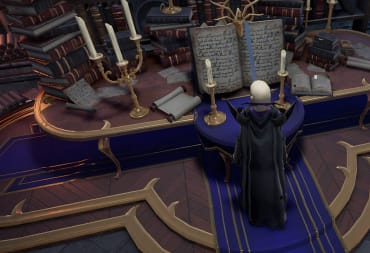This V Rising Server Setup and Config guide will tell you the basics of setting up a server and how you can change the rules of the game with ServerGameSettings.json.
How to Set Up a V Rising Server
You can set up a V Rising server by downloading the V Rising Dedicated Server in Steam tools and launching it. The server will run on your own PC, or you can set up a separate PC to run it. Alternatively, you can rent a server through a third-party service such as Survival Servers (affiliate). While this has a monthly fee tied to it, you can keep the server running without needing any hardwear on your end.
How to Access Config Settings
A private V Rising server has an impressive number of settings to allow for customization. It has some presets that will adjust these options to fit a specific style of gameplay, but you can also individually customize each of these elements.
The game rules can be changed in ServerGameSettings.json, while server settings are changed via ServerHostSettings.json; you can find both files in the following location if you're hosting a server yourself.
VRisingServer_Data\StreamingAssets\Settings
An easy way to access this folder is by right clicking the dedicated server tool in Steam, going to Installed Files, then "Browse..."
Both .json files require a text editor to edit — while regular Notepad will work, something like Notepad++ will format things in easier to understand way.
If you're using a third-party service to host your server, it may make a GUI available which allows you to change these settings.

ServerHostSettings.json Options
While most are self explanatory or can be left alone, there are a few that aren't explained well in the .json file.
ServerFps
This doesn't affect the framerate for players on the server. Instead, it determines how many updates are sent from the server to clients every second.
Increasing this will (in theory) make for more responsive gameplay, though it will require more data to be sent.
ListOnSteam and ListOnEOS
These both determine whether your server can be joined. Set both to "true"
AutoSaveCount and AutoSaveInterval
AutoSaveCount determines how many saves the server can have in total (useful for restoring after server issues/exploits), while AutoSaveInterval determines how often the server auto saves (value is in seconds.)
GameSettingsPreset
Can be used to load up one of the preset game modes in the "GameSettingPresets" folder of the server tool files.
ServerGameSettings.json Explained
Here are the V Rising server settings that can adjust gameplay and what they do.
Note that the GameSettingPresets folder in the server tool files includes a long list of presets that you can copy, if you don't want to change each option manually.
GameModeType
- PvP
- PvE
Sets the kind of game mode you're playing.
CastleDamageMode
- Always
- Never
- TimeRestricted
Sets when Castles can be damaged. "TimeRestricted" uses VSCastle times.
PlayerDamageMode
- Always
- TimeRestricted
Determines whether or not other players can be damaged. "TimeRestricted" uses VsPlayer times.
CastleHeartDamageMode
- CanBeDestroyedOnlyWhenDecaying
- CanBeDestroyedByPlayers
- CanBeSeizedOrDestroyedByPlayers
Determines how and when Castle Hearts can be destroyed or seized.
PvPProtectionMode
- Short
- Medium
- Long
Determines how long new characters can play without taking damage from other players. Goes up to an hour for Long.
DeathContainerPermission
- Anyone
- ClanMembers
Defines who can loot your dropped items after you die.
RelicSpawnType
- Unique
- Plentiful
Determines whether there is only one of each Soul Shard in the world (Unique) or whether there can be more than one of each type (Plentiful).
CanLootEnemyContainers
- true
- false
Determines whether or not you can loot the chests of other players not in your clan.
BloodBoundEquipment
- true
- false
Determines whether or not you keep your equipment after dying.
TeleportBoundItems
- true
- false
Determines whether or not items will block you from teleporting through a Vampire Waygate.
AllowGlobalChat
- true
- false
Turns Global Chat on or off.
AllWaypointsUnlocked
- true
- false
Determines whether all Vampire Waygates are active or inactive when in a new world.
FreeCastleClaim
- true
- false
Determines whether or not Castles can be claimed at no resource cost.
FreeCastleDestroy
- true
- false
Determines whether or not Castles can be destroyed at no resource cost.
InactivityKillEnabled
- true
- false
Determines whether players can be killed after being inactive while in-game.
InactivityKillTimeMin
- Default - 3600
Time in seconds before an inactive player is automatically killed.
DisableDisconnectedDeadEnabled
- true
- false
Determines whether dead characters persist in the world if the player is disconnected.
DisableDisconnectedDeadTimer
- Default - 60
Time in seconds before a dead player is removed from the server.
InventoryStacksModifier
- Default - 1.0
Modifies the size of inventory stacks.
DropTableModifier_General
- Default - 1.0
Modifies how much loot enemies drop.
DropTableModifier_Missions
- Default - 1.0
Modifies how much loot drops from quests.
MaterialYieldModifier_Global
- Default - 1.0
Modifies how much loot drops when you mine a resource node.
"BloodEssenceYieldModifier
- Default - 1.0
Modifies how much Blood Essence you get from an enemy.
PvPVampireRespawnModifier
- Default - 1.0
Determines how long it takes a player to respawn if they've been killed in PvP.
CastleMinimumDistanceInFloors
- Default - 2
Determines the minimum distance between two Castles, measured in floor squares
ClanSize
- Default - 4
Determines the maximum size of a Clan.
BloodDrainModifier
- Default - 1.0
Determines how much a player's Blood level drains.
DurabilityDrainModifier
- Default - 1.0
Determines how much a player's durability drains.
GarlicAreaStrengthModifier
- Default - 1.0
Modifies the strength of Garlic areas.
HolyAreaStrengthModifier
- Default - 1.0
Modifies the strength of Holy areas.
SilverStrengthModifier
- Default - 1.0
Modifies the strength of the Silver debuff.
SunDamageModifier
- Default - 1.0
Modifies the strength of the Sun debuff.
CastleDecayRateModifier
- Default - 1.0
Modifies the rate at which Castles decay.
CastleBloodEssenceDrainModifier
- Default - 1.0
Modifies the rate at which Castles drain stored Blood Essence.
CastleSiegeTimer
- Default - 420.0
Modifies how long a Castle can be sieged by another player.
CastleUnderAttackTimer
- Default - 60.0
Modifies how long a castle can be under attack.
AnnounceSiegeWeaponSpawn
- true
- false
Determines whether or not a Siege Weapon being deployed is announced to the server.
ShowSiegeWeaponMapIcon
- true
- false
Determines whether or not a deployed Siege Weapon is shown on the map as an icon.
BuildCostModifier
- Default - 1.0
Modifies the cost for buildings.
RecipeCostModifier
- Default - 1.0
Modifies the cost for Crafting.
CraftRateModifier
- Default - 1.0
Modifies the speed of Crafting.
ResearchCostModifier
- Default - 1.0
Modifies the cost of Research.
RefinementCostModifier
- Default - 1.0
Modifies the cost of Refining.
RefinementRateModifier
- Default - 1.0
Modifies the speed of Refining.
ResearchTimeModifier
- Default - 1.0
Modifies the speed of Research.
DismantleResourceModifier
- Default 0.75
Determines how much Resources you get back when you dismantle a building.
ServantConvertRateModifier
- Default 1.0
Modifies the time it takes to convert a Servant.
RepairCostModifier
- Default 1.0
Modifies the repair cost of damaged buildings.
Death_DurabilityFactorLoss
- Default - 0.25
Determines how much durability you lose on death.
Death_DurabilityLossFactorAsResources
- Default - 1.0
Determines how many resources you drop in PvP based on your durability.
StarterEquipmentId
- Default - 0
- Gear Level 30: -376135143
- Gear Level 50: -1613823352
- Gear Level 70: -255898606
- Gear Level 80: 1177675846
Determines what kind of equipment players will start with; you have to enter the specific ID to get the related set of items.
StarterResourcesId
- Default - 0
- Gear Level 30: -696202180
- Gear Level 50: 481718792
- Gear Level 70: -766909665
- Gear Level 80: -2131982548
Determines the set of resources players will start with; you have to enter the specific ID to get the related set of items.
VBloodUnitSettings
Determines which V Blood bosses have been completed by default.
It's best to copy over from the presets rather than setting these manually, but the below example is how this is formatted:
"VBloodUnitSettings": [
{
"UnitId": -1905691330,
"DefaultUnlocked": true
}]
UnlockedAchievements
Determines which server achievements are unlocked. Each achievement is listed as a positive or negative string of 9-10 numbers.
UnlockedResearchs
Determines which research items are unlocked by default. Each research is listed as a positive or negative string of 9-10 numbers.
GameTimeModifiers
- DayDurationInSeconds - Default 1080.0
- DayStartHour - Default 9
- DayStartMinute - Default 0
- DayEndHour - Default 17
- DayEndMinute - Default 0
- BloodMoonFrequency_Min - Default 10
- BloodMoonFrequency_Max - Default 18
- BloodMoonBuff - Default 0.2
Determines the length of the day, when a day starts and ends, the length of a Blood Moon, how often Blood Moons happen, and how much a Blood Moon buffs players.
VampireStatModifiers
- MaxHealthModifier - Default 1.0,
- MaxEnergyModifier - Default 1.0
- PhysicalPowerModifier - Default 1.0
- SpellPowerModifier - Default 1.0
- ResourcePowerModifier - Default 1.0
- SiegePowerModifier - Default 1.0
- DamageReceivedModifier - Default 1.0
- ReviveCancelDelay - Default 5.0
Modifies the core stats of a Vampire.
UnitStatModifiers_Global
- MaxHealthModifier - Default 1.0
- PowerModifier - Default 1.0
Modifies the core stats of regular units in the world.
UnitStatModifiers_VBlood
- MaxHealthModifier - Default 1.0
- PowerModifier - Default 1.0
Modifies the core stats of V Blood bosses in the world.
EquipmentStatModifiers_Global
- MaxEnergyModifier - Default 1.0
- MaxHealthModifier - Default 1.0
- ResourceYieldModifier - Default 1.0
- PhysicalPowerModifier - Default 1.0
- SpellPowerModifier - Default 1.0
- SiegePowerModifier - Default 1.0
- MovementSpeedModifier - Default 1.0
Modifies how much of a buff you get from equipment.
CastleStatModifiers_Global
- TickPeriod - Default 5.0,
- DamageResistance - Default 0.0,
- SafetyBoxLimit - Default 1,
- TombLimit - Default 12,
- VerminNestLimit - Default 4,
- CastleLimit - Default 2
Modifies the stats of your Castle, including the maximum number of Castles, Tombs, and Vermin Nests you can have.
PlayerInteractionSettings
Timezone
- Local
- UTC
- PST
- EST
- CET
- CST
Sets the timezone for the server.
VSPlayerWeekdayTime
Sets when PvP time starts and ends on weekdays.
VSPlayerWeekendTime
Set when PvP time starts and ends on weekends.
VSCastleWeekdayTime
Sets when Castle Siege time starts and ends on weekdays.
VSCastleWeekendTime
Sets when Castle Siege time starts and ends on weekends.
Thanks for reading our V Rising Server Setup and Config Guide -- check out our other guides below!
Have a tip, or want to point out something we missed? Leave a Comment or e-mail us at tips@techraptor.net