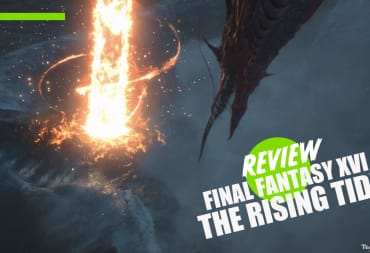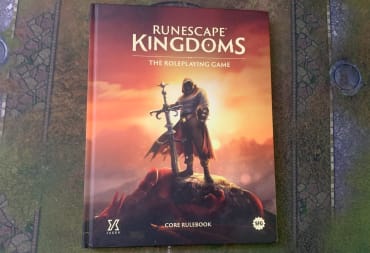What do you look for in a mouse? Do you look for speed? Comfort? 12 buttons on the left-hand side? I think it’s fair to say that the Razer Naga X has a very niche appeal. I imagine most players won’t get the most out of 12 buttons on the side but it compensates for that design well enough to operate regardless. If you want the option to have all those buttons but don’t necessarily always need it, The Razer Naga X proved comfortable in both regards. Both as a gaming machine and a casual web browser, this works surprisingly well.
Let's talk about the buttons
Let’s talk about all those buttons, shall we? The mouse I received was right-handed so the 12 buttons were located on the left-hand side. As well as this, there are the two mouse clicks, the scroll wheel and a dpi switch just behind the wheel. Upon first picking it up and moving it around, it felt quite clunky. I couldn’t quite get a good grip and the buttons on the left were really hard to press accurately. This was my mistake. Coming off the back of a very light mouse like the Roccat Burst Pro, I was just accustomed to a certain way of holding a mouse. Where the Roccat is light and can be controlled with just two fingers, the Razer Naga X is designed for your whole hand.

By this, I mean the curves of the mouse and specifically a space on the right side are made to hold your ring finger on. You quite firmly grab the Naga X and this gives you enough leverage to accurately press all those buttons. At a point, it’s almost like holding the mouse to the side. You can almost flip it a little bit for greater accuracy. This accuracy goes a long way. For casual scrolling, I set the 1 and 3 buttons to be the back and forward tab buttons but in games, it’s a whole other story.
This is helped through the Razer Synapse computer app. As well as allowing you to reprogram buttons, it allows you to mess with the colours on your devices. This reprogramming system is easy to use, and I often changed it around between games. The recent explosion in popularity of Valheim has had my button setup matching the hot bar for easy use but its especially useful in MMO’s where you spend a lot of time working on patterns and performing similar moves.
It seems the key to using the Razer Naga X is in developing muscle memory. I very intentionally try to get a decent amount of time with a device before reviewing because there are many facets of use long term and developing that memory is a great part of really analysing a mouse like this. There’s a little more to the use of a mouse than its aesthetics.
How does the Razer Naga X look?
The Naga X isn’t a particularly nice looking mouse. It looks fairly standard outside of all those buttons and has a similar shape to the Razer Viper with a less long but taller body. The groove on the right-hand side for your finger is rather comfortable but ends up jutting the side of the mouse out. It's a reasonable light bit of tech weighing just over 80 grams, but I could see the width of it annoying players with smaller hands. It doesn’t seem like its purpose is comfort but it's done a reasonably good job at making a 16 button mouse fit into the hand.

What it does have is solid build quality. The cable is light but strong, often feeling unnoticeable. As far as I’m concerned, this is how cables should feel. If hooked up right, it almost feels like a wireless mouse, but you need to keep that space clear to keep that illusion going. The clicks are nice and satisfying and so are the side buttons. It's fitted with Razer’s optical switch design providing fast feedback, which is greatly needed in a mouse with such a focus on buttons.
It seems the intent of the Razer Naga X is rather clear. It’s a reasonably big mouse with lots of buttons on it. This cut down a little bit of my accuracy but increased my action speed greatly allowing my two hands to multitask on different fronts. For an MMO player who might casually scroll elsewhere, the decision seems quite easy here. For someone who casually plays MMOs but prefers a nice FPS, maybe your attention should be drawn elsewhere.
I think the Razer Naga X will likely be called rather excessive by the average player. Its got 12 buttons on the side and a part on the right-hand side to place your fingers against. It looks quite complicated from the outside but the month or so I’ve had it, it’s really proven to be worth the time to get accustomed to. The Naga x will likely be a little excessive for most but if this is the mouse you’re looking for, it’s quite great
Review Summary
Have a tip, or want to point out something we missed? Leave a Comment or e-mail us at tips@techraptor.net