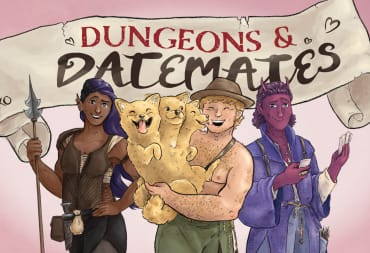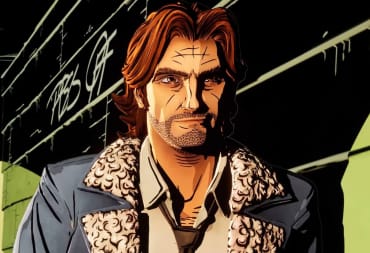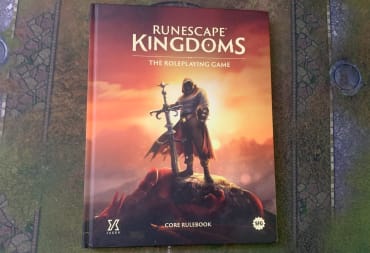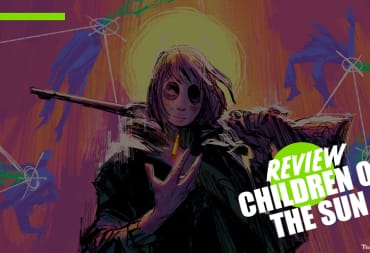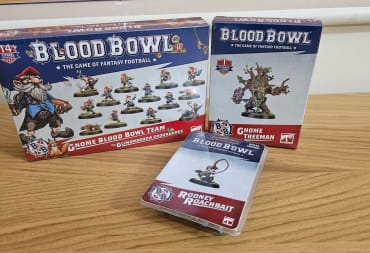The Roccat Burst Pro is really not that flashy of a mouse. It has some RGB in it — as is the standard for a gaming mouse — but it lacks any real gimmicks. I use the word gimmicks very intentionally here. It has some ideas and things of this nature but they all feel necessary to the build. It feels full but not too much. This isn't a mouse that will wow a friend but it has a subtle depth to it. After a few weeks of testing it as my primary mouse, I don't particularly want to go back to anything else. As far as a mouse is concerned, this is exactly what I'm looking for.
So let's start simple with the design. The Roccat Burst Pro is a very small mouse and is rather understated. With a length of around 12 cm, a height of just over 3.5cm at its highest point, and a width of just under 6cm, it initially felt a little small for my, admittedly, rather large hands. This being said, after spending the last couple of weeks with it, it feels natural and comfortable in the palm. Holding it in the palm is not entirely necessary due to its very light frame. With a weight of just under 70 grams, it sits at almost half the weight of the average mouse, usually clocking in between 100 to 120 grams.

How does it look?
The Roccat Burst Pro's small weight is reflected in its fairly toned down look — or at least in contrast to other Roccat mice like the Tyon or the Kone Aimo Remastered. It doesn't feature a bunch of buttons or a strange shell. Other than the RGB, this is a fairly standard look for a mouse. That RGB will likely be a taste thing but connected to the Roccat Swarm — which we'll talk about later — it offers enough customization to fit most needs.
The buttons the Roccat Burst Pro does have include the left and right-click, the scroll wheel, two buttons on the left-hand side, and the DPI switch. The DPI switch can be used to affect the mouse's sensitivity on the go without having to go into any settings. This is a great addition to editing tasks and just as an excuse to push the boundaries of what sensitivity is comfortable for online gaming.
The honeycomb shell (shown above) is a nice spin on the classic honeycomb design. Originally used to both cutdown the size and add an aerodynamic spin on your movement, this adds a translucent top over it and fills the honeycomb with RGB. It's fair to say that — with the ridges of the mouse — this is a bit of a contentious build and Roccat Burst Pro eliminates that somewhat with a smooth surface.

Esports or comfort?
The Roccat Burst Pro is designed with Esports in mind. It is light, easy to use and features heat-treated PTFE feet on the bottom made of Teflon for a smooth slide. On a cloth mouse pad (the Roccat Sense Aimo XXL) this was a dream to use and moved comfortably around. It moved so swiftly on first use that it was almost off-putting until I got used to it. Compared to a heavier mouse with worse feet, this outperformed it in the long run.
This all being said, the Roccat Burst Pro doesn't feel entirely one-track with its design. It could cut holes out in the honeycomb pattern to chop some weight off or it could opt for a flatter body in lieu of comfort but it doesn't. This fits a nice balance between efficiency and comfort. If you casually want to scroll the internet, there's probably a more comfortable and cheaper mouse out there but for someone who plays games, edits videos and spends too much time on YouTube, this was perfect for me.
Swarm? Swarm!
The Roccat Swarm system adds a nice sense of customization to your hardware. It's nothing major but it's a nice little addition to find out about when you open the box. In a base sense, it's a piece of software that lets you customize your mouse somewhat. You can change things like the RGB colors, mouse movement speed, and remap buttons.
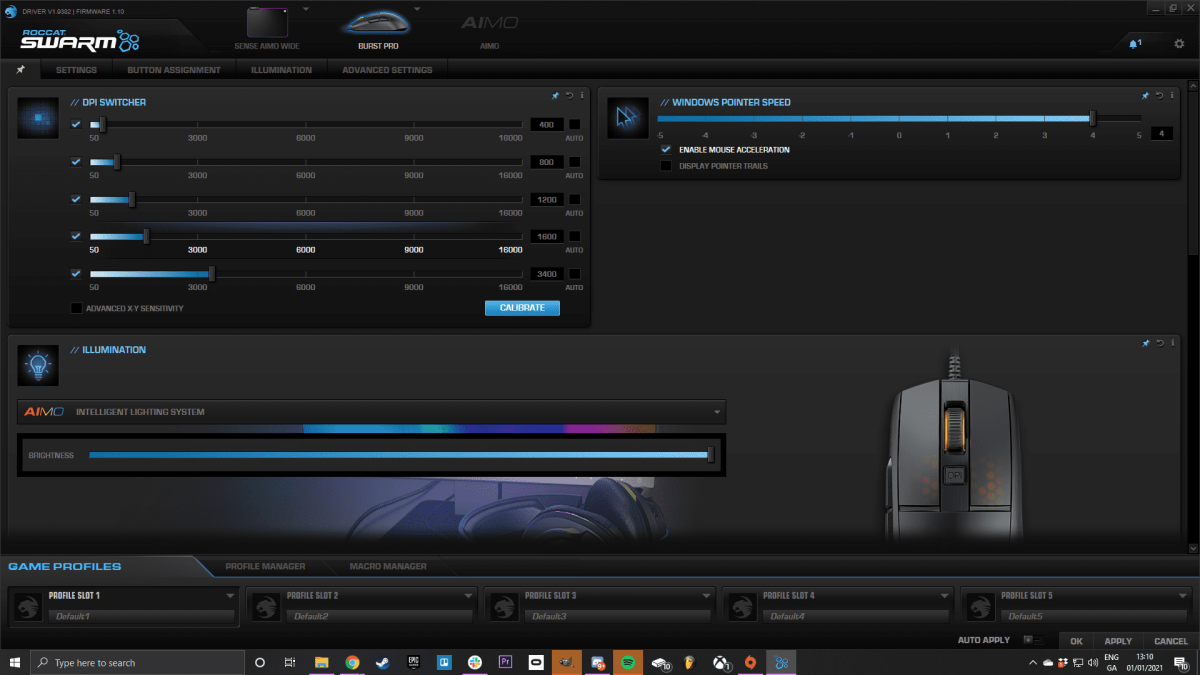
This can be pushed further to make your setup look great. You can make a profile which can save your settings and even connect multiple devices together. For instance, my mousepad and mouse are linked together so they change colors at the same time. Add this to a similar keyboard and you can have a custom desk setup, all with different colors and custom settings. It makes a small difference but combines with the Burst Pro's other features to offer something very solid.
The Roccat Burst Pro seems to be a mouse designed out of efficiency. It doesn't have any killer features or whacky things to show friends but it does have plenty of standout ideas that will likely make it last for a long time. Its optical switches promise faster clicks and a much more durable build (lasting 100 million clicks). Its feet fit well onto the mouse and make movement effortless. This movement is only helped by the great cable that is light and malleable. It has little resistance and almost feels like a wireless mouse at points.
There's a design philosophy at work here that boasts light movement and a durable, efficient build. If you have a similar mouse, I don't really see a reason to trade up to it, but if you're looking to enter the Esports mouse market, this is a great place to start.
Review Summary
Have a tip, or want to point out something we missed? Leave a Comment or e-mail us at tips@techraptor.net