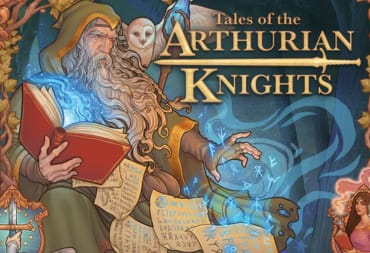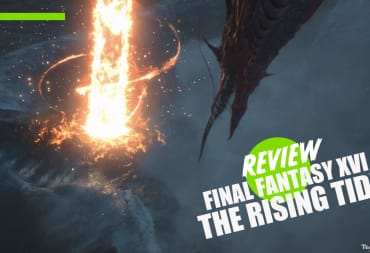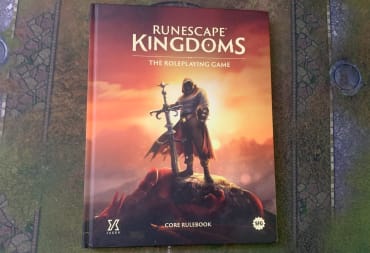For the longest time, I've been meaning to bring a virtual reality (VR) headset whenever my wife and I head out for vacation. Granted, my first foray into the world of VR was the PS VR2 which, sadly, also required lugging around the console itself. Knowing that I had skipped the Meta Quest 2, its successor, the Meta Quest 3, certainly piqued my interest.
It just so happened that my wife and I had our trip to Japan already planned, and it was the perfect time to bring the Meta Quest 3. Boasting improved visuals and better performance compared to its predecessor, I was eager to try out its mixed-reality features.
Meta Quest 3: What's in the box
The Meta Quest 3's package contains the headset, as well as two controllers and a charging cable. Note that it doesn't have attachable lens protectors or a case, so I had to purchase those separately. The first things that did catch my eye were the controllers. I had a hard time using the PS VR2's ring-type controllers (which are somewhat similar to the Quest 2's).
Coincidentally, the Quest 3's Touch Plus controllers were more ergonomic in design--simpler and compact, but easier to get used to. Each joystick has two face buttons (i.e. X, Y, A, and B), two grip/trigger-types, and two system control buttons (i.e. game options on the left and system menu on the right). They also use AA batteries, so I didn't have to bother with charging them separately.
The Quest 3 headset itself weighs 1.1 lbs. (515 grams), which is slightly lighter compared to the PS VR2 (560 grams), so I found it more comfortable to wear when playing for longer periods. Furthermore, the Qualcomm Snapdragon XR2 Gen 2 a vast improvement over the XR2 Gen 1 of its predecessor, which means more processing power, smoother performance, and faster load times.

Easy on the eyes
One key facet that truly mesmerized me when I first booted up the Meta Quest 3 was its use of pancake lenses (similar to the Quest Pro). The details were significantly crisper and more vivid, especially when compared to Fresnel lenses used by the Quest 2 and PS VR2. I found myself truly immersed in the games I played, whether it's a couple of matches in Pavlov Shack or a few sword-fighting rounds in Broken Edge.
This factor is quite important to me since I would, at times, feel eye strain while playing on the PS VR2 since I felt that I had to keenly focus on characters or landscape just to see the details. Conversely, the Quest 3's pancake lenses offered such an improvement that I found myself playing for hours on end without any issues save for one... the battery life.

Powering down
Perhaps my biggest gripe with the Meta Quest 3 is its horrendously short battery life. It takes roughly two hours to fully charge the device, but you can expect the battery to run low in a shorter amount of time than that.
Casting to another device (i.e. TV with Chromecast, a mobile phone, or the Oculus website when using the Google Chrome browser) drains battery life even faster. I kid you not, but there were even instances when I played while the device was charging and the battery still kept getting drained.
Essentially, you're looking at playing while the headset is hooked up to an outlet or to a power bank/adapter. The charging cable is also a bit short, so you might need to purchase a longer cable if you like to move around in your play space.

One for the road
Going back to what I mentioned earlier in my Meta Quest 3 review, the headset was something I was keen on bringing for our vacation to Japan. It's a standalone device, which means I didn't need to bring a PC or a console just to get it to work.
My wife and I mostly used the Quest 3 during extended lulls in establishments. For instance, my wife played bullet hell/shoot-'em-up YUKI Space Ranger inside a coffee shop while we were waiting for our Hop On, Hop Off bus. In my case, I played card battler Dragon Front Rising and melee-combat-oriented Broken Edge while in the hotel lobby and during our long wait at the airport.
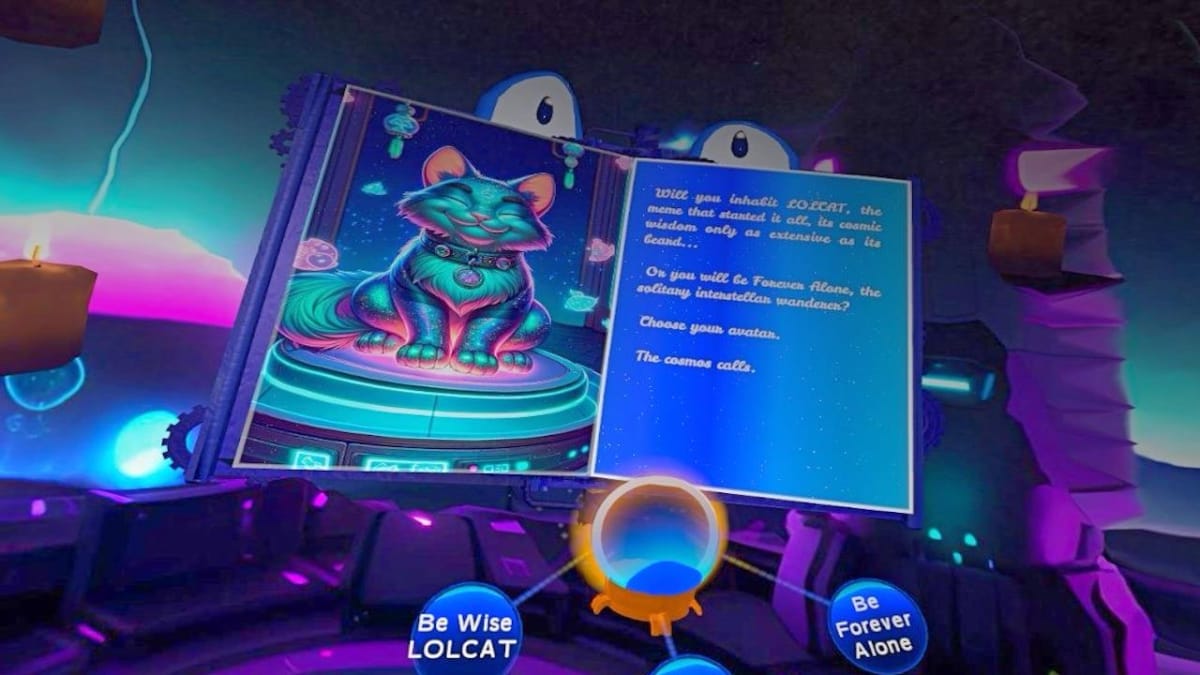
Mixed reality on the go
As noted, the Meta Quest 3's color passthrough is also a major improvement when compared to the Quest 2's monochrome display. You can switch to that, as opposed to the virtual scenery, to see a high-resolution display of your surroundings.
Each of the aforementioned titles and many others in the storefront have also had mixed-reality updates, which means there are segments where elements in the game interact with real-world surroundings. For instance, aliens can burst forth from walls in the First Encounters VR showcase. Dragon Front Rising, meanwhile, has cards and boards appearing in front of you, which is perfect if you're in a hobby shop.
Espire 2's mixed reality functionality turns your living room into a stealth-action set piece as you silently eliminate foes. Another game I like is Pillow, which is a great way to relax after a long day of touring, as it's an interactive story app designed to be used while lying down on the bed.
Moreover, there are numerous apps used for work and socializing, those that let you watch movies and shows (i.e. Amazon Prime), along with hundreds of backward compatible titles for those who've amassed a huge library of games for the Quest 2 (sans mixed reality).

Meta Quest 3 Review | Final Thoughts
As we've previously reported, the 128GB version of the Meta Quest 3 costs $499.99. However, the heftier 512GB version costs $649.99. Considering that my other VR headset is the PS VR2, I can easily say that the Quest 3 is the more viable option for those looking to try VR gaming now. While the Quest 3 doesn't have the Quest Pro's or PS VR2's eye-tracking capabilities, it's still a standalone device that you can bring along for your travels without any hassles (the ease of use alone is a tremendous plus).
Moreover, the color passthrough and focus on mixed reality games truly pushes the limits of what you can do in VR. The use of pancake lenses, meanwhile, provides more immersion and captures greater detail--similar to the Quest Pro but more affordable than its $999 price tag.
Aside from backward compatible games, there's also the Meta Quest+ subscription service, as well as Asgard's Wrath 2, which is free to claim for all Quest 3 owners until January 27, 2024. The massive action role-playing game showcases just what the Quest 3 can do.
The Meta Quest 3 headset was provided by the publisher for this review. All images and screenshots in this review were taken by the reviewer during gameplay and usage.
Review Summary
Pros
- Vivid, color passthrough that's great for mixed reality games.
- Pancake lenses that offer improvements to comfort, visual detail, and immersion.
- Backwards compatability with hundreds of Quest 2 titles.
- Standalone and lightweight device that you can bring along on your travels.
Cons
- Extremely short battery life--roughly two hours to charge and less than two hours before the battery runs out.
- Clunky interface when managing saved screenshots.
- No eye-tracking capabilities unlike the Quest Pro and PS VR2.
Have a tip, or want to point out something we missed? Leave a Comment or e-mail us at tips@techraptor.net