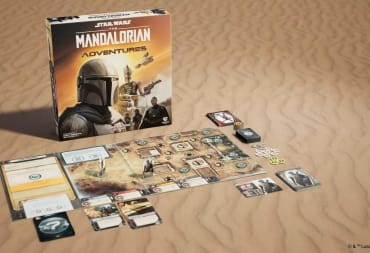A recent update to Microsoft's Wireless Display app allows gamers to stream PC and Android games directly to their Xbox One consoles. The app was originally only available on the Surface Hub but has now come to every Xbox One console, and allows games and other applications to be controlled directly with the Xbox One controller. The Wireless Display app allows for much more than just games to be streamed to the console as well, pictures, videos, and even websites can be sent directly to the Xbox One as well, although currently protected video from some streaming services is not supported.
With the announcement of the future keyboard and mouse support coming to Xbox One in the future it won't be long before you never had to step away from your TV screen again. The update to the Wireless Display app is yet another step in a streaming direction for Microsoft who have made a lot of headway in that area over the past few months. Their project xCloud demo showed off the impressive streaming of Xbox One games to a standard android phone not so long ago and they also announced plans for Xbox Live to be brought to mobile platforms too.
Currently, the app requires some fiddling on Android to get working, as well as the help of a third party app. On Windows 10 it's much simpler. A case of going to the action center, clicking connect and then clicking on your Xbox One when it shows up. With a good internet connection, the display is seamless for the most part, although if you have a dip in the connection you can expect your view to freeze up, forcing you to reconnect.
What do you think of Microsoft's current focus on streaming? Will you be using the Wireless Display app much? Join the conversation below.