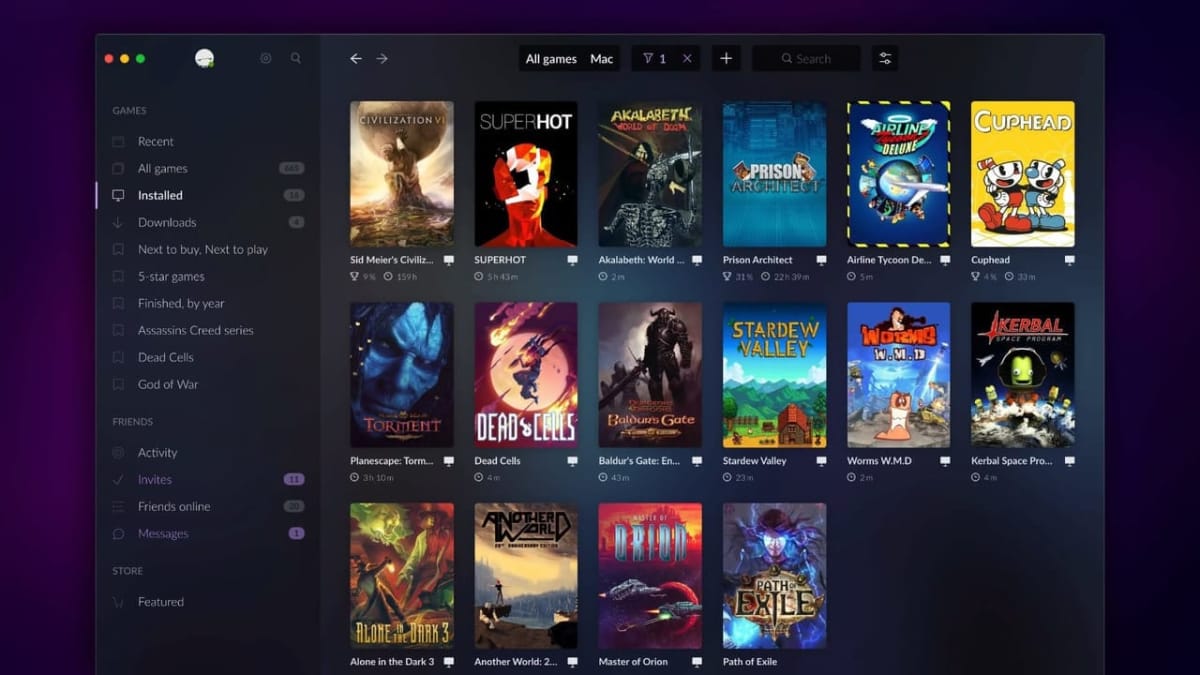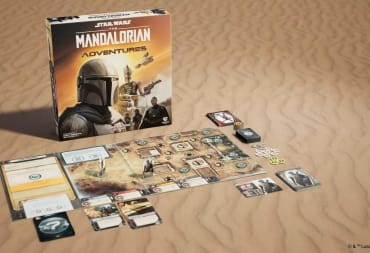GOG Galaxy 2.0 is still very much in the works and the Polish-based digital game distributor has released details on some new features that are coming in the next upgrade to their desktop client. These new features are sure to bring a lot of convenience to gamers who use their service, and some of them have absurd levels of customization.
A Quick Primer on GOG Galaxy
GOG Galaxy is to gog.com as the Steam client is to steampowered.com. In short, it's GOG's homegrown desktop client. Users can shop for games which will be automatically stored in their library, updated as needed, and downloaded whenever you like.The client exited its beta testing period in March of 2017, finally launching their DRM-free desktop game client to the world. That's not to say that the devs at CD Projekt were done with development — far from it.
Four New Features of GOG Galaxy 2.0
Four new features will be arriving in GOG Galaxy 2.0. Three of these new features more or less already exist on Steam, but one, in particular, brings a level of customization that Valve hasn't yet managed.Global Search
Global search is... well, it's a search that looks at everything. It's exactly what it says on the tin. You can use it to find friends and games, just as you might expect.That's not all it does, though! Global search can also be used to launch or install games right from the dropdown. It can also search through your metadata like tags, genres, and ratings. Finally, because of the aforementioned features, it will let you launch games using nothing more than your keyboard.
Manual Game Adding
Games that you find via Global Search can be marked as an owned title, launched through GOG Galaxy 2.0, and tracked like any other game on the store.Downloads View
Downloads View will appear automatically for games downloaded from GOG themselves. You can rearrange multiple downloads with drag and drop or cancel them.Grid/List Views Customization
This final feature brings GOG Galaxy's customization to a level that surpasses even Steam. Essentially, a boatload of new options have been added for customizing your library. Both Grid View and List View will allow you to hide or display new information like the developer, game status, etc. You'll also be able to rearrange the columns, and this data can also be used to sort your games.This is yet another round of features added to the game client; a similar batch of additions took place earlier this year. GOG Galaxy 2.0 is shaping up to be even better than before. You can try these out for yourself by signing up for the closed beta. See the new features in action in the video below!
What do you think of the new GOG Galaxy 2.0 features? What would you like to see in the client? Let us know in the comments below!