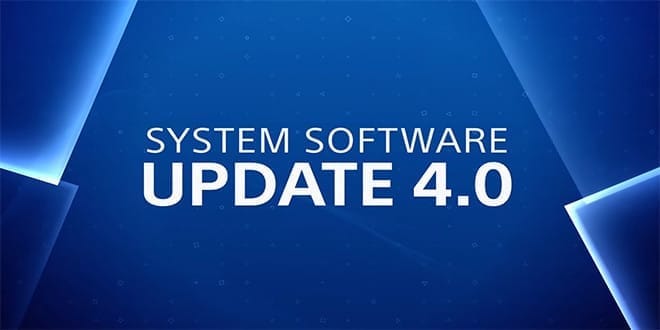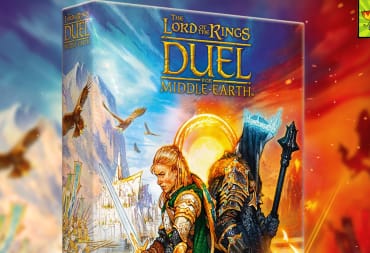Sony's next big update for the playStation 4's Orbis OS will be coming to the PlayStation 4 today! This update brings with it a completely reworked interface and a bunch of features the community has been asking for will also be implemented with this update.
As you can see in the video above the system's UI has been given a bit of an update in addition to getting a new, sleeker looking theme. Some system icons have been given an update and you'll have new system backgrounds to choose from. The system notifications and the main UI's drop down menu also look a bit cleaner now.

The Ui's Quick Menu, which you can access by tapping the PlayStation button on the controller, has been completely redesigned and now only takes up a portion of the screen when you invoke it while playing a game. This'll allow you to keep an eye on what's happening in your game while you're tweaking your settings or want to look at your notifications. Via this new menu, you'll be able to quickly invite your friends to your game, see what games your friends are currently playing and allows you to control music streaming from Spotify or a USB drive without having to leave your game to start the app.
Another new thing they've added to the new Quick Menu is that it understands context.
If you’re broadcasting your game online, for example, it’ll automatically place the options you’re most likely to need – adjusting audio levels or checking comments – on the Quick Menu for you. It’ll adjust the options accordingly in other scenarios too, such as regular gameplay or when using Share Play.
Probably the feature I personally look forward to the most is the ability to bundle up games and apps in folders, allowing you to keep your menu free from clutter. These folders can be added to the main menu of the system, or you can place them in your library.
To create a folder from your home screen hit ‘Options’ on a selected game or app and select “Add to new folder”. You can then name your folders whatever you like and fill them up with games and apps from your home screen or Library, and go back in at a later date to rename the folder and add more content to it.

Something that's also new in this update will make players with a large library of games really happy: the ability to search your system via text input. You can sort your searches by purchase date, install status or just browse through your entire library in one go.

The main UI's 'What's New' section has also been redesigned and will now show you more information at a glance. In this new section, you'll be able to quickly like and comment on pictures and videos uploaded by your friends and recommends other players for you to follow.
The Content Info screen you get when you push down on a game icon has been tweaked as well and shows you more info on your friend's progress, communities surrounding the game you've selected and quickly gives you access to DLC PlayStation Store pages.

With this update you'll be able to take advantage of the redesigned player profile page that shows your trophy progress, the games you've been playing and other players will be able to quickly see which communities you belong to. You'll also be able to use a screenshot as the page's cover image so you can customize the look of your profile a bit.
PlayStation 4's communities got some new features and you're now able to increase the size of a community to a new cap of 100.000 members. You'll also be able to instantly share screenshots to a community wall and reply to comments other members posted on the wall.
If you're looking to upgrade to the PlayStation 4 Pro you'll be able to transfer your save games, user info and installed games over a wired LAN connection. Note that you can transfer your saves via the cloud as well but doing it via LAN is a lot faster.
Smaller updates include:
- The ability to record and share videos to Twitter with a maximum length of 140 seconds.
- The PlayStation Plus hub now shows how much of your online storage has been used.
- An enhanced messaging app (the blog doesn't really say what those enhancements are).
- The ability to view and compare trophies without being connected to the PlayStation Network.
- An updated icon for rare trophies.
The update is rolling out right now, although you might have a wait a bit until you can download it for yourself.
What do you think of the new features in this update? Let us know in the comment section below!