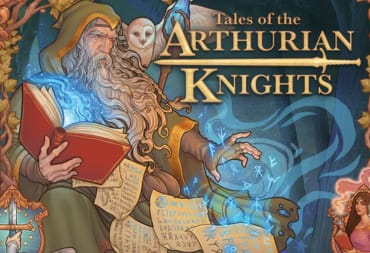Did you know that Super Mario World 2: Yoshi's Island had a hidden two-player mode in it? I didn't, but that's probably because I'm less familiar with the intricacies of SNES platformers, including some Mario ones, due to growing up as a Genesis kid. One thing Sonic 2 had over Nintendo's plumber was the ability to be played co-operatively, even if it would invariably lead to arguments about who got to be Sonic.
So it's interesting to find out that there is Super Mario World 2: Yoshi's Island hidden two-player mode available—although I must caution it is sadly not a full co-operative experience. Instead, this SNES game used a code input to let you play minigames—some of them single player and several of them are two-player. Playing the singleplayer games will let you get extra items to use in single player.
How to Play Super Mario World 2: Yoshi Island 2 Player?
To play the Yoshi Island 2 player mode, you need to be on the level select screen. Once there, you need to hold the "-" button, which serves the role of Select's button on the SNES controller and then press X X Y B A while holding it. If you've done it right, a fanfare will play and the menu with items and levels at the top will change into a selection of "Mini Battles" that you can play. There are 7 options, and two of them can be played against another player. You can even play them online against a friend over Switch Online, and it works pretty well for that.One thing to note is that you have to insert the code after each play and re-enter it. Thus you play a game of Throw or Seed Spit, the winner is determined, and then you are tossed out to level select and have to insert the code again if you want a grudge match.