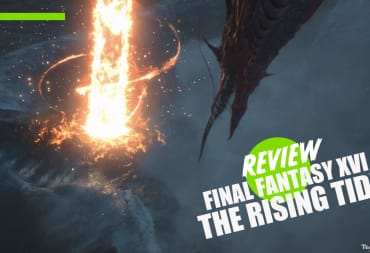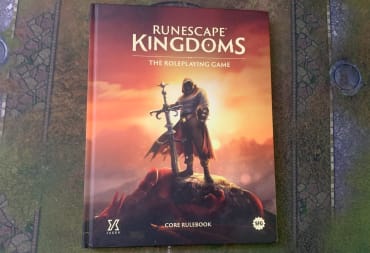The Razer Viper 8khz might be a little too much for the average user but its focus on future-proofing may make it worthwhile. Luckily, we have both the 8khz and the standard Viper to directly compare them
How does the Razer Viper Look?
The 8khz model and standard one are basically identical, both being 5 inches wide and 1.5 inches high. They weigh the same amount and, from just grabbing them, I couldn't tell them apart. The Viper is likely the most understated mouse in the Razer range, especially in comparison to my last Razer review, the Naga X

The Razer Viper is designed to be ambidextrous, meaning it can be used by a left or right hand. This is absolutely the case. It's a very symmetrical mouse with both clicks being the same size and two buttons on either side. This is a really nice feature and one of the only real ones that sets the Viper apart. While other mouses in the Razer range all have their own gimmicks and ideas that make them unique, the Viper is just a solid middle-range mouse.
The cable is strong and doesn't pull too much, making the Viper produce very little drag. Its also comfortable in the hand with a nice satisfying click. It achieves this with its 2nd gen Razer optical mouse switch, something you likely wont notice while using it. This is what a good switch should do. If you notice it, it's probably not doing its job
The Razer Viper looks reasonably sleek and is rather low and light, making it good for someone who likes speed. Coming in at around 70 grams and with PTFE mouse feet, it's clearly designed to be fast. It pulls this off reasonably well. It's not quite as speedy as the Roccat Burst Pro, but its weight and design are a little bit more comfortable. It's clear that the Razer Viper is an all-rounder.
Using it in-game has been a nice endeavor. It doesn't boast any wild gimmicks or use many marketing buzz words. It's just a decent mouse at a decent price range. The logo lights up on the mouse, giving it a nice look in the dark and it's small enough to just blend into a gaming space.
What is Razer Synapse?
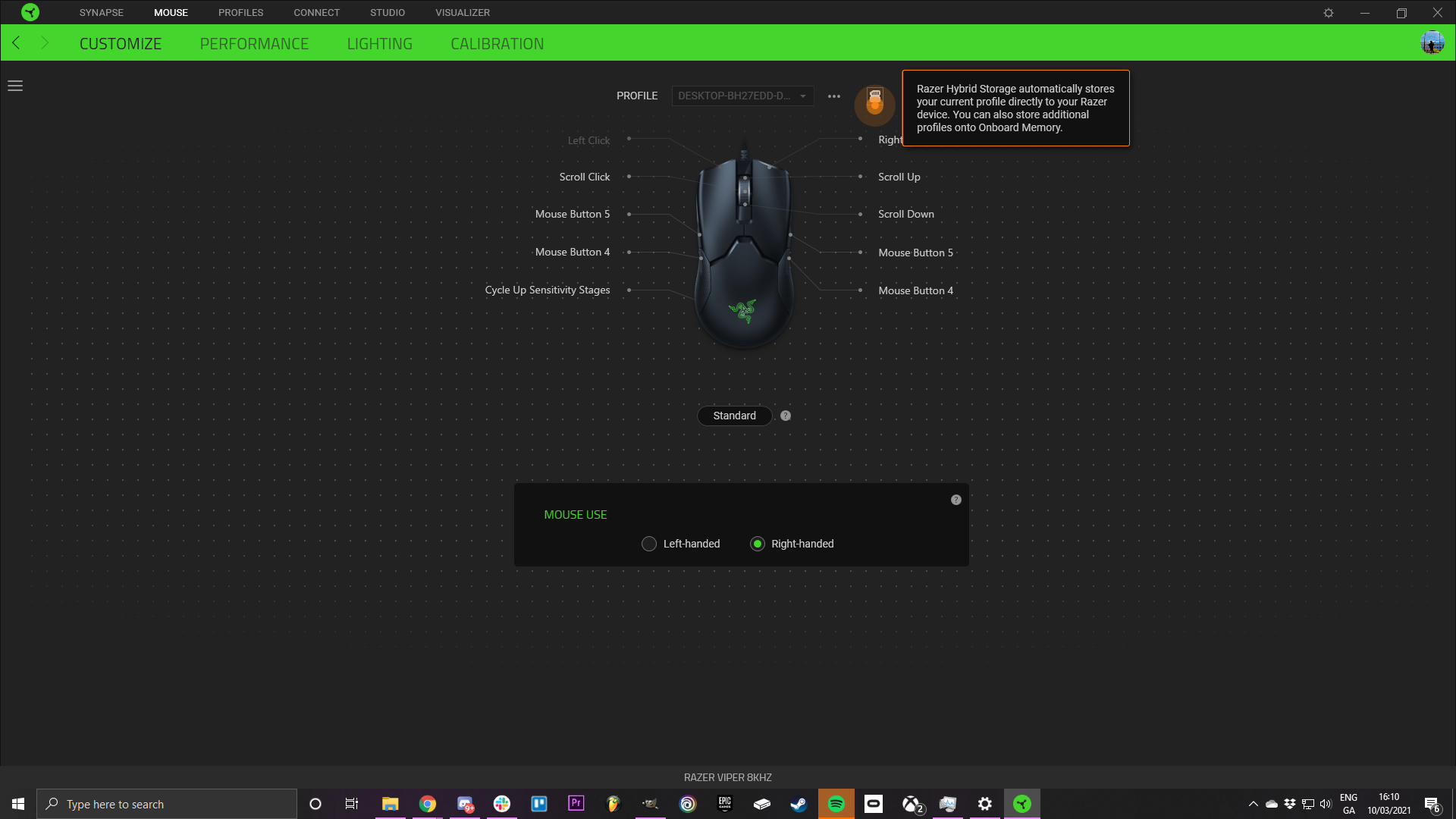
Alongside the mouse comes a nifty piece of software that really comes in handy with the 8khz mode. Razer Synapse lets you customize your mouse with different controls, new types of lighting, and performance changes.
The DPI switch for the Razer Viper is rather annoyingly at the bottom of the mouse, which makes mid-game switches a little harder but the customization feature allows you to manually set the DPI range. Whenever you click the button, a small notification pops up on the screen to alert you to which setting it's on. This is a nice little bonus that allows you to have multiple DPI ranges set with one button. It's a bit annoying to flip the mouse to do it but it makes up for it with some nice software.
Perhaps the nicest thing about this software is the on-board memory the 8khz comes with. This means you can flip around your entire profile when switching games with relative ease. Work out what works best for you and have it available in seconds.
What makes the Razer Viper 8khz different?
The standard Razer Viper and Razer Viper 8khz have a lot in common and most of the above goes into what they share. Their builds, software and look are very similar so it might leave you asking, why bother?

I think Razer have been very competitive here and left a lot of room in the market for this to do well. The 8khz mode is a little iffy right now but this isn't due to the mouse. Essentially, the 8khz polling rate mode affects how quickly your responses are sent to the computer and registered. If a mouse has a polling rate of 1000, this would take a millisecond. The 8khz mode takes just 0.125 milliseconds. In the games it works with, it makes a small but noticeable difference.
Those games are fairly inconsistent at this point. CS:GO, Valorant, and Overwatch did work while Apex Legends did not. It seems like big games will likely be playing catch up with this tech for a while.
This being said, the Razer Viper 8khz gives no real reason not to go for it with on board profiles. You can choose to lower that polling rate down to 2000 or the fairly standard 1000 and use it like you would any other mouse.
What makes this even more tempting is its price range. This comes out at the same price as the regular Viper, making it an obvious replacement. If you're new to the market and are looking to get a Viper, I can't see a logical reason to not get the Viper 8khz for the exact same price. If you already have a Viper, it's not quite worth the trade-up just yet.
Review Summary
Have a tip, or want to point out something we missed? Leave a Comment or e-mail us at tips@techraptor.net