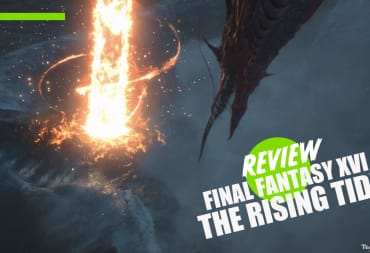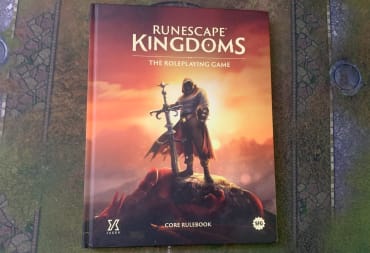With the ever growing aspects of bigger screens and 4K technology, it can be especially difficult for some to sort through all these monitor brands and determine which one suits them the best. While the gaming market has certainly paved the way for companies to design monitors specifically catered to that area, even work environments require a nice monitor to operate on. With everyone plugged into the net one way or another, the desire of multitasking has certainly changed our home and work environment forever.
Thankfully, LG has unveiled their 21:9 UltraWide Curved Gaming Monitor (LG34UC79G). To those who find themselves using more than one monitor at a time, this product hopes to target your essential needs for multiple screens, without having to sacrifice too much desk space.

Specs
Sitting at 34 inches and a 2560x1080 (21:9) resolution, this monitor is absolutely massive. In what can only describe as a one and a half monitor setup, this beast comes packed with 1ms blur reduction, AMD FreeSync Tech, and a 144hz refresh rate. Around the back, there are 2x HDMI ports and 2x USB ports. This little design feature helps with users who wish to connect their mouse or keyboard at the back. Adding to the convenience of managing your cables, users can also connect their headsets at the back of the monitor.While I certainly like how all these ports were implemented, part of me felt it was a little silly for LG to have the audio jack placed at the back instead of the side. While this may seem like a minor design flaw, end users who may switch between headphones and speakers may want to stick with plugging their cables to the computer. The monitor does feature a volume control on the menu screen but, oddly enough, no built-in speakers. It was only after playing through the menu that I realized that this setting is just another way to adjust the speaker/headphone volume without having to go through the computer settings.
Inside the package, users are provided an HDMI, Display Port, and Power Cord along with their monitor. A disc installation for LG’s “OnScreen Control” is also included to help users laying out their work tabs. In addition, LG has also provided a plastic Cable Holder, which can be attached to the back to help users keep their cables in order.

The Box
With a monitor this size, you can damn well expect the packaging to just as big. While taking out the blasted thing may be a little awkward, customers would be happy to know that everything inside is packaged in a tight and secure box. Padding is placed to ensure that the bumpy rides in transit don’t knock the screen, and plastic is wrapped around to ensure that customers don’t smudge the screen when opening it.Aside from those observations, be sure to make some room for when your rubbish needs to be picked up!
Design
In regards to the design, the base of the monitor is presented on a nice strong metallic/plastic stand. With a monitor as big and heavy as this, you can tell LG has certainly placed a lot of effort in having a stand that is sturdy enough to withstand both the weight of it and the occasional unsuspected rocky surface. Even with a desk being as rocky as mine, this stand is so strong and stable that even an earthquake won’t rock this boat. While the monitor itself is fairly tall at first, users can adjust the height by sliding down the screen on its stand. As well as this, the screen can also be arched downwards to help users who may still be struggling to view the screen.The issue there is with the menu and power button design. Unlike other screens, LG has merged these functions into the one button. When users press onto the screen, they’re presented with an on-screen option to either sort through the settings, input, game, or power. As someone who has had two touch motion touch buttons, I do appreciate the convenience of it and admire the design path they went with. Though that said, I feel that the button itself feels a little flimsy to some degree.
[gallery link="file" size="large" type="slideshow" ids="114410,114411"]
Performance
In my current setup, I usually have around two monitors connected at the same time. Given that I’m a multimedia student (and gamer, of course), I generally have a lot of tasks going for me at the same time and typically like to have multiple applications running. As someone with all these tasks going for me, this monitor has certainly helped me in managing a productive layout.As part of the driver installation, LG has also provided a software that helps lock applications into certain places, depending on how you manage your workload. After experimenting around with these positions, my desired layout was the 2-3 split screen option, as I found that size priority helped in visually distinguishing the prioritized tasks I had on screen. Anything more than that just made the applications look too small.
While gamers, particularly esport gamers, will certainly get a lot of value from this monitor, be warned that not every game is built for this kind of screen. While newer titles such as The Witcher 3 may look impressive, older titles may dip in framerate performance given the lack of 2560 x 1080 support.
Another issue I noticed from this monitor was just how hot it actually got over an extended period of time. Not really hot enough for me to cook an egg on, but certainly hot enough for me question whether or not my room was going to catch on fire.
Verdict
Whether it's for gaming or work usage, the LG Ultrawide Curved Gaming Monitor is a great product to those wishing to enhance their experience. While it may seem a little pricey, the features and software functionality adds value to both a practical and entertainment usage.The LG Ultrawide Curved Gaming Monitor (LG34UC79G) was provided as a loan for the purposes of this review. You can purchase it on Amazon (Affiliate) or Newegg (Affiliate). Jason English also writes for Digital Fox.
Review Summary
Whether it's for gaming or work usage, the LG Ultrawide Curved Gaming Monitor is a great monitor to those wishing to enhance their experience. While it may seem a little pricey, the features and software functionality adds value to both practical and entertainment usage.
(Review Policy)Pros
- Software installation helps in managing layout and positions
- Beautiful design
- Back ports help in managing cables
Cons
- Does get rather hot at the bottom
- Menu bottom feels rather awkward/flimsy to operate
Have a tip, or want to point out something we missed? Leave a Comment or e-mail us at tips@techraptor.net