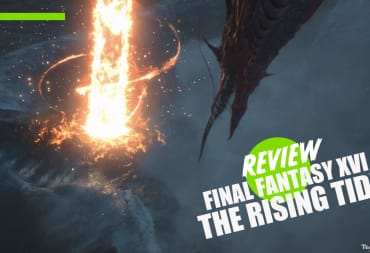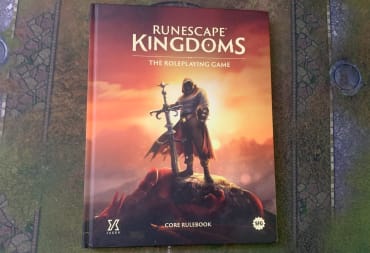There's something to be said for a high-quality desk. Now before you click away from this review in confusion, because you're on a tech and gaming site, this is a SmartDesk! There's no shortage of sitting and standing desks on the market right now, but what Autonomous has made with their SmartDesk is nothing short of elegant simplicity. If you're in the market for a standing desk that can also moonlight as a normal desk with the press of a button, you should take a look at this fantastic piece of work.
In the age of the Internet, many of us spend hours at a time in front of a desk—typically sitting. With that extended period at a desk, in front of a computer, there's a likely chance you're dealing with some poor posture and over time can develop some potentially negative health implications (neck and back issues are the most prevalent). This is why, in recent years, we've seen a surge of standing desks being introduced in workplaces, as well as homes, as people seek to improve their health and posture while they spend time in front of a computer. In fact, most health organizations recommend standing over sitting when it comes to healthy activity and calorie burning as well, with the difference between sitting and standing for 8 hours being around 300–400 calories depending on your weight!
But let's get back to talking about the Autonomous SmartDesk, a standing desk that can also be used as a sitting desk!
A Standing Desk With Options
If you visit Autonomous' website to look at what the options are for the SmartDesk, there's a wide range depending on what you'd like. With two "Editions" (Single/Dual Motor), three leg colors, six tabletop types, and five tabletop colors, you have around 270 options to choose from! The selection that was sent to me for review included the following:- Business Edition (Dual Motor, 24"-51" Sit-To-Stand, 300lbs Capacity)
- Platform/Leg Color: Black
- Surface Design: 53"x 30" Classic
- Surface Material: Walnut
- No Accessory Kit or AI Box

Easy to Assemble
Putting furniture together can be a colossal pain, but the setup of the SmartDesk was quick and easy. Following the instructions, and the fact that everything is pre-drilled and all you have to do is assemble the legs and place them in the correct place, made the building of the desk take around 30 minutes from opening the box to bringing the desk upright. Everything you need (minus a screwdriver) is included in the package, so as long as you have some space to build it in, you're good to go!The motors on desk when shifting from a standard to standing desk is insanely quiet, just a very light whirring sound that really can't be avoided, but still not any sort of a noise that would be an annoyance at home or in the office. It's quiet and shifts quickly from 24" all the way to 50" in around 15 seconds with either the press of a preset button, or manually shifting using the up or down arrows on the control box that mounts on the front of the desk. The control box is what makes the SmartDesk so great too, because with the ability to set 4 preset heights, you can easily have your desk ready for any use that you may want. For me, I have preset one as my "Sit" and preset three as my "stand," with preset four as the heighest the desk can be so that I can push my chair underneath when people are visiting or I just want to tidy up my office. Simple to use, and it's as easy as pressing "one" while you walk over to grab your chair to sit in.

A "Smart" Desk
There's an accessory kit you can grab for an additional $75 that will give you a wireless charger, USB charger, bag organizer, and speaker, which to be honest I wish I had grabbed. Cable management on a sit-to-stand desk is made much harder because of the fact that the desk MOVES and isn't in a single configuration that can have neat and tidy cabling. In the end, some finagling and tie down cables helped me out, but having the bag organizer could have made things much easier!If you really want to get "Smart" with your SmartDesk, you can grab the AI Box for an additional $150, which gives you a personal assistant with your desk, named Taylor. What's cool about this is that you can set your preferred desk height, and when you walk in the room, Taylor will automatically adjust your desk to that height for you. Additionally, you can work with the AI on getting the latest info on the weather or have her remind you of important meetings. If you're using the desk at home, you can even integrate her with Nest, Wemo, SmartThings, and other devices that have hooks for integration! Basically, if you really want to make your desk "Smart," grabbing this (often out of stock) box is something you'll want to grab.

Simplistic Elegance
When it comes down to choosing a standing desk, you're going to be looking at a lot of options on the market right now, but price and feature-wise, the Autonomous SmartDesk is an affordable desk that will give you everything you could want from a standing or sit-to-stand desk. With multiple clean-cut and good looking sizes and colors, partnered with quiet but powerful motors to power your height choices, as well as the options for AI expansion—if you're in the market for a standing desk, it's worth taking a good look at a SmartDesk.The Autonomous SmartDesk was sent by Autonomous to the reviewer for this review.
Review Summary
There's something to be said for a high quality desk. If you're in the market for a sit-to-stand desk, the Autonomous SmartDesk is a great place to look.
(Review Policy)Pros
- Excellent Color/Surface Options
- Quiet motors with low power consumption
- Easy to Assemble
- Easy to Adjust
Cons
- Cable Management can be hard without accessory kit
Have a tip, or want to point out something we missed? Leave a Comment or e-mail us at tips@techraptor.net