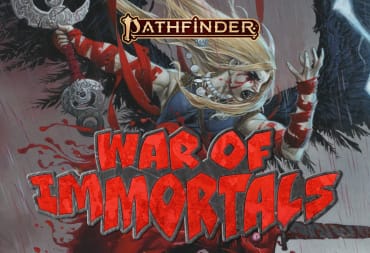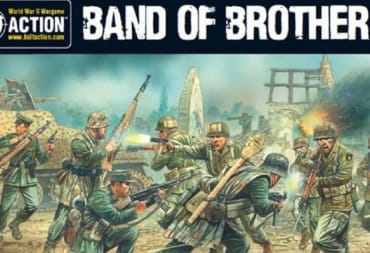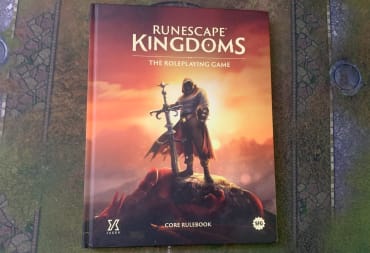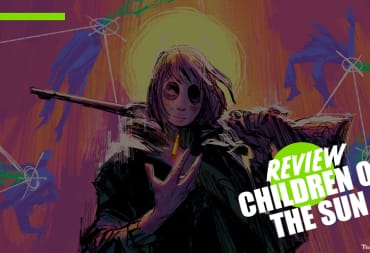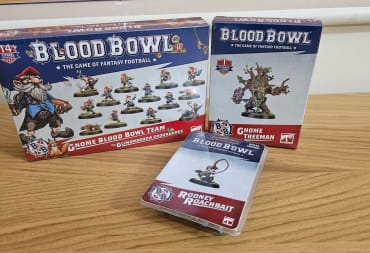It's been a while since software giant Valve made its first move to becoming a hardware giant. With quite some time between them announcing the still very nebulous Steam Machines, they now have the in-home streaming solution called the Steam Link available to everyone. I recently got one as a Christmas present to the person that matters most to me (hint: it's me), and after having tinkered with it a little bit I can now tell you if it lives up to the hype. Is the Link a required piece of kit for your home, or can you safely disregard it for now?
Packaging
The Steam Link came in a very beautifully designed package that has Valve's usual approach to sleek and modern design. In the package you will find several items. The small Steam Link, several plugs you can use depending on the country you live in, an ethernet and HDMI cable, a power cable, and 2 guides. The design of the little box is very pleasing and unassuming, and its size makes it easy to store it wherever you please.
There are several hubs on the back and on the side of the Link for all your cabling needs, as well as a USB jack on the side for your controller or wireless keyboard+mouse receiver. One strange thing I found is that the Link lacks a power button, so you can only turn it off in the settings menu. You can wake up the device by pressing the home button on your 360 or Playstation controller. This worked flawlessly if you've plugged them into the USB hub, but it's kind of spotty when you do it with a controller that's paired with the Link wirelessly. The only controller that worked wirelessly out of the box was the DS4, with the DS3, 360, and Xbox One controller needed to be plugged in in order to work. None of the Nintendo controllers work, apart from the Wii U Pro controller.

Installation
Hooking the thing up to the TV is quick and easy, which is a stark contrast to the rest of the setup experience. Connecting the Link to my network and to the Steam client is a tedious and unclear mess that is eclipsed only by Valve's Customer Support service. While I did have the Link hooked up to my router via an ethernet cable, the Link could and would not recognize my PC nor the Steam Client I had running with home-streaming enabled. Being the technologically impaired man that I am, I reset the Link to factory settings about 5 times (insert Far Cry 3 reference here). In between Google sessions and trying random fixes, the Link started working miraculously, and I could continue on doing what I bought it for in the first place: play games on the TV.
I severely dislike that I had these problems, and a quick Google search confirmed that I was far from the only one who was having this issues. I'm glad that it works, but it would have been nice if the Link gave you at least a few hints as to why it cannot connect. Note that, even though a lot of people have similar issues, this is not true for the majority of people who got the Steam Link. A friend of mine had no problems at all setting it up, but keep in mind that you may run into some unexpected problems. I think the most frustrating thing about all of this is that the Link does a very poor job at giving you feedback as to why it's misbehaving, making it hard to figure out the problem.
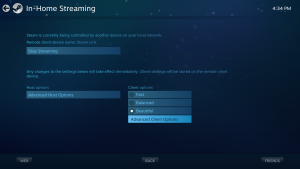
Video and Audio
The experience ranges from mediocre to great. The image quality is pretty good, but never fantastic. You have the option of selecting one of 3 settings in the options menu: fast if you prefer stable frame rates over image quality; balanced for a, well, balanced look and performance; and beautiful, which sacrifices performance for image quality. The beautiful setting is good enough for most things, although I did see copious amounts of video artifacting during graphically intensive games like Shadow of Morder, a game that my PC has no problem with usually, but throw video streaming into the mix and you get a performance hit. This is usually solved by turning down the resolution to 720p, but it's hardly ideal. This is probably less of a problem if you're further away from the television, though. If you live in a smaller house with a smaller living room, it does become noticeable. The rule of thumb is this: the less demanding the game, the easier it is to stream, the better it looks. The difference between Shadow of Mordor (a game that runs at a stable 60 fps on my PC) and GRID 2 (an older racing game) is pretty big, with the former showing video artifacts wherever you look, and the latter looking nearly as good as it does on my computer screen.
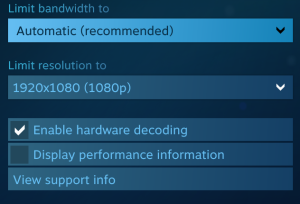
So what's the latency like? In one word: fine. If you're playing on WiFi, you will have a hard time playing racing or other games that require swift reaction times, as is to be expected. If you want the optimal experience, you really have to play via ethernet. If you do this, the latency is close to non-existent in most games, with racing games and twitch shooters like CS:GO requiring a little more foresight than usual. I'm impressed by how well the device manages latency, so if this is your greatest worry then worry you shall no more.
Then there's the audio situation. As you would expect, the Link also streams the audio from your PC to your TV, and it is possible to hook it up to a soundbar or surround system if you have one. Hooking it up is as easy as one, two, three but there's a caveat you need to take note of if you're a prospective buyer with an audio addiction: the Steam Link does not support surround sound. This won't be a problem for most people, but if you own a nice 5.1 surround set, you'd want to make use of it as much as possible. Maybe this is something that will be coming in a future update, but for now you'll have to make do with stereo. One last thing is that bluetooth headsets won't work with the Link, making VOIP impossible unless you've got another device with you for Skype or Teamspeak.
Verdict
Do I like it? I do, but I think I've set my expectations a bit too high here. It's an incredibly handy piece of kit that, in theory, makes it easy to stream your PC games to your television. The Link natively supports the DS4 and Xbox One controller in addition to the Steam Controller and are easy to set up and use, and the Link itself is a beautiful minimalist device that fits everywhere and goes with everything. The absence of surround sound support and the okay image quality with newer games, however, make it hard to fully recommend to the more demanding gamer. If none of these things bother you, then this is a must-have addition to your home entertainment setup, but my opinion of it has been soured significantly by the incredibly frustrating installation that randomly starts and stops working with no adequate way to troubleshoot. What it does right is inspire confidence in in-home streaming's ability to become a desired and well-optimized thing within the next few years. I just wish it did it better now, though.
The Steam Link was bought by the writer for review.
Review Summary
The Steam Link shows a lot of promise, but it definitely shows that it's still a work in progress. Despite all this, it is a nifty bit of tech that will make gaming on the couch a hell of a lot easier.
(Review Policy)Have a tip, or want to point out something we missed? Leave a Comment or e-mail us at tips@techraptor.net