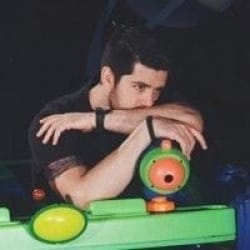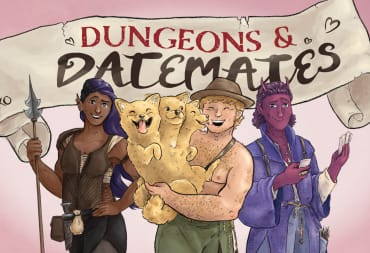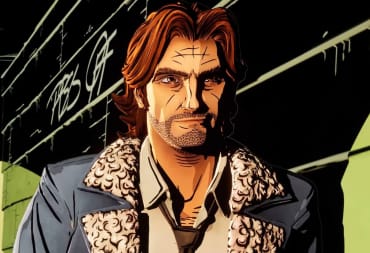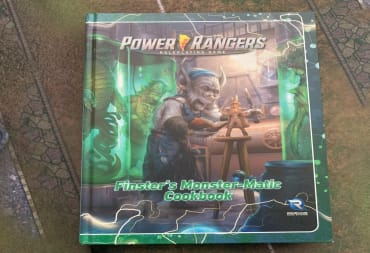This month's Humble Software Bundle is an interesting one that's definitely aimed at the "content creator" in all of us. It's now easier than ever to get your idea shot, edited, graded, and distributed. With this new era of ease and access, and a lower barrier of entry into post production, a lot of editing and visual effects software have been popping up around the Internet making bold claims that they are the best tools for the job. As someone whose made a living off editorial in the freelance and prime time TV world and enjoys photography as a hobby, I can safely say that most of these are are too good to be true.
I've decided to break down the software offered in this bundle as well as a list of alternative and free software that will get the job done for anyone looking to get into video creation or just wanting to touch up those selfies and take social media to the next level. Keep in mind that I'm not saying the tools offered by Cyberlink are bad or not acceptable; in fact, some of these might be perfect for you or someone you know.
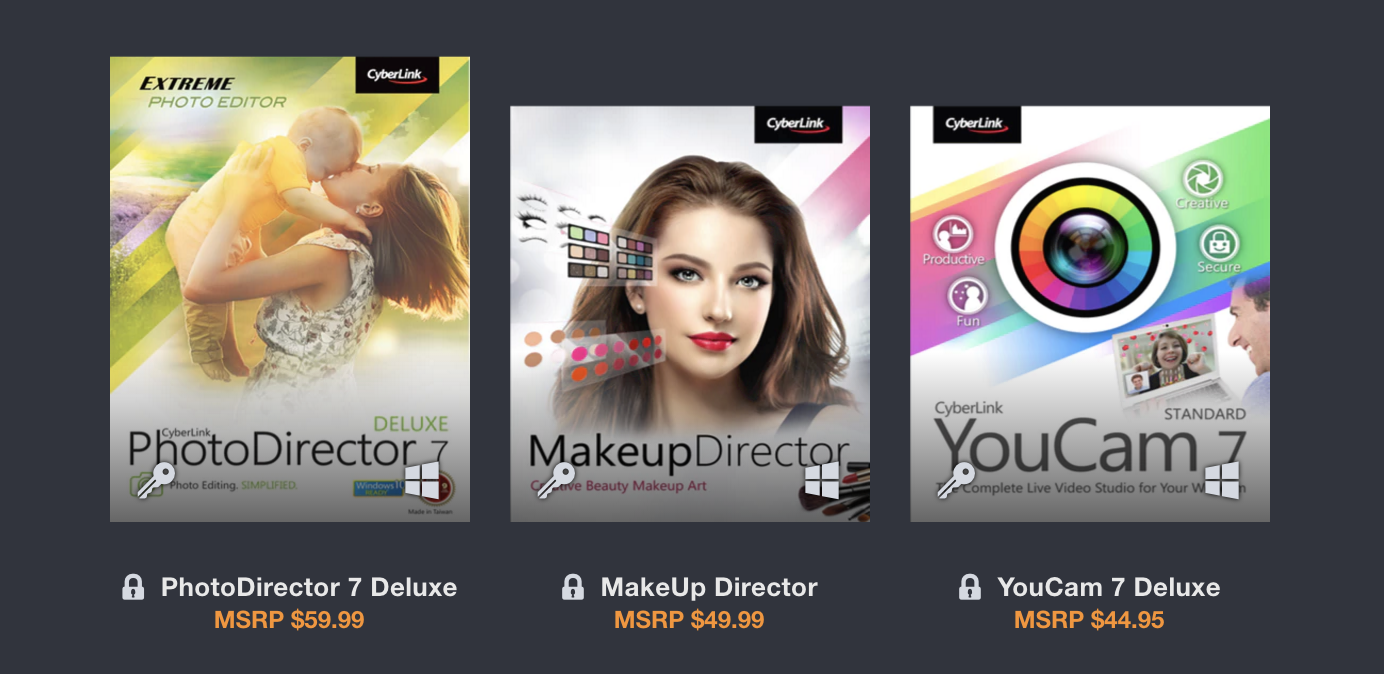
PhotoDirector 7 Deluxe
As far as Photoshop-like apps go, this one is actually not bad, particularly if you're someone who doesn't have access to an Adobe CC license, Aperture, or Lightroom Mobile, or doesn't want to learn Gimp. PhotoDirector 7 Deluxe is a pretty great bargain at $1.Alternative Software - Gimp
Gimp is an open source image editor very similar to photoshop.
Makeup Director
Like the previous photo application offered in this tier, Makeup Director is a pretty great offer for someone looking to touch up faces, just go easy with the adjustments or else you'll look like a porcelain doll.Alternative Software - Google Nik Collection
Back in 2016 Google released its entire Nik software lineup for free. This offering is one of the best deals on the Internet as far as free photo editing software goes, and while this is less Photoshop and more Lightroom, for most of us this will get the job done and make your Instagram look that much better.
YouCam 7 Deluxe
If you really need to add filters to Skype, then go ahead.Alternative Software - Snapchat, better lighting, a better webcam.
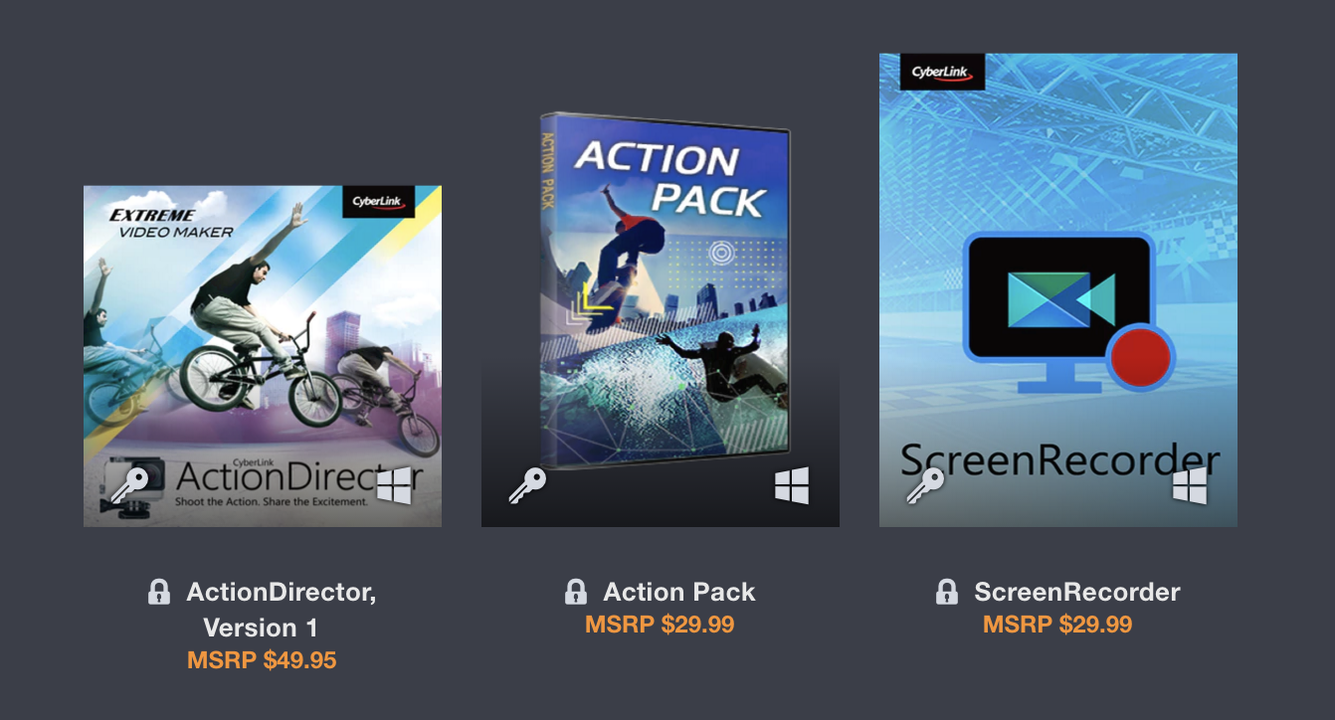
ActionDirector, Version 1
The first up in the not junk tier is also one of the most awkwardly named NLEs (Non linear editor) I've come across. ActionDirector, Version 1 is specifically designed to help you make those wibbly wobbly, bass-heavy gopro comps you see all over YouTube and Instagram. It's not terrible for what Cyberlink is offering, but its extremely similar to the official GoPro app, and the software itself isn't as intuitive as the competition.Alternative Software - Gopro Quik
GoPro Quik is an awesome and free piece of software for your GoPro, but it's not limited to just those cameras and basic editing. I've used it for timelapses, raw media file conversions, GPS overlays, and even edited a video or two on it. While it's a very bare-bones application that's best when used with a GoPro camera, it's a great editor for someone who wants to put something together quickly and have it look presentable and optimized for YouTube/Vimeo. It even has a feature where the application will edit your footage for you automatically.
Action Pack
Action pack is not standalone software but a plugin for ActionDirectior, Version 1. While the titles and transitions look cool at first, they're severely limited and border on cheesy. If you're a content creator, you're better off spending an afternoon learning the ins and outs of After Effects/Premiere and picking up some free templates off rocketstock. The upside to Action Pack is its price and ease of use with Action Director, Version 1 and low price.Alternative Software - Adobe After Effects & rocketstock templates
A license for Adobe CC or standalone After Effects can be costly, and for most hobbyists and those not totally ready to invest in a license to a pro application, it's hard to justify the cost. If you absolutely need to create titles for your videos, then this is the best option. If you're on the fence, Adobe offers a free fully unlocked trial to all their apps. Rocketstock is a website that deals in video assets and effect templates. We use them, most channels on YouTube use them, and they have a great selection of free templates and assets available for both Premiere and After Effects.
ScreenRecorder
OBS is free and more widely supported.Alternative Software - OBS
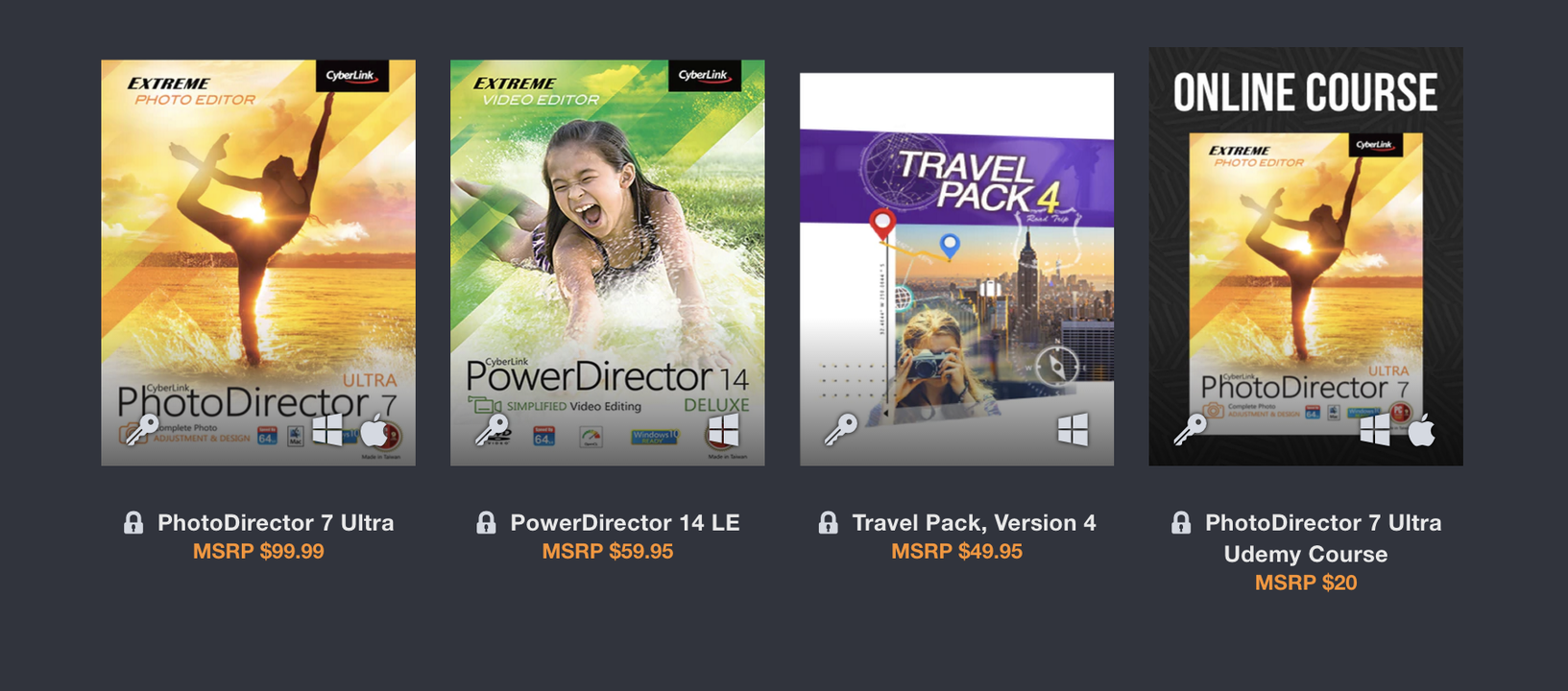
Now that we're into the premium price point, it's worth pointing out that the software here is the same as what's been offered but more features will be unlocked.
PhotoDirector 7 Ultra
PhotoDirector 7 Ultra, like its name suggests, is a more advanced version of what you could get for $1. The tools for photo correction are more in-depth here, and it combines some of the facial enhancement features from Makeup director. At this price, it's still not a bad deal, but the alternative offerings from the previous section can do the job as well if not better. The benefit to PhotoDirector 7 Ultra is that its all in one place.Alternative Software - Snapheal, Adobe Lightroom CC, Adobe Lightroom Mobile
I've suggested three alternatives here ontop of the previous Nik and Gimp offerings. They are used well together.
Snapheal is a photo editing application that makes removing unwanted objects and blemishes easy. It's $8 on the Mac App Store and $20 from the company directly. I've used this a few times before I became proficient with Photoshop and still recommend it to people because it's quite powerful as a one stop shop photo editor, and I'm super vain like that.
Adobe Lightroom is the top of the crop as far as photo editors go, but you're not going to be doing any major adjustments to the image itself, such as removing objects and cutting things ou; this is exactly what you want for touching a photo up. To make it simple, think of this as the options in Instagram but supercharged. Its content management tools are also a life saver.
Adobe Lightroom Mobile, like its bigger brother, is everything you would need in a photo editor with the exception of more advanced image manipulation you would get from Snapheal. The biggest pro with this application is its free price tag, easy and intuitive controls, and efficient mobile port. You can also link an adobe CC account to it for cloud storage and even more advanced options, such as power windows and HDR color.
PowerDirector 14 LE
Now that we're back into the video editing NLE side of things, I can really make a professional assessment of this software. It just simply isn't worth the cost. Power Director 14 LE is a version of Cyberlinks Power Director from 2014. Currently they're offering a "15" version that is a decent option if you're working with 360-degree video mostly. I cant recommend this software over the previous GoPro offering, and while it's a much more fleshed out version of Action Director, it's just not as feature full and intuitive as the competition.Alternative Software - Davinci Resolve 14 Beta, iMovie
Davinci Resolve is mostly known as a finishing and final color application. It's usually the last stop in your online editing workflow, and in the past few years has become an incredibly adept and easy to pick up editing application. With its newest "beta" version you have the full controls you would get from Adobe Premiere and AVID media composer for free. It also has the best color correction software and it renders out the cleanest YouTube files I've yet to see natively. I cant praise this software enough and use it almost daily on small projects to major TV shows. It's the best option out there for a free editing application, and if you want to feel like you're editing in a space ship or something, they sell a control panel for the affordable cost of a mid-tier BMW.
iMovie is a Mac exclusive app that Apple seems to install on everything. It's a pretty standard editing application with a consumer slant and very easy to get into. If you have a Mac and want to get into editing but don't want to spend a ton of time learning the ins and outs of a NLE, then this is the best overall option.
Travel Pack, Version 4
Much like ActionPack, Travel Pack, Version 4 is not a standalone app but a plugin for PowerDirector 14 LE. It's the first app from Cyberlink that has a space in its name. The titles and transitions here look pretty good, but they're very limited in scope, and as I suggested earlier it's much better to learn to make these from scratch. If that's not a possibility, then this is a decent plugin.Alternative Software - Rocket Stock Ulson
I've used this on a few TechRaptor videos as well as the foundation for our intro and outro bumpers. It's a fantastic plugin for After Effects that can be a simple process of dragging and dropping footage into your sequence and hitting render, or modifying all the properties and building your own transitions and wipes. It's pricey but worth it.
PhotoDirector 7 Ultra Udemy Course
If you're going to use the software in this bundle then this is a no brainer.Alternative Software - YouTube
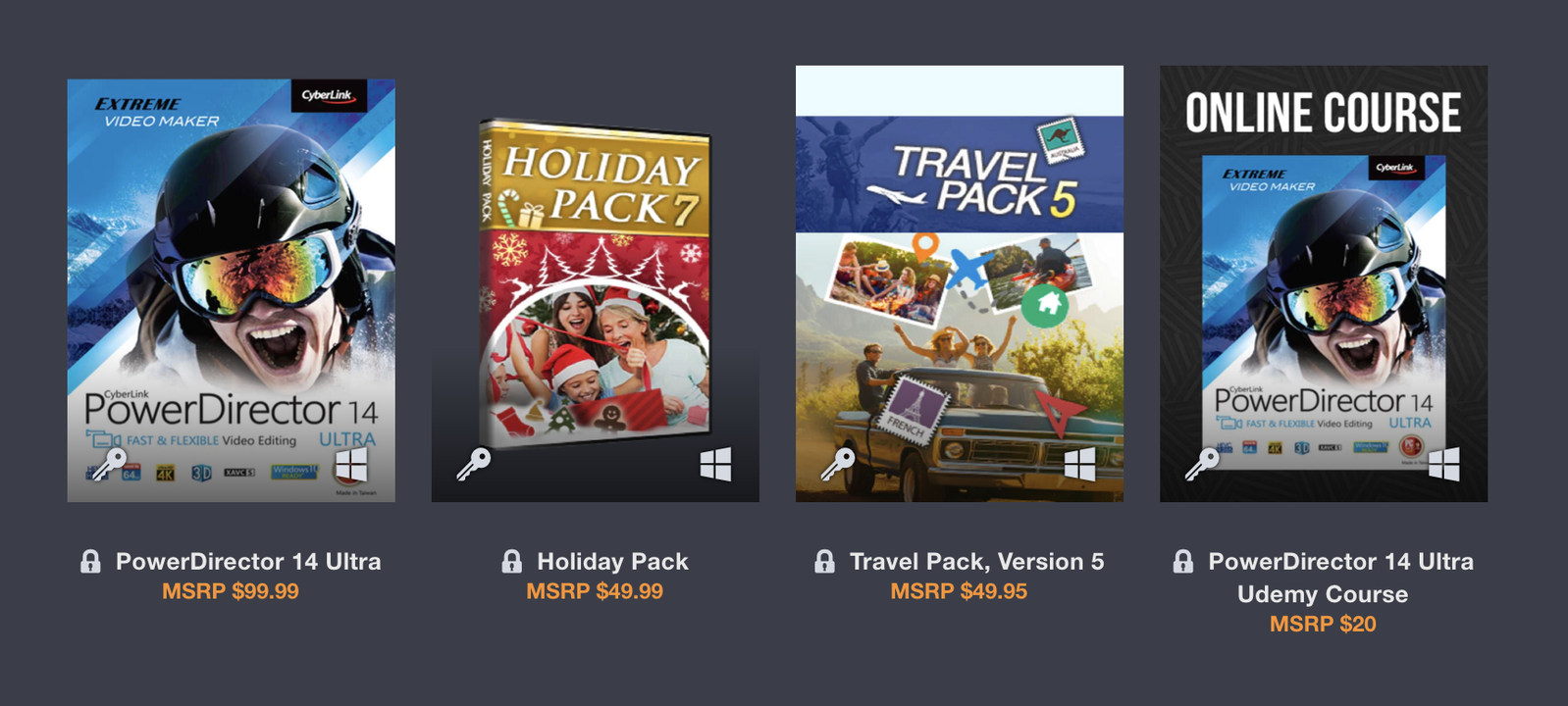
PowerDirector 14 Ultra
The final tier in this bundle includes the fully unlocked PowerDirector application. When looking at this you might be wondering what Cyberlink could have possibly added to this application to make it "Extreme." Surprisingly, this is the most useful application in this entire bundle. Ultra is the only tier that allows slow motion capabilities, compositing (adding an image over a video), animated titles, extremely cheesy particle effects, project templates, 64bit support, and optimized rendering with a video card. While this might seem like its a bargain for $30, it's not. While I do understand that there's a market for this sort of editing application, it's not worth looking into when there are so many other options out there that will do the job better in every way possible.Alternative Software - Davinci Resolve 14, AVID Media Composer First, Premiere Pro CC
I can't recommend Davinci Resolve enough to anyone out there looking to edit videos for free. It's incredibly fast, features the best color correction options available, has one of the best sound editing applications for its price, and seems to be able to handle any type of footage out there.
AVID Media Composer First is the newest entry on this list. AVID is the number one editing application out there you probably have never heard of, but everything you watch on TV, Netflix, and in the cinema was more than likely cut and finished on an AVID. This is the hardest application to get into, but once you figure it out, everything else seems slow. For the first time, AVID is free and I recommend everyone looking to get into editing/film making to give this a shot.
Premiere Pro CC is the most popular editing software out right now with the "prosumer" market. It does everything and more, and like the other two NLE's on this list, you can use it for free (for a month). The biggest drawback is not being able to own the software outright, but at $19 a month, it's not too painful of a bill.
The current Humble Cyberlink bundle isn't a terrible deal for some, and while I cant recommend buying anything over the $13 tier, I can recommend finding better software elsewhere that's either free or under $20. If you're looking into getting into video creation or need to upgrade your current setup, Davinci Resolve is easily your best bet. At the end of the day, though, it's the content and creativity that counts and not the tools.
Are you going to get this bundle? Do you have any other software suggestions I may have missed? Are you going to use that 10% off coupon? Let us know in the comments below!
Have a tip, or want to point out something we missed? Leave a Comment or e-mail us at tips@techraptor.net