Windows 10 has been no stranger to controversial updates and features, from the talk about how it transmits data about your machine, all the way to the Windows 7 updates that auto installed Windows 10 while you slept, creating having for users around the world. For many users, Windows 10 hasn't been something they wanted to upgrade to for a variety of reasons, and with the upcoming "Anniversary Update", Microsoft isn't likely to make them any more apt to do so with the addition of more Start Menu ads.
The upcoming features were released at the WinHEC Conference last week, and users will see a number of changes to the Windows 10 operating system - both wanted and unwanted. The "Promoted Apps" for example, will be increased from a current 5 to 10 , and Microsoft's static apps will be reduced from 17 to 12 to allow for more space to accommodate them. Currently, 2 of the "Promoted Apps" are installed, while 3 of them are just links to the Windows Store where you can buy them for use. What the ratio will be for the new release is unknown, and according to the presentation, the reasoning for them is to "Introduce users & expose them to the Windows Store".
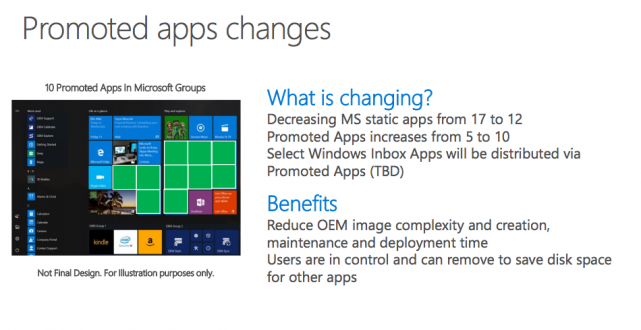
Additionally, the implementation will "reduce OEM image complexity and creation, maintenance and deployment time" and "Users are in control and can remove to save disk space for other apps" - meaning that home users can uninstall any apps that are put in place, and commercial users will be able to have the whole system disabled by Group Policy on their networks. By default, all systems will come with all 10 enabled by default with the "Anniversary Update" installed, meaning users will have to do a bit of extra work to remove them if unwanted.
Quick guide: To remove ads from your Start Menu, open up Settings > Personalization > Start Menu and turn off "Occasionally show suggestions in Start".
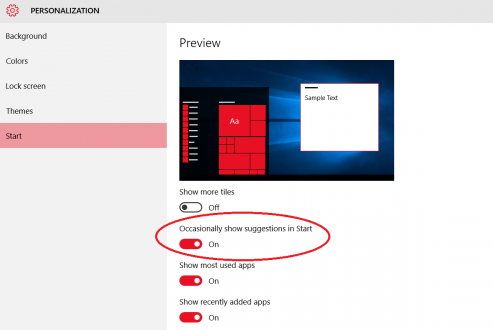
While this feature isn't one that users have asked for, or wanted, the "Anniversary Update" will include other features such as Windows Ink(a pen-driven collaborative application meant for taking notes), the removal of Wi-Fi Sense (Wifi password sharing), and more. With this update, there are also a number of other changes that most users likely won't notice, but can be read about in the presentation as well, as the Anniversary Update seeks to make a number of changes to improve the way Windows 10 works on your machine(s).
As a reminder: if you haven't updated to Windows 10 yet, you have until July 27th to do so for free before the price goes up to $119.







