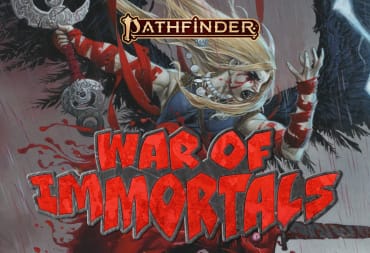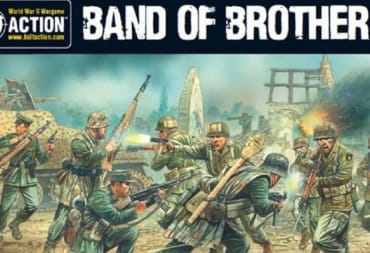Good news for those who've had an embarrassing PSN name since they were younger: you can now change your PSN ID. The change is going live later today and can be done entirely from the PlayStation 4's web browser.
You'll get your first name change for free. All subsequent changes after that will cost you $9.99 (unless you're a PlayStation Plus member, who get it for $4.99). Better think long and hard about a name that'll stand the test of time, eh? Here's how to change your username. Head over to the Settings menu on your PS4, then select Account Management. From here, click Account Information, then Profile, then Online ID. You'll be given a list of suggestions as well as the option to enter your own. Once you've thought of something (be very careful), simply follow the ensuing on-screen prompts to complete the process. Congratulations - you've finally gotten rid of that old PSN ID that's been following you around since you were a kid.
Alternately, you can complete the process via your web browser. To do so, sign in to your PSN account and select PSN Profile. Next to your online ID, you'll see an Edit button. Click that and enter a new ID (or choose from one of Sony's suggestions). Follow the on-screen prompts and you're done. Easy, right?
Sony says all PS4 games published on or after April 1st, 2018 have been "developed to support the online ID change" but there's no guarantee all of them will work flawlessly. If you're concerned, check out the list of tested games to see if your favorite titles have any issues. Potential problems include old IDs remaining visible online, loss of progress and Trophies, and losing access to add-ons or virtual currency in certain games. Sony is stressing that they don't expect this to happen in the vast majority of games. These issues were brought up as potential worries back when Sony originally started beta testing the feature in October, so this isn't an unexpected development.
If you have any questions about the online ID changing process, including whether you can revert (you can) and whether your friends will be able to find you (they should be able to), check out Sony's official FAQ.
Are you looking forward to changing your PSN ID (at last)? Are you embarrassed by your PlayStation Network username? Let us know in the comments below!