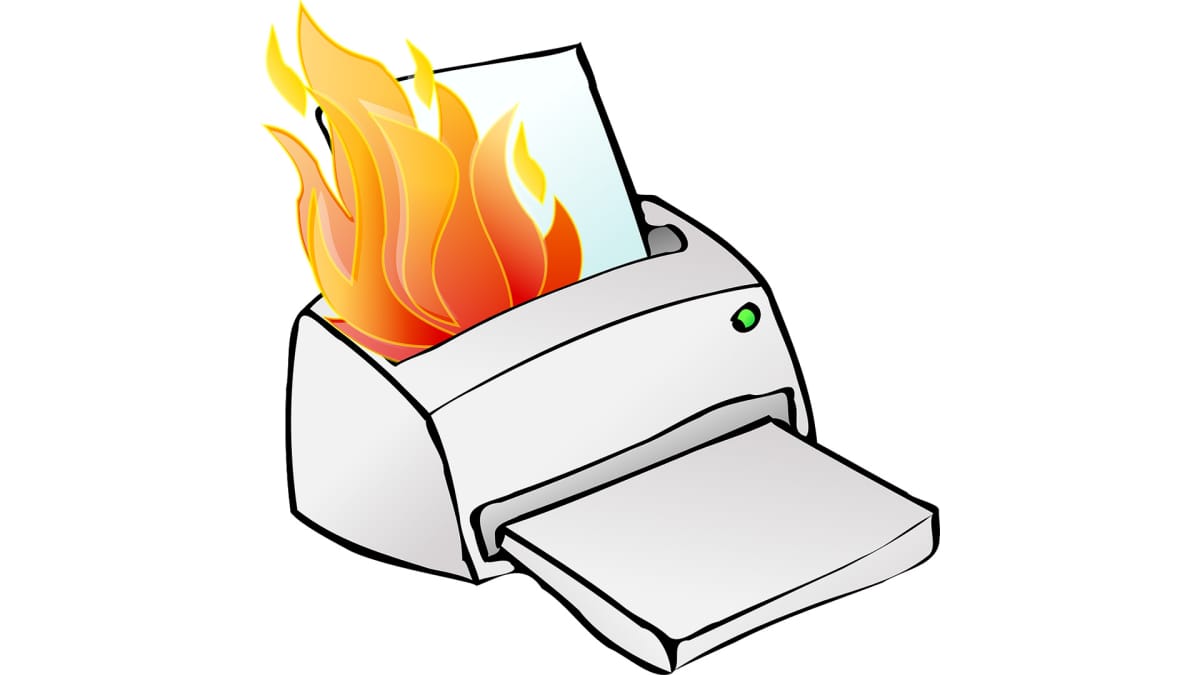If you trying to print a document or PDF, and windows is telling you, "Operation on a printer cannot be completed. The Local Print Spooler service is not running. Please restart the spooler or restart machine." then this means one thing...spooler error!
Thankfully there is a 5 minute fix!
On the user's machine:
- Give them administrative group access on the local machine.
- Right click on My Computer and choose "Manage"
- Click Local and Users and Groups
- Select Groups
- Select Administrators and add the user
- Open a Command Prompt as administrator (Right click and choose run as administrator)
- Open Start -> Run -> Services.msc and Start the Print Spooler Service
- Enter the following:
-
del /Q C:\WINDOWS\system32\spool\PRINTERS\*.*
- Hit ENTER
-
- This will clear all queues and fix any print spooler issues!
Update: If you'd like to create a batch file to accomplish this, paste the following into Notepad and save as filename.bat ("pause" can be removed if you don't want to see the results of the batch file):
net stop spooler del /Q C:\WINDOWS\system32\spool\PRINTERS\*.* net start spooler pause
Did this fix help you with your print spooler, or printer problems? Sound off in the comments below!
Have a tip, or want to point out something we missed? Leave a Comment or e-mail us at tips@techraptor.net